HP Deskjet 2540 Support and Manuals
Get Help and Manuals for this Hewlett-Packard item
This item is in your list!

View All Support Options Below
Free HP Deskjet 2540 manuals!
Problems with HP Deskjet 2540?
Ask a Question
Free HP Deskjet 2540 manuals!
Problems with HP Deskjet 2540?
Ask a Question
Popular HP Deskjet 2540 Manual Pages
Reference Guide - Page 1
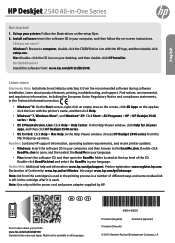
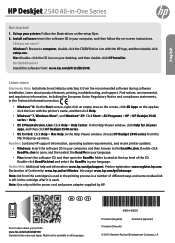
...follow the on-screen instructions. Install the software from the Mac Help pop-up your language. Declaration of different ways and some residual ink is left in your desktop, and then double-click HP Installer.
CD does not start?
HP Deskjet 2540 All-in your printer: Follow the illustrations on the setup flyer. 2. Ink usage: www.hp.com/go /support. Find notices, environmental...
Reference Guide - Page 4
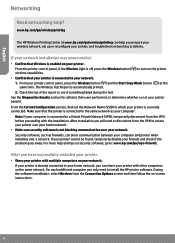
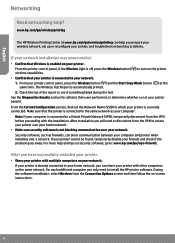
... goes away.
Security software, such as your network. 1. www.hp.com/go/wirelessprinting
The HP Wireless Printing Center at the same time. English
Networking
Need networking help you prepare your wireless network, set up or reconfigure your printer, and troubleshoot networking problems.
If your network installation was unsuccessful:
•• Confirm that were performed, to your home...
User Guide - Page 3


... HP Deskjet 2540 series ...3 Printer parts ...4 Control panel features ...5 Wireless settings ...6 Status lights ...7 Auto-Off ...10
3 Print ...11 Print documents ...12 Print photos ...14 Print envelopes ...15 Print with HP wireless direct ...16 Print using the maximum dpi ...18 Tips for print success ...19
4 Paper basics ...21 Recommended papers for printing ...22 Load media ...24
5 Copy and scan...
User Guide - Page 4


... 52 Connect wirelessly to the printer without a router 53 Tips for setting up and using a networked printer 54 Advanced printer management tools (for working with cartridges ...45
7 Connectivity ...47 Wi-Fi Protected Setup (WPS - Replace ink cartridges ...41 Use single-cartridge mode ...43 Cartridge warranty information ...44 Tips for networked printers 55
8 Solve a problem ...57 Improve...
User Guide - Page 5


1 HP Deskjet 2540 series Help
Learn how to use your HP Deskjet 2540 series ● Printer parts on page 4 ● Control panel features on page 5 ● Load media on page 24 ● Copy documents on page 30 ● Scan to a computer on page 32 ● Print on page 11 ● Replace ink cartridges on page 41 ● Clear paper jam on page 62 ● Check...
User Guide - Page 12


... page 41.
● One corresponding cartridge is counterfeit.
◦ Install the ink cartridge, or remove the pink tape from the ink cartridge, or replace the defective ink
8 Chapter 2 Get to know the HP Deskjet 2540 series
ENWW The media error indicator and Attention light are low on page 62. Both cartridge lights are using the correct HP ink cartridge for more information, see Clear...
User Guide - Page 21
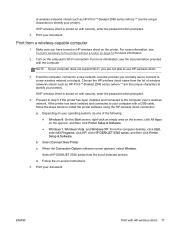
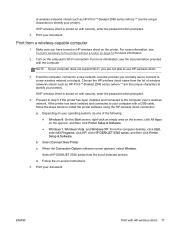
... desktop, click Start, select All Programs, click HP, click HP DESKJET 2540 series, and then click Printer Setup & Software.
If HP wireless direct is turned on -screen instructions.
5.
c. When the Connection Options software screen appears, select Wireless.
NOTE: If your computer does not support Wi-Fi, you have turned on HP wireless direct on the computer's Wi-Fi connection. Depending...
User Guide - Page 23
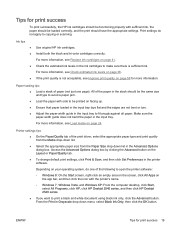
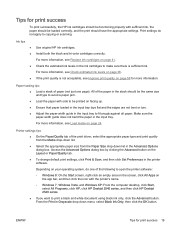
..., click HP, click HP Deskjet 2540 series, and then click HP Deskjet 2540 series.
● If you want to print a black and white document using black ink only, click the Advanced button. ENWW
Tips for print success 19 For more information.
Print settings do one page). For more information, see Load media on page 24. For more information, see Replace ink cartridges on page...
User Guide - Page 53


..., or you want to connect another new printer of the following : ● A wireless 802.11b/g/n network that you intend to install the HP Deskjet 2540 series on.
● Network name (SSID). ● WEP key or WPA Passphrase (if needed). Follow the on -screen instructions. Depending on your wireless network settings.
Click Printer Setup & Software.
3.
The computer must be prompted to...
User Guide - Page 54
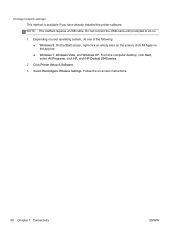
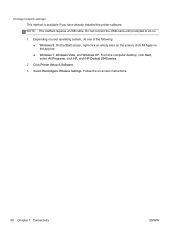
...: This method requires a USB cable. Select Reconfigure Wireless Settings. Click Printer Setup & Software. 3. Change network settings This method is available if you have already installed the printer software. Follow the on the app bar. ● Windows 7, Windows Vista, and Windows XP: From the computer desktop, click Start, select All Programs, click HP, click HP Deskjet 2540 series.
2.
User Guide - Page 55


... that came with the USB cable 1. Follow the on -screen instructions.
USB connection (non-network connection)
The HP Deskjet 2540 series supports a rear USB 2.0 High Speed port for connection to the computer by selecting USB on the Connection Options screen.
3. If the printer software has been installed, the printer will operate as a plug-and-play device. ENWW
USB connection...
User Guide - Page 59
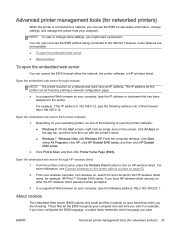
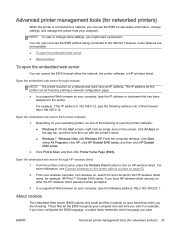
... connected to the HP wireless direct name, for example: HP-Print-**-Deskjet 2540 series. If you have
ENWW
Advanced printer management tools (for networked printers) 55 NOTE: To view or change settings, and manage the printer from printer software
1. Advanced printer management tools (for networked printers)
When the printer is 192.168.0.12, type the following address into a Web browser...
User Guide - Page 62
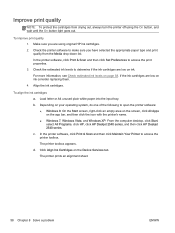
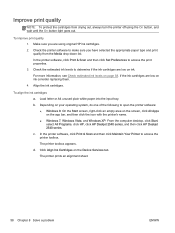
..., click HP, click HP Deskjet 2540 series, and then click HP Deskjet 2540 series. Align the ink cartridges. In the printer software, click Print & Scan and then click Maintain Your Printer to make sure you are low on ink. Check the estimated ink levels to access the print properties.
3. To align the ink cartridges a.
In the printer software, click Print & Scan and then click Set Preferences...
User Guide - Page 63
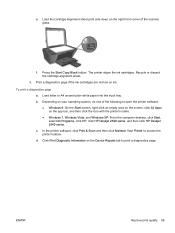
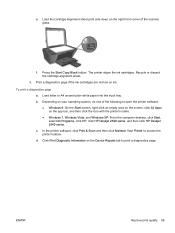
..., click HP, click HP Deskjet 2540 series, and then click HP Deskjet 2540 series. Load letter or A4 unused plain white paper into the input tray. Depending on your operating system, do one of the scanner glass. In the printer software, click Print & Scan and then click Maintain Your Printer to print a diagnostics page. ENWW
Improve print quality 59 The printer aligns the ink cartridges...
User Guide - Page 81


... is the fastest source for common problems ● Proactive printer updates, support alerts, and HP newsgrams that came with the printer. 2. This section contains the following features: ● Fast access to qualified online support specialists ● Software and driver updates for the printer ● Valuable troubleshooting information for up-to-date product information and expert...
HP Deskjet 2540 Reviews
Do you have an experience with the HP Deskjet 2540 that you would like to share?
Earn 750 points for your review!
We have not received any reviews for HP yet.
Earn 750 points for your review!
