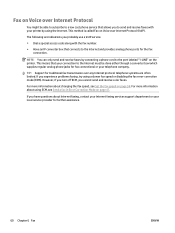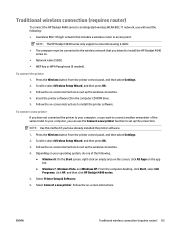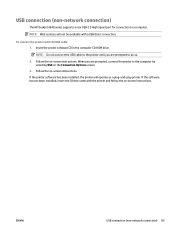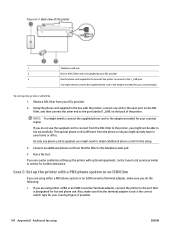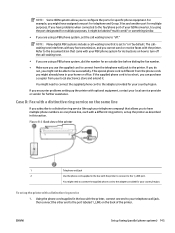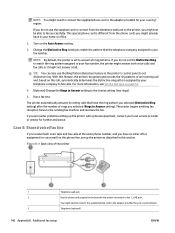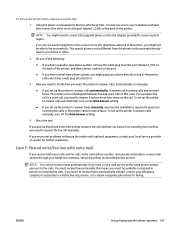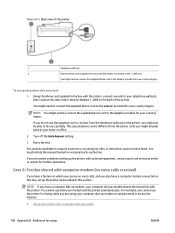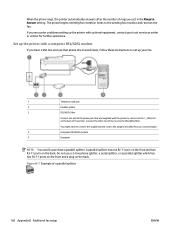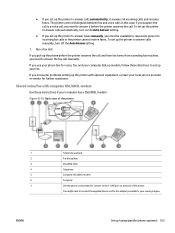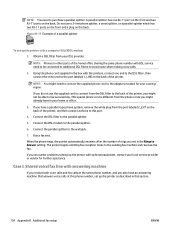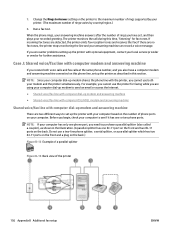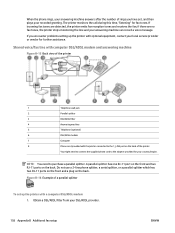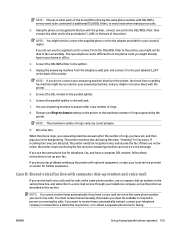HP Deskjet Ink Advantage 4640 Support and Manuals
Get Help and Manuals for this Hewlett-Packard item

View All Support Options Below
Free HP Deskjet Ink Advantage 4640 manuals!
Problems with HP Deskjet Ink Advantage 4640?
Ask a Question
Free HP Deskjet Ink Advantage 4640 manuals!
Problems with HP Deskjet Ink Advantage 4640?
Ask a Question
Popular HP Deskjet Ink Advantage 4640 Manual Pages
HP Deskjet Ink Advantage 4640 Reviews
We have not received any reviews for HP yet.