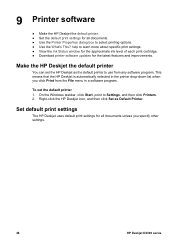HP Deskjet D2300 Support and Manuals
Get Help and Manuals for this Hewlett-Packard item

View All Support Options Below
Free HP Deskjet D2300 manuals!
Problems with HP Deskjet D2300?
Ask a Question
Free HP Deskjet D2300 manuals!
Problems with HP Deskjet D2300?
Ask a Question
Most Recent HP Deskjet D2300 Questions
How To Turn My Hp Deskjet D2300 Series Online
(Posted by Chuckkrom 9 years ago)
I Am Unable To Resolve Paper Jam Hence I Am Unable To Print The Document.
i am unable to resolve paper jam hence i am unable to print the document.paper jam message is coming...
i am unable to resolve paper jam hence i am unable to print the document.paper jam message is coming...
(Posted by djmahavirndb 11 years ago)
How Can I Get The Drive?
I have lost the cd for drive for my printer,i need it becouse its the best printer
I have lost the cd for drive for my printer,i need it becouse its the best printer
(Posted by abugomba 11 years ago)
How Do I Connect A Printer To My Computer
(Posted by abugomba 11 years ago)
On Off Switch Flashing Printer Not Printing
(Posted by daveaustin40 11 years ago)
Popular HP Deskjet D2300 Manual Pages
HP Deskjet D2300 Reviews
We have not received any reviews for HP yet.