HP Deskjet 320 Support and Manuals
Get Help and Manuals for this Hewlett-Packard item
This item is in your list!

View All Support Options Below
Free HP Deskjet 320 manuals!
Problems with HP Deskjet 320?
Ask a Question
Free HP Deskjet 320 manuals!
Problems with HP Deskjet 320?
Ask a Question
Most Recent HP Deskjet 320 Questions
Does It Scan And Convert To Pdf File Type
Does It Scan And Convert To Pdf File Type Ids It Laser?
Does It Scan And Convert To Pdf File Type Ids It Laser?
(Posted by THOMASERRICO333 10 years ago)
Popular HP Deskjet 320 Manual Pages
Solutions Guide - Page 8


... information on the HP DeskJet 300 Series printer family. The old model, C2614A, is bundled with Desktop Sheet Feeder bundled
C2624A
Available in the HP DeskJet 300 Series printer family:
• HP DeskJet 340 • HP DeskJet 320 • HP DeskJet 310 • HP DeskJet Portable
Table 1-1. This guide reveals these two models. HP DeskJet Portable old and new models As shown in...
Solutions Guide - Page 15
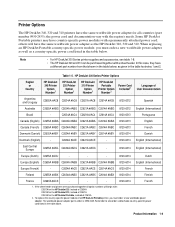
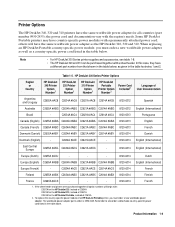
In this case, they have
a different part number from that shown in the table below, as a country-specific power cord listed in the table below.
HP DeskJet 300 Series Printer Options
Region or
Country
HP DeskJet
340 Printer
Option Number1
HP DeskJet
320 Printer
Option Number1
HP DeskJet
310 Printer
Option Number1
HP DeskJet
Portable
Printer Option Number 1
Power Cord Included2...
Solutions Guide - Page 16


... part number is: 0950-2435.
Remember to also order a detachable country-specific power cord listed in the table above.
1-10 Product Information C2634A #ACN C2621A #ACN
-
8120-6314
Italian
Taiwan
C2655A #AB0
-
-
-
8120-6313
Chinese
Turkey
- HP DeskJet 300 Series Printer Options (Continued)
Region or
Country
HP DeskJet
340 Printer
Option Number1
HP DeskJet
320 Printer
Option...
Solutions Guide - Page 47


... Manual Feed Sheet Feeder Discharge Quick Charge
15 14 13 12 11 10 9 8 7 6 5 4 3 2 1 0 1 0 1 0 1 0 3 2 1 0 1 0 2 1
CHARACTER SET
TEXT PERF.
5. CR SCALE SKIP DEF. Printer Settings Menu1
1. See the printer's User's Guide for the exact menu layout. The selection is pressed. (The print cartridge cradle will move the pointer to leave Menu mode. The older model C2614A of the printer setting...
Solutions Guide - Page 55


... screen to support the DeskJet
340, 320, 310 and the Portable. HP DeskJet 300 Series Driver v4.0, v4.1 and v5.0
(for the HP DeskJet 340)
1. Then click OK.
6. Double click HP DeskJet Portable in the Control Panel, configure and select the desired printer settings.
8. HP DeskJet Portable Driver v1.0 (for the HP DeskJet Portable)
Hewlett-Packard's Printer Drivers: (Included with...
Solutions Guide - Page 79


... may be faulty.
• The print cartridge may be faulty.
See "Printouts Missing Rows of "Setup" and "Chg. The older model C2614A of the HP DeskJet Portable printer has "Settings" instead of Dots" and "Using the Print Cartridge Cleaning Routine" in chapter 6. See "Troubleshooting Print Cartridges" and "Solving Print Quality Problems" in chapter 6.
Printouts are missing, or...
Solutions Guide - Page 97
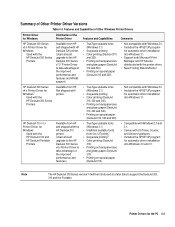
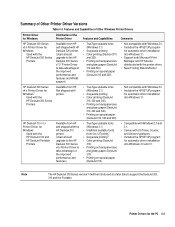
...DeskJet
310, 320 and 340). • Printing on transparencies
and glossy paper (DeskJet 310, 320 and 340). • Printing on special paper (DeskJet 310).
• Compatible with Windows 3.0 and 3.1.
• Comes with the HP DeskJet 310 printer. (Users should upgrade to the HP DeskJet 300 Series v7.01 Printer Driver to take advantage of the improved performance and features and Win95 support...
Solutions Guide - Page 103
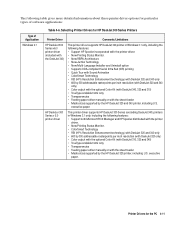
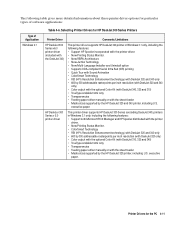
... • Transparencies • Feeding paper either manually or with the sheet feeder • Media sizes supported by the HP DeskJet 320 printer, including U.S.
executive
paper. The following table gives more detailed information about these printer driver options for the PC 4-11 Printer Drivers for particular types of software applications:
Type of Application
Windows 3.1
Table 4-6.
Solutions Guide - Page 104


...manually or with the sheet feeder • Media sizes supported by the HP DeskJet 320 and 340 printer, including U.S. executive
paper. On the other hand, this printer driver supports the HP DeskJet Portable printer in Windows 3.1 only, for HP DeskJet 300 Series Printers (Continued)
Type of Application
Printer Driver
Comments/Limitations
Windows 3.1
HP DeskJet 300 Series v4.1 printer driver...
Solutions Guide - Page 163


... settings are being exposed to see that the transparencies are from the HP DeskJet 300 Series v4.1 Printer Driver. After the transparency is , replace it with the color print cartridge and print the page.
2. These problems may be caused by the same problems that you are incomplete or missing from a Windows application: • Select Presentation mode in the Printer Setup dialog...
Solutions Guide - Page 171


... sealed plastic bag.
When the print cartridge is received, promptly install one of the failure, the customer should contact their local reseller or the European Customer Support Center. Service and Support Information 7-5 They can also troubleshoot and diagnose printer problems and, if necessary, can give instructions for HP FIRST and the European Customer Support Center are given in the...
Solutions Guide - Page 177


Table 7-3. Service and Support Information 7-11
HP DeskJet 300 Series Printer Error Code Table (Continued)
Keyword Accessory Problems Missing manual
Description Manual is missing from shipment container
Missing power cord/module Power cord/module is missing from shipment container
Missing driver Missing paper tray Missing print cartridges
Driver disk is missing from shipment container ...
Solutions Guide - Page 178


...u Printer self-test included u Unable to Resolve the Problem and the Results
Included Information
Check any of the following boxes for additional troubleshooting information. HP DeskJet 300 Series Printer Repair Sheet
Company Information Company Address Phone Your Name
Printer Information
Printer Model (Check one) u HP DeskJet 340 Printer (Model C2655A) u HP DeskJet 320 Printer (Model...
Solutions Guide - Page 190


... 7-8 HP customer return repair service, 7-3 HP Customer Support Center, 7-4, 7-8 HP Dealer Response Line, 7-8 HP DeskJet 310 printer
see DeskJet 310 HP DeskJet 320 printer
see DeskJet 320 HP DeskJet Portable printer, 1-8
see DeskJet Portable HP DeskJet repair information, 7-9 HP Express Exchange Service, 7-3 HP FIRST, 7-6 HP Forum, 7-6 HP Health Line, 3-33 HP PCL commands and control codes, A-1 HP...
User Guide - Page 69


... numbers, customer support 51 photo paper load 14 specifications 57 photos 23 physical specifications 60 power specifications 60 print cancel job 20 from computer 19 from software application
19 self-test report 26 specifications 59 print cartridges align 30 clean 31 clean contacts 32 handle 27 order 35 part names 27 replace 28 troubleshoot 47 print margin specifications 59
printer sharing Mac...
HP Deskjet 320 Reviews
Do you have an experience with the HP Deskjet 320 that you would like to share?
Earn 750 points for your review!
We have not received any reviews for HP yet.
Earn 750 points for your review!
