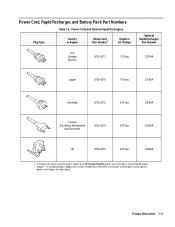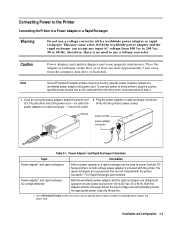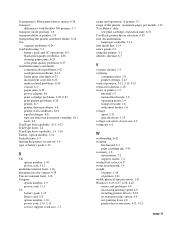HP Deskjet 320 Support Question
Find answers below for this question about HP Deskjet 320.Need a HP Deskjet 320 manual? We have 2 online manuals for this item!
Question posted by THOMASERRICO333 on August 24th, 2013
Does It Scan And Convert To Pdf File Type
Does It Scan And Convert To Pdf File Type Ids It Laser?
Current Answers
Related HP Deskjet 320 Manual Pages
Similar Questions
How To Print Comments In Excel In Printer Deskjet 1000 J110
(Posted by frankang 10 years ago)
How To Reset Printer Deskjet Hp 1000 J110 Series To Make It Print With Low Ink
(Posted by chinspa 10 years ago)
How Can I Use Hp Printer Deskjet 1000 Without Adapter In Japan
(Posted by praseyiuqw 10 years ago)
How Do I Align The Cartridges On My Printer Deskjet 1000
(Posted by benhaewing 10 years ago)
I Can't Find A Driver For Windows 7 Ultimate 64 Bit. For Printer Deskjet 1280
(Posted by rumen4ochelsea 12 years ago)