HP DeskJet 2600 Support and Manuals
Get Help and Manuals for this Hewlett-Packard item
This item is in your list!

View All Support Options Below
Free HP DeskJet 2600 manuals!
Problems with HP DeskJet 2600?
Ask a Question
Free HP DeskJet 2600 manuals!
Problems with HP DeskJet 2600?
Ask a Question
Popular HP DeskJet 2600 Manual Pages
User Guide - Page 7


1 HP DeskJet 2600 series Help
Learn how to use your HP DeskJet 2600 series. ● Get started on page 3 ● Print on page 25 ● Use Web Services on page 37 ● Copy and scan on page 43 ● Manage cartridges on page 53 ● Connect your printer on page 61 ● Technical information on page 103 ● Solve a problem on page 75
ENWW
1
User Guide - Page 45


..., the printer prints an information page. NOTE: If a printer update is connected to finish the setup. Click the Web Services tab.
3. NOTE: If prompted for and install printer updates. ENWW
Set up Web Services. Open the embedded web server (EWS). Repeat the instructions from step 1 to set up Web Services
1.
In the Web Services Settings section, click Setup , click Continue...
User Guide - Page 60
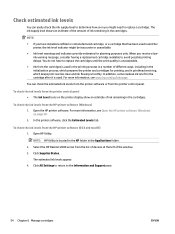
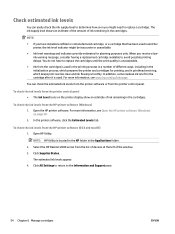
... Levels tab. Select the HP DeskJet 2600 series from the list of devices at the left in the cartridge after it is left of different ways, including in printhead servicing, which prepares the printer and cartridges for planning purposes only. Check estimated ink levels
You can check the estimated ink levels from the printer software or from the printer control panel. In...
User Guide - Page 72
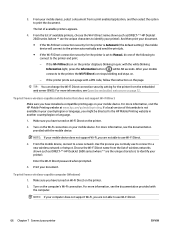
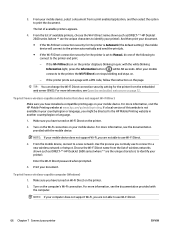
...for the printer is set to Manual, do one of available printers appears.
4. Make sure you might be directed to use to connect to the printer and print. - 3. For more information, see the documentation provided with a PIN code, follow the instruction on the computer's Wi-Fi connection.
NOTE: If your computer does not support Wi-Fi, you have installed a compatible printing app...
User Guide - Page 73


... Direct password when prompted.
4.
a. Click Device Setup & Software, and then select Connect a new device. When the Connection Options software screen appears, select Wireless. Select your printer). Print your printer). To print from a wireless-capable computer (OS X and macOS)
1.
Click the Wi-Fi icon and choose the Wi-Fi Direct name, such as DIRECT-**-HP DeskJet 2600 series (where...
User Guide - Page 74
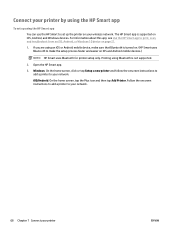
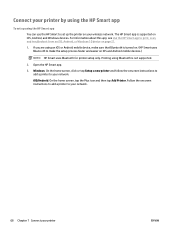
... HP Smart app to print, scan, and troubleshoot from an iOS, Android, or Windows 10 device on your wireless network. Windows: On the home screen, click or tap Setup a new printer and follow the onscreen instructions to add a printer to your printer
ENWW iOS/Android: On the home screen, tap the Plus icon and then tap Add Printer. Connect your printer...
User Guide - Page 76


...
The printer supports a rear USB 2.0 High Speed port for connection to a computer. When you are prompted, connect the printer to do so. 2. If the printer software has been installed, the printer will operate as a plug-and-play device.
70 Chapter 7 Connect your computer with the USB cable 1.
Connect your printer to your printer
ENWW Follow the onscreen instructions. NOTE: Do not connect...
User Guide - Page 77
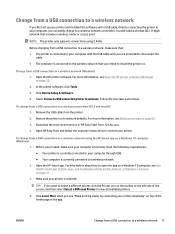
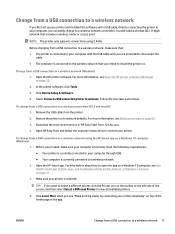
... the wireless network that you see Use the HP Smart app to print, scan, and troubleshoot from a USB connection to a wireless connection (OS X and macOS) 1. For more information, see Wireless settings on a Windows 10 computer (Windows)
1. Open HP Easy Start and follow the onscreen instructions to view all available printers.
4.
Open the HP Smart app. For information about how to...
User Guide - Page 78


... button ( ) together for example: DIRECT-**-HP DeskJet 2600 series. Advanced printer management tools (for wireless printers)
When the printer is connected to a network, you can use the EWS without being connected to the Internet.
In a supported web browser on page 20.
2. In a supported web browser on your printer
ENWW Enter the Wi-Fi Direct password when prompted.
3. For example, if...
User Guide - Page 107


...& downloads: Download software drivers and updates, as well as HP DeskJet 2600) ● Product number (located inside the cartridge access door)
● Serial number (located on the printer, such as product manuals and documentation that came in and post your printer while installing the software, you can register now at www.support.hp.com. When contacting HP support, be prepared to...
User Guide - Page 113
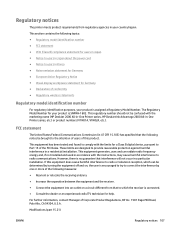
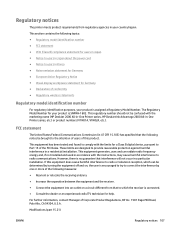
The Regulatory Model Number for help. Modifications (part 15.21)
ENWW
Regulatory notices 107 Regulatory notices
The printer meets product requirements from that to which can radiate radio frequency energy and, if not installed and used in accordance with the marketing name (HP DeskJet 2600 All-in-One Printer series, HP DeskJet Ink Advantage 2600 All-in a particular installation. This ...
User Guide - Page 127
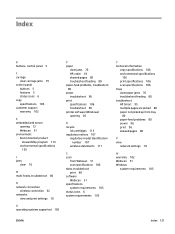
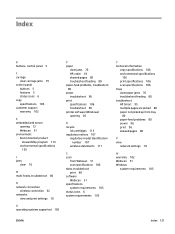
... 80
N network connection
wireless connection 62 networks
view and print settings 10
O operating systems supported 105
P paper
clear jams 76 HP, order 18 skewed pages 80 troubleshoot feeding 80 paper-feed problems, troubleshoot 80 power troubleshoot 96 print specifications 106 troubleshoot 96 printer software (Windows) opening 20
R recycle
ink cartridges 115 regulatory notices 107
regulatory model...
Getting Started Guide - Page 1


... capability is blinking fast at www.hp.com/support/dj2600.
Safety information Use only with the marketing name (HP DeskJet 2600 All-in-One Printer series, HP DeskJet Ink Advantage 2600 All-in-One Printer series, etc.) or product numbers (V1N01A, V1N02A, etc.).
*V1N01-90073* *V1N01-90073*
V1N01-90073
Printed in [English] Printed in [French]
EN FR ES
Printed in -One series
Need help?
Getting Started Guide - Page 2
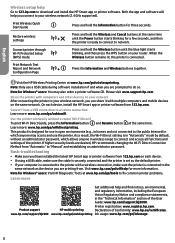
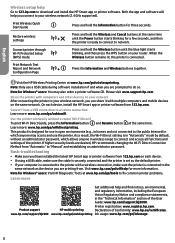
...in wireless range to "Manual" and establishing an administrator password.
Product support
HP mobile printing
Printer registration: www.register.hp.com.
www.hp.com/support/dj2600 www.hp.com/go/mobileprinting Ink usage: www.hp.com/go /tools to do so.
Note for three seconds.
Convert from "Automatic" to connect and access all functions and settings of the printer.
Note for...
Getting Started Guide - Page 3
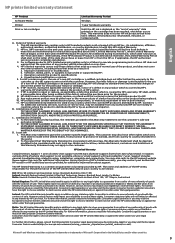
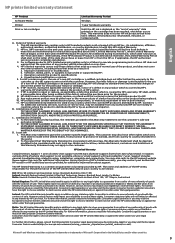
...'s limited warranty applies only to a failure to setup, installation, assembly and connectivity. Operation outside of the US where chat support is not available, phone or email support will be available from delivery of sale. If HP is unable to receive these rights. HP products may impact your eligibility to repair or replace, as applicable, a defective product which is distributed...
HP DeskJet 2600 Reviews
Do you have an experience with the HP DeskJet 2600 that you would like to share?
Earn 750 points for your review!
We have not received any reviews for HP yet.
Earn 750 points for your review!
