HP Chromebook x360 14 inch 14c-cc0000 Support and Manuals
Get Help and Manuals for this Hewlett-Packard item
This item is in your list!

View All Support Options Below
Free HP Chromebook x360 14 inch 14c-cc0000 manuals!
Problems with HP Chromebook x360 14 inch 14c-cc0000?
Ask a Question
Free HP Chromebook x360 14 inch 14c-cc0000 manuals!
Problems with HP Chromebook x360 14 inch 14c-cc0000?
Ask a Question
Popular HP Chromebook x360 14 inch 14c-cc0000 Manual Pages
Diagnostic Codes - Page 1
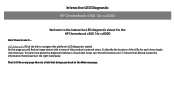
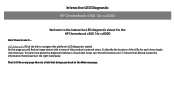
...'s external views. To learn more about the diagnostic behavior of the LEDs for the HP Chromebook x360 14c-cc0000
Here's how to use it ! To identify the location of each view, simply click that view. That's it ... Interactive LED Diagnostic
HP Chromebook x360 14c-cc0000
Welcome to the interactive LED diagnostic viewer for each LED, hover over the information icon...
Maintenance and Service Guide - Page 2


... be liable for technical or editorial errors or omissions contained herein.
Chrome, Chrome OS, Chromebook, Google, and Google Drive are trademarks or registered trademarks of Google LLC. USB Type-C and USB-C are common to most models. First Edition: April 2021
Document Part Number: M46898-001
Product notice
This guide describes features that are registered trademarks...
Maintenance and Service Guide - Page 9


... Name
HP Chromebook x360 14c
Model number: 14c-cc0xxx
Processors...Graphics (i5 processor)
Intel UHD Graphics (i3 processors)
Display
35.6 cm (14.0 in), full high definition (FHD) (1920 × 1080), WLED, UWVA...bezel, 250 nits, touch screen
Memory
Onboard, nonupgradeable
DDR4-3200, dual channel support
Supports the following configurations:
● 16 GB
● 8 GB
Primary storage
...
Maintenance and Service Guide - Page 17


...support, you may be in this information before you troubleshoot system problems...Service label-Provides important information to the illustration that you might need when you contact support. Table 2-7 Bottom component and description Component Vent
Description
Enables airflow to cycle on and off during routine operation. It is normal for the serial number, the product number, or the model...
Maintenance and Service Guide - Page 19


...complete and current information about your computer, including model, serial number, product key, and length of your computer. 3 Illustrated parts catalog
Use this illustration and table. NOTE: Details about supported parts for your computer, go to determine the spare parts that are on -screen instructions. Computer major components 11
NOTE: HP continually improves and changes product...
Maintenance and Service Guide - Page 29


...the life of the product.
Accessing support information
Use this information to find the HP support that mechanized equipment used for moving ...Support information locations
Service consideration
Path to access information
Records of reported failure incidents stored on your computer with a disinfectant on a grounded surface before removing items from their containers until the parts...
Maintenance and Service Guide - Page 30


... more options. 3. Select Support & Troubleshooting. 4. Go to open.
2. Place the cursor over Problem solving to support.google.com/chrome.
2. Select Authorized service providers. Component and diagnosis information, failure To locate diagnosis information and actions:
detection, and required action
1.
Turn on the computer and allow the operating system to www.hp.com.
2. Details...
Maintenance and Service Guide - Page 31
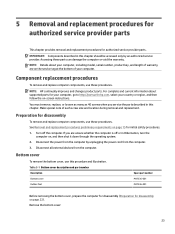
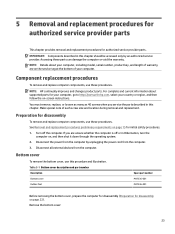
.... Bottom cover
To remove the bottom cover, use this chapter. NOTE: Details about supported parts for authorized service provider parts.
You must remove, replace, or loosen as many as 40 screws when you are on -screen instructions. If you service the parts described in this chapter should be accessed only by unplugging the power cord from the computer...
Maintenance and Service Guide - Page 51


...support.google.com. Before you can perform a recovery. A recovery reinstalls the operating system, software programs, and original factory settings...the on-screen instructions to an SD ... are having problems with your user profile or settings. ●...Chromebook Recovery Utility.
For detailed information about the standard procedures of your data to Google Drive. Under the Settings...
Maintenance and Service Guide - Page 55


...specifications can differ slightly.
Contact support for your solid-state drives. Solid-state drive specifications 47 NOTE: Certain restrictions and exclusions apply. Table 7-3 Solid-state drive specifications...storage capacity. Actual accessible capacity is less. Table 7-2 Display specifications
Active diagonal size Resolution Surface treatment Brightness Viewing angle Backlight Display...
Part Locator - Page 1


... will find large icons of each of the external views of the replaceable parts for the HP Chromebook x360 14c-cc0000
Here's how to use it ! To view a specific view in the list. Interactive Part Locator
HP Chromebook x360 14c-cc0000
Welcome to the interactive part locator for this product. External Views (Click the link to navigate to the views) On this page you wish...
User Guide - Page 2


...
By installing, copying, downloading, or otherwise using any further information or to most models.
For any software product preinstalled on your computer. Chrome, Chrome OS, Chromebook, Google...Edition: March 2021
Document Part Number: M46897-001
Product notice
This guide describes features that are trademarks of your seller. © Copyright 2021 HP Development Company, L.P. Windows...
User Guide - Page 14
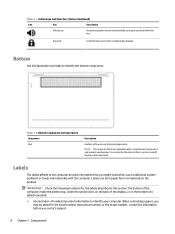
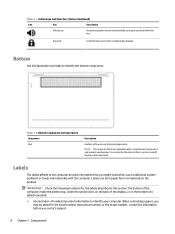
...of the computer, inside the battery bay, under the service door, on the back of a tablet kickstand.
● Service label-Provides important information to identify your computer.
NOTE:...Description
Enables airflow to identify the bottom component.
When contacting support, you troubleshoot system problems or travel internationally with the computer. IMPORTANT: Check the following locations for...
User Guide - Page 20


... for Chrome app from Google Chrome using the HP Print for Chrome app. You can install the HP Print for Chromebooks. Printing from your computer. ● Print with Google Chrome inOS printing solution
The Google Chrome inOS printing solution is a built-in 2017 and later are supported automatically. Go to print from Google Chrome
For...
User Guide - Page 24
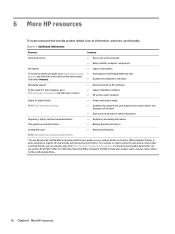
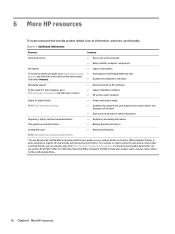
...
Resource
Contents
Setup Instructions
● How to set up the computer ● Help to identify computer components
HP website
● Support information
To access the latest user guide, go to http://www.hp.com/ ● Ordering parts and finding additional help
support, and follow the instructions to find your HP Limited Warranty located with an HP technician
To get support in your...
HP Chromebook x360 14 inch 14c-cc0000 Reviews
Do you have an experience with the HP Chromebook x360 14 inch 14c-cc0000 that you would like to share?
Earn 750 points for your review!
We have not received any reviews for HP yet.
Earn 750 points for your review!
