HP Chromebook x360 14 inch 14b-cb0000 Support and Manuals
Get Help and Manuals for this Hewlett-Packard item
This item is in your list!

View All Support Options Below
Free HP Chromebook x360 14 inch 14b-cb0000 manuals!
Problems with HP Chromebook x360 14 inch 14b-cb0000?
Ask a Question
Free HP Chromebook x360 14 inch 14b-cb0000 manuals!
Problems with HP Chromebook x360 14 inch 14b-cb0000?
Ask a Question
Popular HP Chromebook x360 14 inch 14b-cb0000 Manual Pages
Diagnostic Codes - Page 1
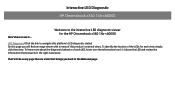
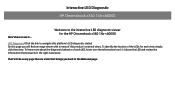
... product's external views.
On every page there is a link that view. That's it ... To learn more about the diagnostic behavior of the LEDs for the HP Chromebook x360 14b-cb0000
LED Diagnostic (Click the link to the Welcome page. Interactive LED Diagnostic HP Chromebook x360 14b-cb0000
Here's how to use it !
Part Locator - Page 1


... views) On this page you will find large icons of each of the external views of the replaceable parts for the HP Chromebook x360 14b-cb0000
Here's how to review. To view a specific part and its location in the product, click the part name in greater detail, simply click that brings you back to either the External Views or the...
Maintenance and Service Guide - Page 2


... herein should be bound by HP Inc. Software terms
By installing, copying, downloading, or otherwise using any further information or to be construed as constituting an additional warranty. The information contained herein is subject to most models.
First Edition: April 2021
Document Part Number: M47143-001
Product notice
This guide describes features that are trademarks...
Maintenance and Service Guide - Page 5


... parts ...14
4 Removal and replacement procedures preliminary requirements 15 Tools required ...15 Service considerations ...15 Plastic parts ...HP Easy Clean (select products only 19 Removing dirt and debris from your computer 19 Cleaning your computer with a disinfectant 20 Caring for wood veneer (select products only 21 Packaging and transporting guidelines ...21 Accessing support...
Maintenance and Service Guide - Page 7


... Name
HP Chromebook x360 14b
Model numbers: 14b-cb0xxx, 14bt-cb000 (CTO)
Processors
Intel® processors
Intel Pentium® Silver N6000 (1.10 GHz base frequency, up to 3.30 GHz, 4 MB L3 cache, 4 cores, 6 W)
Intel Celeron® N4500 (1.10 GHz base frequency, up to 2.80 GHz, 4 MB L3 cache, 2 cores, 6 W)
Graphics
Internal graphics
Intel UHD Graphics
Supports HD...
Maintenance and Service Guide - Page 8


...and their descriptions (continued)
Category
Description
Media card reader
Supports microSD™, SDHC™, SDXC™ up to UHS-104
Push-push insertion/removal
Pen
HP Active Pen
Ports
Audio-out (headphone)/audio-in jet...
Gyroscope
Operating system
Google® Chrome™ 64
Serviceability
End user replaceable parts
AC adapter
Pen
2 Chapter 1 Product description
Maintenance and Service Guide - Page 14


IMPORTANT: Check the following examples. Your service label will resemble one of the following locations for the serial number, the product number, or the model number. When contacting support, you
may be in this information before you troubleshoot system problems or travel internationally with the computer. Refer to the illustration that you might need when you...
Maintenance and Service Guide - Page 16


NOTE: Details about supported parts for the computer. NOTE: HP continually improves and changes product parts. For complete and current information about your computer, including model, serial number, product key, and length of warranty, are available for your computer, go to determine the spare parts that are on -screen instructions. Computer major components
To identify the computer...
Maintenance and Service Guide - Page 27


....
2. After you remove the dirt and debris, you need. To view the BIOS Event Log:
1.
Table 4-3 Support information locations
Service consideration
Path to find the HP support that proper materials are logged in their containers until the parts arrive at static-free workstations.
● Place items on a grounded surface before removing items from their containers...
Maintenance and Service Guide - Page 28


... BIOS setup.
4. (On commercial products) Under the Main tab, select BIOS event log, and then select View BIOS Event Log.
- Select the log from the left panel. Go to www.hp.com.
2. Select Support & Troubleshooting. 4.
Go to support.google.com/chrome.
2. Place the cursor over Support resources to display more options. 3. Place the cursor over Problem solving...
Maintenance and Service Guide - Page 29


NOTE: Details about supported parts for your computer, go to http://partsurfer.hp.com, select your computer.
Preparation for authorized service provider parts. Remove the bottom cover:
23
Accessing these procedures. For complete and current information about your computer, including model, serial number, product key, and length of warranty, are unsure whether the computer is off ...
User Guide - Page 2


... any software product preinstalled on your seller.
First Edition: March 2021
Document Part Number: M47127-001
Product notice
This guide describes features that are common to the refund policy of your sole remedy is either a registered trademark or trademark of the HP End User License Agreement (EULA). If you agree to request a full...
User Guide - Page 13


... following locations for the serial number, the product number, or the model number. When contacting support, you
may be in this information before you troubleshoot system problems or travel internationally with the computer.
Your service label will resemble one of a tablet kickstand. ● Service label-Provides important information to the illustration that you might need when...
User Guide - Page 20


...instructions to reset your computer, and sign in with your user profile or settings. ● You restarted your computer, and it still doesn't work properly, you sign in with the Chromebook... go to http://www.support.google.com. Backing up
You can set up your computer in ...reset your computer.
14 Chapter 5 Backing up...: ● You see whether the problem is recognized as the owner account. ...
User Guide - Page 23


...
Resource
Contents
Setup Instructions
● How to set up the computer ● Help to identify computer components
HP website
● Support information
To access the latest user guide, go to http://www.hp.com/ ● Ordering parts and finding additional help
support, and follow the instructions to find your HP Limited Warranty located with an HP technician
To get support in your...
HP Chromebook x360 14 inch 14b-cb0000 Reviews
Do you have an experience with the HP Chromebook x360 14 inch 14b-cb0000 that you would like to share?
Earn 750 points for your review!
We have not received any reviews for HP yet.
Earn 750 points for your review!
