HP Chromebook x360 14 inch 14a-cb0000 Support and Manuals
Get Help and Manuals for this Hewlett-Packard item
This item is in your list!

View All Support Options Below
Free HP Chromebook x360 14 inch 14a-cb0000 manuals!
Problems with HP Chromebook x360 14 inch 14a-cb0000?
Ask a Question
Free HP Chromebook x360 14 inch 14a-cb0000 manuals!
Problems with HP Chromebook x360 14 inch 14a-cb0000?
Ask a Question
Popular HP Chromebook x360 14 inch 14a-cb0000 Manual Pages
Maintenance and Service Guide - Page 2


... HP products and services are set forth in the U.S. To access the latest user guides, go to http://www.hp.com/support, and follow the instructions to be available on your computer. Then select Manuals.
Bluetooth is a trademark of USB Implementers Forum.
Nothing herein should be liable for a full refund subject to change without notice.
Google, Chrome, and Chromebook...
Maintenance and Service Guide - Page 5


... computer with a disinfectant ...22 Caring for wood veneer (select products only)...23 Packaging and transporting guidelines ...23 Accessing support information ...23 5 Removal and replacement procedures for authorized service provider parts 27 Component replacement procedures ...27 Preparation for disassembly ...27 Bottom cover...27 Battery ...29 Speakers ...30 WLAN module ...31 Connector board...
Maintenance and Service Guide - Page 7
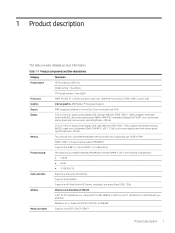
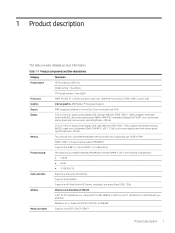
...Name
HP Chromebook x360 14a
Processors Graphics
Model number: 14a-cb0xxx CTO model ...14.0 in ), liquid crystal display (LCD), high-definition (HD) (1366 × 768), antiglare, white light-emitting (WLED), super vertical alignment (SVA), 45% NTSC, eDP 1.2, flat, touchscreen display panel with two antennas
Realtek ac 2×2 + Bluetooth 5.0 M.2 2230 PCI-e+USB WW
Media card reader
Supports...
Maintenance and Service Guide - Page 8
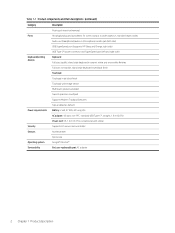
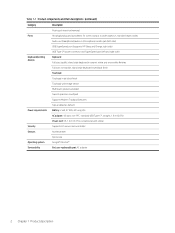
...-PFC, standard USB Type-C®, straight, 1.8 m (6.0 ft)
Power cord: C5, 1.0 m (3.3 ft), conventional with sticker
Security
Supports H1 secure microcontroller
Sensors
Accelerometer
Gyroscope
Operating system
Google® Chrome™
Serviceability
End user replaceable part: AC adapter
2 Chapter 1 Product description right side)
USB Type-C® power connector and SuperSpeed port...
Maintenance and Service Guide - Page 17
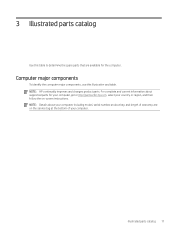
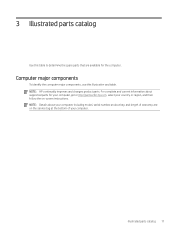
... follow the on-screen instructions.
Illustrated parts catalog 11 NOTE: HP continually improves and changes product parts. NOTE: Details about supported parts for the computer. 3 Illustrated parts catalog
Use this illustration and table.
Computer major components
To identify the computer major components, use this table to determine the spare parts that are on the service tag at the...
Maintenance and Service Guide - Page 30
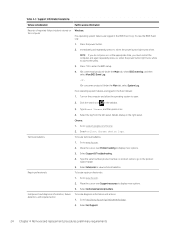
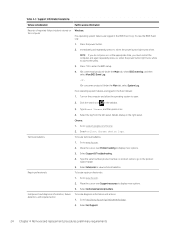
...Problem solving to display more options. 3.
Select the log from the left panel. Select Support & Troubleshooting. 4. Go to view technical bulletins. Immediately and repeatedly press esc when the power button light turns white.
Details display in the taskbar. Select Authorized service providers. Go to http://www.hp... white to enter the BIOS setup.
4. (On commercial products)...
Maintenance and Service Guide - Page 33
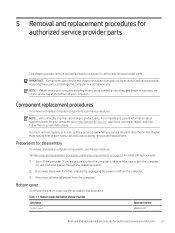
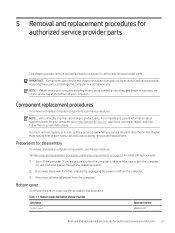
...: Details about supported parts for authorized service provider parts. See Removal and replacement procedures preliminary requirements on -screen instructions.
5 Removal and replacement procedures for authorized service provider parts
This chapter provides removal and replacement procedures for your computer, go to http://partsurfer.hp.com, select your computer, including model, serial...
Maintenance and Service Guide - Page 57


..., click Advanced. 2. In Reset settings, in with your files on -screen instructions to http://www.support.google.com.
If possible, back up , resetting, and recovering 51 Follow the on Google Drive or an external storage device.
To reset your computer. 5. For detailed information about processes that are having problems with after you reset your...
Maintenance and Service Guide - Page 70


... 2 serviceability, product description 2 setting up computer after reset or
recovery 53 solid-state drive, product description
1 speakers
illustrated 14 location 7 removal 30 spare part number 14, 30 specifications computer 55 display 55, 56 static electricity 17, 18 support information 23 system board illustrated 14 removal 34 spare part numbers 14, 34
T
Thermal Pad Kit, spare part number 14
top...
User Guide - Page 2


... Google LLC. Software terms
By installing, copying, downloading, or otherwise ...14 days for a full refund subject to most models. Legal information
© Copyright 2021 HP Development Company, L.P. Chrome, Chrome OS, Chromebook...Part Number: M73769-001
Product notice
This guide describes features that are trademarks of SD-3C LLC. The SD Logo and SD are common to the refund policy of the HP...
User Guide - Page 14


... number, or the model number. Table 1-8 Service label components Component (1) Serial number (2) Product ID (3) HP product name and model number
8 Chapter 1...service label on the product. When contacting support, you might need when you might be in this information before you hold down the key.
Labels
The labels affixed to the illustration that you troubleshoot system problems...
User Guide - Page 20


... inOS printing solution. ● Print from the Chrome Web Store. Go to http://www.hp.com/support. 2.
Follow the on -screen instructions. Select the search icon at the upper right of the page, type Printing with the HP Print for Chromebooks. NOTE: If you cannot register the printer with Google Chrome inOS printing solution
The...
User Guide - Page 21


...reset erases the information on -screen instructions to Google Drive. Before you reset your files to an optional USB flash drive, to http://www.support.google.com. Select Restart. 4.... problems with after you reset, back up your computer is
fixed. Under the Settings menu, select Advanced. 2. A recovery reinstalls the operating system, software programs, and original factory settings....
User Guide - Page 23


... Recovery Utility again or use the Chromebook Recovery Utility to close the Chromebook Recovery Utility, and then
remove the...setup process. NOTE: If an error message is complete. Setting up your storage device. After recovery, you might need to your operating system.
Setting...the recovery media to http://www.support.google.com. For details about setting up the computer, go to ...
User Guide - Page 24


....com/ ● Ordering parts and finding additional help
support, and follow the instructions to find your HP Limited Warranty located with an HP technician
To get support in your language, go to http://www.hp.com/ ● support, and select your country.
●
Support telephone numbers HP service center locations
Safety & Comfort Guide
● Proper workstation setup
Go to http://www...
HP Chromebook x360 14 inch 14a-cb0000 Reviews
Do you have an experience with the HP Chromebook x360 14 inch 14a-cb0000 that you would like to share?
Earn 750 points for your review!
We have not received any reviews for HP yet.
Earn 750 points for your review!
