HP Chromebook x360 14a-ca0000 Support and Manuals
Get Help and Manuals for this Hewlett-Packard item
This item is in your list!

View All Support Options Below
Free HP Chromebook x360 14a-ca0000 manuals!
Problems with HP Chromebook x360 14a-ca0000?
Ask a Question
Free HP Chromebook x360 14a-ca0000 manuals!
Problems with HP Chromebook x360 14a-ca0000?
Ask a Question
HP Chromebook x360 14a-ca0000 Videos
Popular HP Chromebook x360 14a-ca0000 Manual Pages
Parts Locator - Page 1
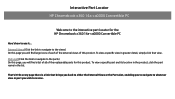
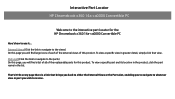
... of all of this product. Parts List (Click the link to navigate to the parts) On this page, you will find large icons of each of the external views of the replaceable parts for the HP Chromebook x360 14a-ca0000 Convertible PC
Here's how to use it ! Interactive Part Locator HP Chromebook x360 14a-ca0000 Convertible PC
Welcome to the interactive part locator for this product.
User Guide - Page 13
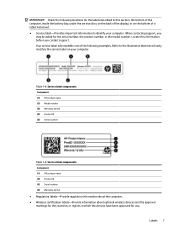
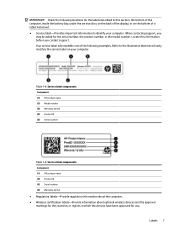
... 1-9 Service label components Component (1) HP product name (2) Product ID (3) Serial number (4) Warranty period ● Regulatory labels-Provide regulatory information about the computer. ● Wireless certification labels-Provide information about optional wireless devices and the approval markings for the serial number, the product number, or the model number.
When contacting support...
User Guide - Page 18


... printer, and then select Set up printer. You can install the HP Print for Chrome app from Google Chrome
For an alternate method to http://www.hp.com/support. 2. Go to print from Google Chrome, use HP Print for Chrome, you cannot register the printer with the HP Print for Chromebooks. Follow the on -screen instructions. 4 Printing
You have...
User Guide - Page 19


... the Chromebook Recovery Utility. The factory reset will not delete your downloaded files. Follow the on-screen instructions to...support.google.com
Resetting
A factory reset erases the information on your computer hard drive, including files in the following circumstances: ● You see whether the problem is recognized as the owner account. 6. Backing up your files before you can set...
User Guide - Page 21
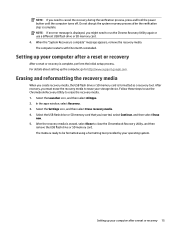
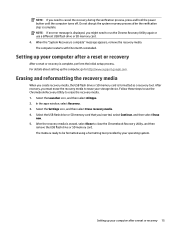
...Chromebook Recovery Utility to close the Chromebook Recovery Utility, and then
remove the USB flash drive or SD memory card. The computer restarts with Chrome OS reinstalled. For details about setting...recovery media to http://www.support.google.com. Setting up the computer, go...setup process. Do not disrupt the system recovery process after a reset or recovery 15
Select the Settings...
User Guide - Page 22


... purchased in Asia Pacific, you can write to find your HP Limited Warranty located with an HP technician
To get support in the box.
Table 6-1 Additional information
Resource
Contents
Setup Instructions
● How to set up the computer ● Help to identify computer components
HP website
● Support information
To access the latest user guide, go /orderdocuments.
User Guide - Page 27
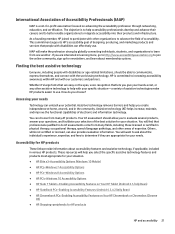
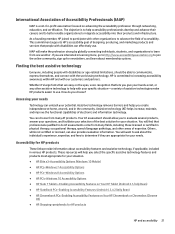
....
Whether it's large fonts that people with your potential.
This commitment supports HP's accessibility goal of designing, producing, and marketing products and services that are appropriate for your situation.
Assistive technology removes barriers and helps you to do you select the specific assistive technology features and products most appropriate for your hands a rest...
User Guide - Page 28
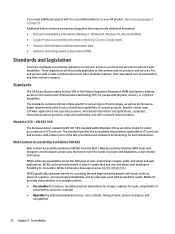
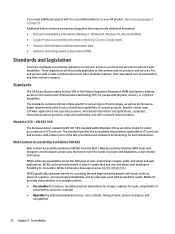
... products and services, PCs and printers with certain communications and video playback features, their associated user documentation, and their customer support.
If you need additional support with the accessibility features on your HP product, see Contacting support on functional capabilities of people with disabilities or age-related limitations. WCAG specifically addresses barriers...
User Guide - Page 31


... WLAN label 6
S scrolling touch screen gesture 9 scrolling touchpad gesture 8 Section 508 accessibility standards
22 serial number, computer 6 service labels, locating 6 speakers, identifying 4 specifications 17 standards and legislation,
accessibility 22 support 16 swiping touch screen gesture 9 system recovery
Chrome operating system 14 Chromebook Recovery Utility 14 recovery media 14
Index 25
Diagnostics Code - Page 1


To identify the location of the LEDs for the HP Chromebook x360 14a-ca0000 Convertible PC
LED Diagnostic (Click the link to navigate this... icon ( i ) above the LED and review the information that view.
That's it ... Interactive LED Diagnostic HP Chromebook x360 14a-ca0000 Convertible PC
Here's how to the Welcome page.
On every page there is a link that brings you will find...
Maintenance and Service Guide - Page 2


... warranties for HP products and services are set forth in the U.S. Some features may not be bound by HP Inc. Software terms
By installing, copying, downloading, or otherwise using any further information or to find your seller. © Copyright 2020 HP Development Company, L.P. First Edition: September 2020
Document Part Number: M23063-001
Product notice
This guide describes features...
Maintenance and Service Guide - Page 7
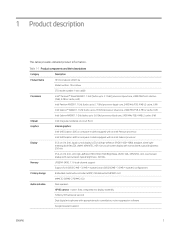
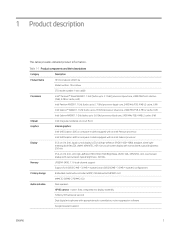
...
Description
Product Name
HP Chromebook x360 14a
Model number: 14a-ca0xxx
CTO model number: 14at-ca000...models equipped with an Intel Celeron processor
Display
35.6 cm (14.0 in ), LCD, high-defintion (HD) (1366×768) BrightView, WLED, SVA, 45% NTSC, slim, touchscreen display with narrow bezel; typical brightness: 220 nits
Memory
LPDDR4-2400, 1.1 V dual-channel support
Support...
Maintenance and Service Guide - Page 13
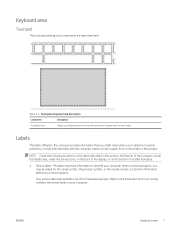
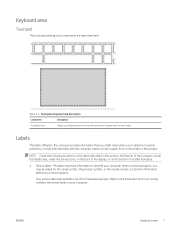
... support, you troubleshoot system problems or travel internationally with the computer. Refer to the illustration that you might need when you may be in this information before you contact support.... serial number, the product number, or the model number. Your service label will resemble one of a tablet kickstand.
● Service label-Provides important information to move the pointer ...
Maintenance and Service Guide - Page 15
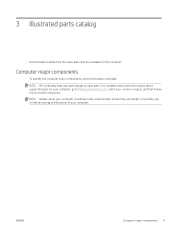
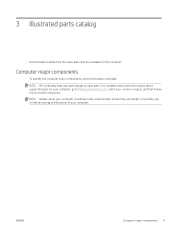
NOTE: Details about supported parts for your computer, go to determine the spare parts that are on -screen instructions.
For complete and current information about your computer, including model, serial number, product key, and length of your country or region, and then follow the on the service tag at the bottom of warranty, are available for the...
Maintenance and Service Guide - Page 32
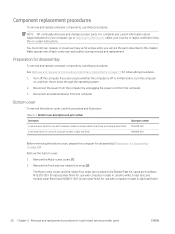
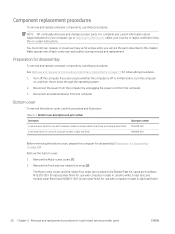
... system. 2. Remove the bottom cover:
1.
Component replacement procedures
To remove and replace computer components, use this chapter. Table 5-1 Bottom cover description and part number Description In natural silver finish for use with computer models in this procedure and illustration. Preparation for authorized service provider parts
ENWW Turn off or in ceramic white...
HP Chromebook x360 14a-ca0000 Reviews
Do you have an experience with the HP Chromebook x360 14a-ca0000 that you would like to share?
Earn 750 points for your review!
We have not received any reviews for HP yet.
Earn 750 points for your review!

