HP Chromebook 14-q000 Support and Manuals
Get Help and Manuals for this Hewlett-Packard item
This item is in your list!
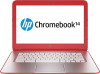
View All Support Options Below
Free HP Chromebook 14-q000 manuals!
Problems with HP Chromebook 14-q000?
Ask a Question
Free HP Chromebook 14-q000 manuals!
Problems with HP Chromebook 14-q000?
Ask a Question
Popular HP Chromebook 14-q000 Manual Pages
Maintenance and Service Guide - Page 2


.... Intel and Celeron are set forth in the express warranty statements accompanying such products and services. For any software product preinstalled on your local point of the HP End User License Agreement (EULA). Bluetooth is subject to most models. First Edition: September 2013 Document Part Number: 741336-001 Product notice This guide describes features that are...
Maintenance and Service Guide - Page 5


... ...9 Locating the serial number, product number, and model number 9 Computer major components 10 Display assembly components 13 Miscellaneous parts ...14 Sequential part number listing 15
4 Removal and replacement procedures preliminary requirements 18 Tools required ...18 Service considerations ...18 Plastic parts ...18 Cables and connectors 19 Drive handling ...19 Grounding guidelines...
Maintenance and Service Guide - Page 7


...form factor) Support for 32- 1 Product description
Category Product Name Processor Chipset Panel
Graphics Memory
Mass storage device Audio and video
Sensor Wireless networking
Description HP Chromebook14 Intel...14.0-in, BrightView (BV), high-definition (HD), white light-emitting display (WLED), (1366×768), SVA, typical brightness: 200 nits, flat (3.6-mm), 16:9 ultra wide aspect ratio Support...
Maintenance and Service Guide - Page 8


... devices Power requirements
Security Operating system Serviceability
Description Integrated wireless wide area network (WWAN) options by way of wireless module (select models only) Two WWAN antennas built into display assembly (select models only) Support for the HP cr3124 HSPA+ Mobile Broadband Module SIM card slot (user accessible) Support for HSPA, HSPA+ HP multi-format digital media card...
Maintenance and Service Guide - Page 9
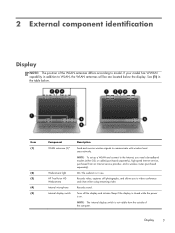
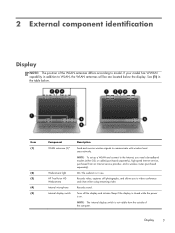
...not visible from an Internet service provider, and a wireless router (purchased separately).
NOTE: The internal display switch is on.
NOTE: To set up a WLAN and connect...
Component WLAN antennas (2)*
Webcamera light HP TrueVision HD Webcamera Internal microphone Internal display switch
Description
Send and receive wireless signals to model. 2 External component identification
Display
NOTE...
Maintenance and Service Guide - Page 13
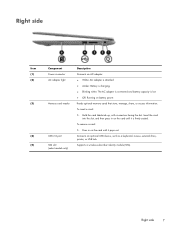
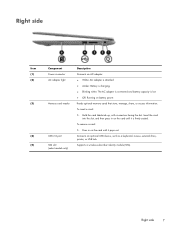
...Component Power connector AC adapter light
Memory card reader
USB 2.0 port SIM slot (select models only)
Description Connects an AC adapter. ● White: AC adapter is attached ... printer, or USB hub.
To remove a card: 1. Press in on battery power. Right side
7 Supports a wireless subscriber identity module (SIM). Hold the card label-side up, with connectors facing the slot. Reads...
Maintenance and Service Guide - Page 15


... of the tablet. You may need the information when you travel internationally or when you contact support. Locating the serial number, product number, and model number
9 3 Illustrated parts catalog
Locating the serial number, product number, and model number
The serial number and product number of your tablet are located on the back of your...
Maintenance and Service Guide - Page 17
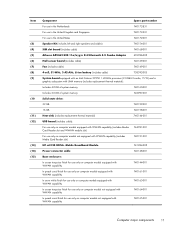
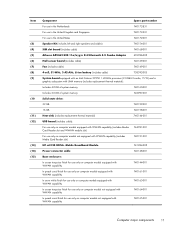
...11) (12)
(13) (14) (15)
Component
Spare part number
For use in the Netherlands...-001
Heat sink (includes replacement thermal material)
740146-001
USB board (includes cable):
For use only on computer models equipped with WWAN capability (...
For use only on computer models not equipped with WWAN capability (includes Media Card Reader slot)
740151-001
HP cr3124 HSPA+ Mobile Broadband Module...
Maintenance and Service Guide - Page 29


... 740172-041 740172-B31 740172-031 740172-001
Before removing the disassembling the computer, follow these steps: 1. Component replacement procedures 23 Component replacement procedures
This chapter provides removal and replacement procedures for Authorized Service Provider only parts. Description For use in Canada For use in Denmark, Finland, and Norway For use in France For use...
Maintenance and Service Guide - Page 69


... 6 model name 1
O operating system, product
description 2
P packaging guidelines 21 plastic parts, service
considerations 18 pointing device, product
description 2 ports
HDMI 6 product description 2 USB 2.0 7 USB 3.0 port 6 power adapter, spare part numbers 14 power button 4 power connector 7 power connector cable removal 38 spare part number 11, 15, 38 power cord set requirements 59 spare part...
User Guide - Page 2


... 2013
Document Part Number: 741337-001
Product notice
This guide describes features that are set forth in the express warranty statements accompanying such products and services. If you agree to the refund policy of your local point of purchase. Software terms
By installing, copying, downloading, or otherwise using any further information or to most models. The...
User Guide - Page 7


...your computer
Right side
Component (1)
Power connector
(2)
AC adapter light
(3)
Memory card reader
(4)
USB 2.0 port
(5)
SIM slot (select models only)
Description Connects an AC adapter.
● White: AC adapter is attached ● Amber: Battery is charging. ● ... low ● Off: Running on the card until it pops out. Supports a wireless subscriber identity module (SIM).
User Guide - Page 9
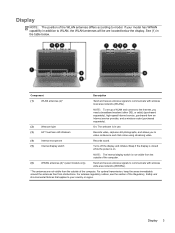
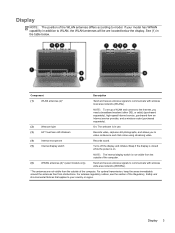
...
WWAN antennas (2)* (select models only)
Send and receive wireless signals to model. Display 3 Component
Description
...
See (1) in use.
(3)
HP TrueVision HD Webcam
Records video, captures still ...service, purchased from an Internet service provider, and a wireless router (purchased separately).
(2)
Webcam light
On: The webcam is not visible from obstructions.
NOTE: To set...
User Guide - Page 13
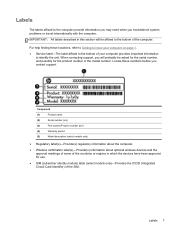
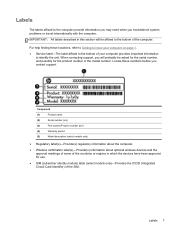
.... When contacting support, you will be asked for the serial number, and possibly for use.
● SIM (subscriber identity module) label (select models only)-Provides the ICCID (Integrated Circuit Card Identifier) of the SIM.
Labels 7 Labels
The labels affixed to the computer provide information you may need when you troubleshoot system problems or travel...
User Guide - Page 19


...including proper battery disposal information.
● Specific warranty information about this guide. Resource Setup Poster Help and Support For U.S. Safety & Comfort Guide Go to information and
troubleshooting tips.
● Online chat with an HP technician. ● Email support. ● Find support telephone numbers. ● Locate HP service center locations. ● Proper workstation...
HP Chromebook 14-q000 Reviews
Do you have an experience with the HP Chromebook 14-q000 that you would like to share?
Earn 750 points for your review!
We have not received any reviews for HP yet.
Earn 750 points for your review!
