HP CQ58-300 Support and Manuals
Popular HP CQ58-300 Manual Pages
HP Notebook Hard Drives & Solid State Drives Identifying, Preventing, Diagnosing and Recovering from Drive Failures Care and Ma - Page 6


... with SATA in AHCI or NATIVE mode Adding SATA drivers using WinPE can be located at the following URL: http://bizsupport2.austin.hp.com/bc/docs/support/SupportManual/c01600726/c01600726.pdf. Procedures for adding SATA drivers to RIS (Remote Installation Service) installation points include: • Adding SATA drivers to installation CDs, building an image, and switching to SATA AHCI...
User Guide - Windows 8 - Page 5


... contents
1 Starting right ...1 Best practices ...1 Fun things to do ...1 More HP resources ...1
2 Getting to know your computer ...3 Finding your hardware and software information...15 Using an Internet service provider 15 Setting up a WLAN 16 Configuring a wireless router 16 Protecting your WLAN 16 Connecting to a WLAN 17 Using Bluetooth wireless devices (select models only 17 Connecting to ...
User Guide - Windows 8 - Page 10


...CD/DVD provided in the box. support, go to your product located with an HP technician. ● Email support. ● Find support telephone numbers. ● Locate HP service center locations. ● Important regulatory notices, including proper battery disposal
information.
● Specific warranty information about this guide, select the HP Support Assistant app, select My computer, and...
User Guide - Windows 8 - Page 63


... administrator password to access Setup Utility (BIOS) contents.
NOTE: Your administrator password is not interchangeable with an administrator password set in Windows, nor is it displayed as screen-saver passwords, from the Start screen, type h, and then select Help and Support from the computer.
Setting Windows passwords
Password User password
Administrator password
Function
Protects...
User Guide - Windows 8 - Page 64


... information about computer viruses, from the Start screen, type h, and then select Help and Support from the list of user-defined security criteria. Installing Windows security updates
Updates to computer viruses, spyware, and other software may be software you upgrade the security software trial offer or purchase the software of both hardware and software. To...
User Guide - Windows 8 - Page 65


... a software or hardware failure. Installing HP and third-party software updates
HP recommends that you regularly update the software and drivers that all available updates are only one of several methods that should be sure that were originally installed on the computer, observe these guidelines: ● Run Windows Update as soon as possible after you set up , restoring, and recovering...
User Guide - Windows 8 - Page 72


... For more information and steps for installation through the Drivers and Applications Reinstall option in HP Recovery Manager. Even if you did not manually create a restore point, you can choose the HP Minimized
Image Recovery option from the HP Recovery partition (select models only) or HP Recovery media. Restore and recovery
There are replacing the hard drive, you wish...
Compaq Presario CQ58 and HP 2000 Notebook PC Maintenance and Service Guide IMPORTANT! This document is intended for HP authorize - Page 14


...● Windows 8 Standard ● SUSE Linux (only on computer models equipped
with the Intel HM70 Express Chipset) ● FreeDOS 2.0 End user replaceable parts: ● AC adapter ● Battery ● Hard drive ● Memory module ● Optical drive ● WLAN module
Compaq Presario
CQ58
√ √
√
HP 2000 Notebook PC
√ √
√
6
Chapter 1 Product...
Compaq Presario CQ58 and HP 2000 Notebook PC Maintenance and Service Guide IMPORTANT! This document is intended for HP authorize - Page 26


... 3 Illustrated parts catalog
Service tag
When ordering parts or requesting information, provide the computer serial number and model description provided on the service tag.
This number provides specific information about the product's hardware components.
This number describes the duration of the computer. This is the product name affixed to locate documents, drivers, and support for...
Compaq Presario CQ58 and HP 2000 Notebook PC Maintenance and Service Guide IMPORTANT! This document is intended for HP authorize - Page 101
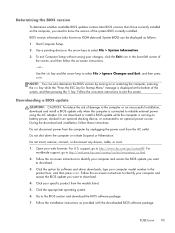
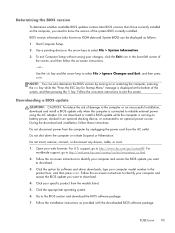
... the "Press the ESC key for software and driver downloads, type your specific product from the models listed. 5. Use the tab key and the arrow keys to reliable external power using the AC adapter. For
worldwide support, go to http://www.hp.com/go to http://welcome.hp.com/country/us/en/wwcontact_us.html. 2. Do not...
Compaq Presario CQ58 and HP 2000 Notebook PC Maintenance and Service Guide IMPORTANT! This document is intended for HP authorize - Page 109


....
For more information and steps for installation through the Drivers and Applications Reinstall option in the image continue to another drive. From the Start screen, type h, and then select Help and Support.
● If you can choose the System Recovery option from the HP Recovery partition (select models only) or HP Recovery media. For more information...
Compaq Presario CQ58 and HP 2000 Notebook PC Maintenance and Service Guide IMPORTANT! This document is intended for HP authorize - Page 122


... plastic parts, service
considerations 33 pointing device, product
description 5 ports
external monitor port 13 HDMI 13 monitor port 13 product description 5 USB 13, 15 power button 9 power button board removal 59 spare part number 20, 29, 59 power connector 15 power connector cable removal 85 spare part number 22, 29, 85 power cord set requirements...
Compaq Presario CQ58 Maintenance and Service Guide IMPORTANT! This document is intended for HP authorized service providers only - Page 24


... number and model description provided on the service tag. This is an alphanumeric identifier that is the product name affixed to locate documents, drivers, and support for the computer. This is the alphanumeric identifier used to the front of the warranty period for the computer.
16 Chapter 3 Illustrated parts catalog This number provides specific information about...
Compaq Presario CQ58 Maintenance and Service Guide IMPORTANT! This document is intended for HP authorized service providers only - Page 95


... to the replacement drive. Under Refresh your PC without affecting your computer is important to recover the computer's original factory partitioning and content, you need to be available for instructions on page 88. ● If you . See Help and Support for installation through the Drivers and Applications Reinstall option in HP Recovery Manager.
Click Settings. 3. Minimized...
Compaq Presario CQ58 Maintenance and Service Guide IMPORTANT! This document is intended for HP authorized service providers only - Page 103


... plastic parts, service
considerations 28 pointing device, product
description 3 ports
external monitor port 11 HDMI 11 monitor port 11 product description 3 USB 11, 13 power button 7 power button board removal 52 spare part number 18, 26, 52 power connector 13 power connector cable removal 76 spare part number 19, 26, 76 power cord set requirements...
HP CQ58-300 Reviews
Do you have an experience with the HP CQ58-300 that you would like to share?
Earn 750 points for your review!
We have not received any reviews for HP yet.
Earn 750 points for your review!

