HP G62-300 - Notebook PC Support and Manuals
Most Recent HP G62-300 Questions
My Hpg62 Beeps Randomly During Usage With The Sound Off..
my hpg62 beeps randomly during usage with the sound off.. the laptop works normal
my hpg62 beeps randomly during usage with the sound off.. the laptop works normal
(Posted by bwdgroot 12 years ago)
Popular HP G62-300 Manual Pages
Resolving Start Up and No Boot Problems Checklist - Page 2


... installed programs
Symptom: Update Your Computer After Troubleshooting A Problem
When the computer starts into Windows normally, you should install the latest
updates and patches to prevent other start-up problems. Go to http://www.hp.com/go/helpandsupport
Run HP Support Assistant www.hp.com/go/helpandsupport for latest updates Run Windows Update www.update.microsoft.com for terms in error...
Compaq Presario CQ62 Notebook PC and HP G62 Notebook PC - Maintenance and Service Guide - Page 25


...specific information about the product's hardware components.
Component
1 Product name 2 Serial number (s/n) 3 Part number/Product number
(p/n)
4 Warranty period 5 Model description
Description The name affixed to locate documents, drivers, and support for the computer.
The duration of the computer. The part number helps a service technician to each product. Maintenance and Service Guide...
Compaq Presario CQ62 Notebook PC and HP G62 Notebook PC - Maintenance and Service Guide - Page 49


... and Service Guide
4-5 Item Component
1
Product name
2
Serial number (s/n)
3
Part number/Product number (p/n)
4
Warranty period
5
Model description
Description The name affixed to locate documents, drivers, and support for the computer. The part number helps a service technician to each screw size and location during removal and replacement.
This number provides specific...
Compaq Presario CQ62 Notebook PC and HP G62 Notebook PC - Maintenance and Service Guide - Page 74


... module (select models only), lift the webcam module as the webcam module cable allows.
10.
Reverse this procedure to install the webcam module.
4-30
Maintenance and Service Guide Removal and replacement procedures
7.
Disconnect the webcam module cable 1 from the webcam module, and remove the webcam module 2. The webcam module is available using spare part number 600166...
Limited warranty and technical support - (1 Year) - Page 10
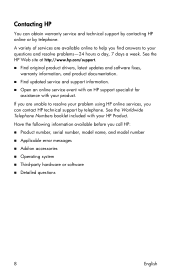
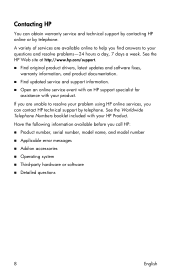
... Have the following information available before you can obtain warranty service and technical support by contacting HP online or by telephone.
A variety of services are unable to your problem using HP online services, you call HP: „ Product number, serial number, model name, and model number „ Applicable error messages „ Add-on accessories „ Operating system „...
Notebook Essentials - Windows 7 - Page 33


... Help and Support 1 user guides 1
D
devices, external, troubleshooting 15 dial-up Internet access 6 display
cleaning 25 switching image 14
Notebook Essentials
E
electric shock 5 emergency shutdown procedures 12, 14 environmental specifications 23 external devices, troubleshooting 15
F
firewalls 4 full system recovery 17
H
hardware identifying 1, 2 installing 11
Help and Support 1 Hibernation 14...
Notebook PC User Guide - Windows 7 - Page 30
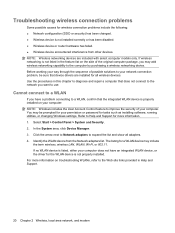
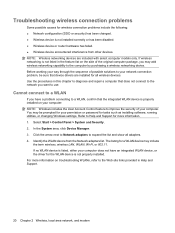
... an integrated WLAN device, or the driver for wireless connection problems include the following: ● Network configuration (SSID or security) has been changed. ● Wireless device is properly installed on troubleshooting WLANs, refer to the Web site links provided in this chapter to diagnose and repair a computer that device drivers are included with select computer models only.
Notebook PC User Guide - Windows 7 - Page 71


.... do not dispose of in fire or water. Battery Check notifies you to replace the battery when an internal cell is possibly covered by an HP warranty, instructions include a warranty ID. To reduce the risk of a used battery
WARNING! Replacing the battery
Computer battery life varies, depending on power management settings, programs running on the computer, display brightness, external...
Notebook PC User Guide - Windows 7 - Page 86
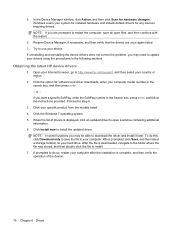
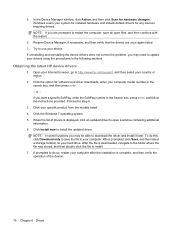
... additional
information. 6. If uninstalling and reinstalling the device drivers does not correct the problem, you may need to http://www.hp.com/support, and then select your specific product from the models listed. 4.
Open your Internet browser, go to update your computer. Proceed to install the updated driver. Click Install now to step 6.
3. NOTE: In some locations you...
Notebook PC User Guide - Windows 7 - Page 102
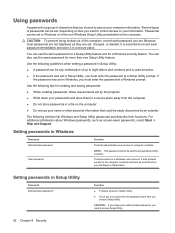
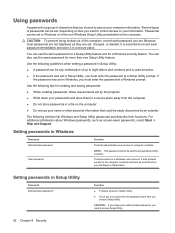
... characters that could be set in Windows or in Setup Utility, you must enter the password each time you access Setup Utility. Because most passwords are not displayed as screen-saver passwords, select Start > Help and Support. You can use your administrator password, you must be any combination of up to Setup Utility.
● Once set . Passwords can be entered when...
Notebook PC User Guide - Windows 7 - Page 112
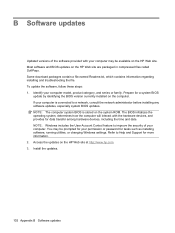
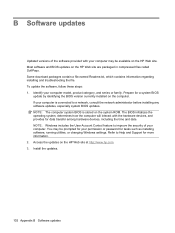
... file named Readme.txt, which contains information regarding installing and troubleshooting the file. Access the updates on the system ROM. Most software and BIOS updates on the computer. Prepare for more information. 2. Install the updates.
102 Appendix B Software updates Identify your computer model, product category, and series or family. The BIOS initializes the operating system, determines...
Notebook PC User Guide - Windows 7 - Page 115
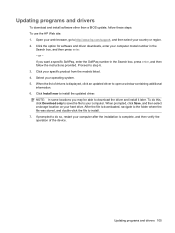
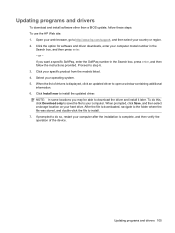
... in the
Search box, and then press enter. - To do so, restart your computer. Updating programs and drivers 105 Click Install now to step 6. 3. When prompted, click Save, and then select a storage location on your specific product from the models listed. 4. If prompted to do this, click Download only to save the file to your...
Notebook PC User Guide - Windows 7 - Page 123
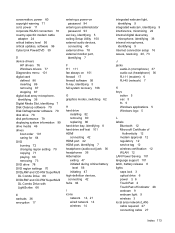
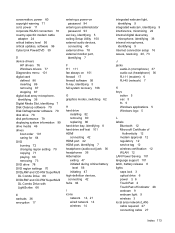
conservation, power 60 copyright warning 71 cord, power 11 corporate WLAN connection 18 country-specific modem cable
adapter 24 critical battery level 56 critical updates, software 96 CyberLink PowerDVD 39
D device drivers
HP drivers 76 Windows drivers 77 Diagnostics menu 101 digital card defined 86 inserting 86 removing 87 stopping 87 digital dual array microphone, identifying 36 Digital...
HP G62 Notebook PC - Maintenance and Service Guide - Page 26
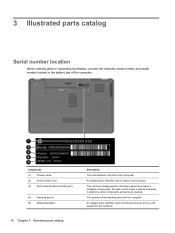
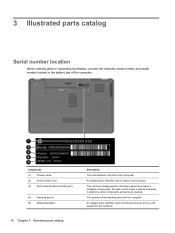
... identifier that is unique to locate documents, drivers, and support for the computer. This number provides specific information about the product's hardware components.
3 Illustrated parts catalog
Serial number location
When ordering parts or requesting information, provide the computer serial number and model number located in the battery bay of the warranty period for the computer...
HP G62 Notebook PC - Maintenance and Service Guide - Page 133
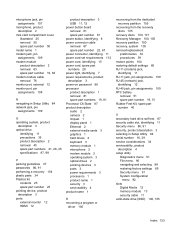
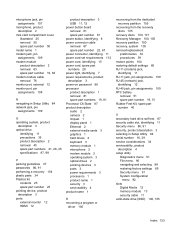
... monitor port, pin assignments 108
N navigating in Setup Utility 84 network jack, pin
assignments 109
O operating system, product
description 3 optical drive
identifying 11 precautions 35 product description 2 removal 45 spare part numbers 21, 26, 45 specifications 97, 98
P packing guidelines 37 passwords 86, 91 performing a recovery 104 plastic parts 34 Plastics kit
contents 25 spare...
HP G62-300 Reviews
Do you have an experience with the HP G62-300 that you would like to share?
Earn 750 points for your review!
We have not received any reviews for HP yet.
Earn 750 points for your review!

