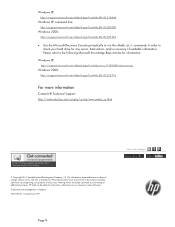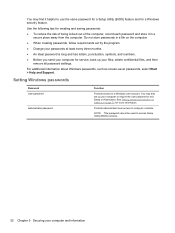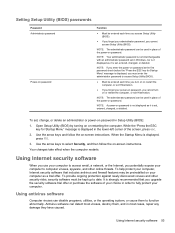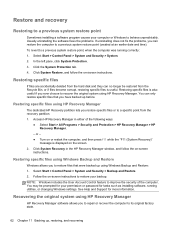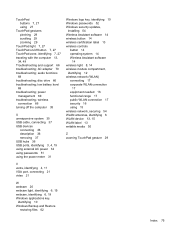HP Presario CQ58-100 Support and Manuals
Get Help and Manuals for this Hewlett-Packard item

View All Support Options Below
Free HP Presario CQ58-100 manuals!
Problems with HP Presario CQ58-100?
Ask a Question
Free HP Presario CQ58-100 manuals!
Problems with HP Presario CQ58-100?
Ask a Question
Most Recent HP Presario CQ58-100 Questions
My Laptop Won't Turn On. I Was Running A Scandisc Using Avast On F Drive,
I was running Avast scanning f drive, the computer turned off and won't turn on again. I've unplugge...
I was running Avast scanning f drive, the computer turned off and won't turn on again. I've unplugge...
(Posted by roygould 11 years ago)
Power-on Password
How to delete power-on password in setup utility compaq cq58?
How to delete power-on password in setup utility compaq cq58?
(Posted by nblevinus 11 years ago)
HP Presario CQ58-100 Videos
Popular HP Presario CQ58-100 Manual Pages
HP Presario CQ58-100 Reviews
We have not received any reviews for HP yet.