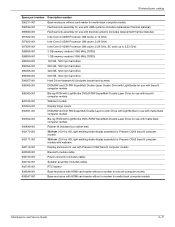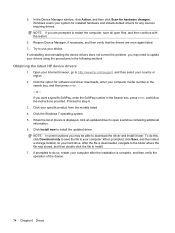HP Presario CQ62-100 - Notebook PC Support and Manuals
Get Help and Manuals for this Hewlett-Packard item

View All Support Options Below
Free HP Presario CQ62-100 manuals!
Problems with HP Presario CQ62-100?
Ask a Question
Free HP Presario CQ62-100 manuals!
Problems with HP Presario CQ62-100?
Ask a Question
Most Recent HP Presario CQ62-100 Questions
Compatible Keyboard For Presario Cq62
I would like to know that which type of keyboards are compatible with HP Compaq Presario CQ62?
I would like to know that which type of keyboards are compatible with HP Compaq Presario CQ62?
(Posted by immzmike 10 years ago)
Keyboard Replacement Hp Presario Cq62
Which type of keyboards are compatible with HP Compaq Presario CQ62 (I found G62 model have same key...
Which type of keyboards are compatible with HP Compaq Presario CQ62 (I found G62 model have same key...
(Posted by tanhax 10 years ago)
HP Presario CQ62-100 Videos
Popular HP Presario CQ62-100 Manual Pages
HP Presario CQ62-100 Reviews
We have not received any reviews for HP yet.