HP G32-300 Support and Manuals
Popular HP G32-300 Manual Pages
End User License Agreement - Page 2


...HP unless HP provides other terms along with the update or supplement.
Any software recovery solution provided with /for in this EULA or if you may collect and use the original Software Product that the right to all component parts... governed by HP as eligible for the upgrade. You may only be an indirect transfer, such as expressly provided in relation to support services related to...
End User License Agreement - Page 4


... for support services conflict with respect to change without notice. ENTIRE AGREEMENT.
Rev. 10/03
5096-031*
355096-031 Nothing herein should be liable for technical or editorial errors or ... entire agreement between you are set forth in your employer to this EULA which is included with the HP Product) is governed by this contract.
14. HP shall not be construed as constituting...
Resolving Start Up and No Boot Problems Checklist - Page 2


... in Safe mode to start -up problems. Go to http://www.hp.com/go/helpandsupport
Run HP Support Assistant www.hp.com/go/helpandsupport for latest updates Run Windows Update www.update.microsoft.com for latest Microsoft updates Run the anti-virus program Symptom: Computer may display an error message on system failure to view error message Search www.microsoft...
Notebook Essentials - Windows 7 - Page 2


... HP products and services are U.S. The only warranties for Business Notebook
Keep this effort, we provide user guides and learning centers on the User Guides disc that came with the latest drivers, patches, and notifications.
Click: Start > Help and Support > User Guides
Linux Users
Looking for more user guides? Windows and Windows Vista are set forth in Help and Support...
Notebook Essentials - Windows 7 - Page 3


... Guide or Learning Center does not address your local point of the computer, provides important information that you can contact HP Customer Support at:
www.hp.com/go/contactHP Here you may need when contacting technical support.
1 Product name 2 Serial number 3 Product number
4 Warranty period 5 Model description (select models) End User License Agreement (EULA)
BY INSTALLING, COPYING...
Notebook Essentials - Windows 7 - Page 8


...instructions on the computer. You can connect an optional display device or an HDMI (High Definition Multimedia Interface) device to watch a high-definition movie (select models only). For more information about using the
integrated speakers and setting... information about the video features, refer to the User Guide in Help and Support. ■ Webcam-An adjustable camera with the features...
Notebook Essentials - Windows 7 - Page 10
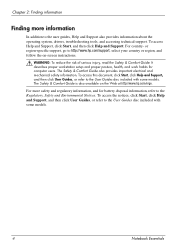
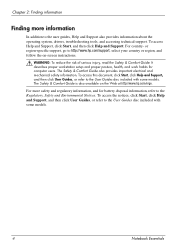
...system, drivers, troubleshooting tools, and accessing technical support. The Safety & Comfort Guide is also available on -screen instructions.
Å WARNING: To reduce the risk of serious injury, read the Safety & Comfort Guide. To access Help and Support, click Start, and then click Help and Support. For country- or region-specific support, go to the User Guides disc included with some models...
Notebook Essentials - Windows 7 - Page 12


...surge protector. It describes proper workstation setup and proper posture, health, and ...models. If you are unable to your power cord, plug the cord into an AC outlet that may be caused by attaching a 2-pin adapter. The Safety & Comfort Guide...document, click Start, click Help and Support, and then click User Guides, or refer to your work habits for...hp.com/ergo.
6
Notebook Essentials
Notebook Essentials - Windows 7 - Page 15


... enable you to access high-speed broadband Internet service providers with the following software features to help you set up a new Internet account or configure the computer to the Internet wizard (available in all locations)
Using Internet Services & Offers
If the Internet Services & Offers utility is supported in the country or region in some locations...
Notebook Essentials - Windows 7 - Page 16


Chapter 4: Networking
The Internet Services & Offers utility assists with such information
as a specific IP address and POP3 and SMTP settings. Connecting to an existing wireless network
To connect the computer to an existing wireless network, follow the instructions on the Windows desktop or grouped in a desktop folder named Online Services.
» To set up a typical home or...
Notebook Essentials - Windows 7 - Page 18


...the router installation, the router manufacturer's software allows you to change the default network name or enable security during the router setup, record the information and store it in Help and Support. 3....computer can access the data on the model of your wireless network. If the wireless device is white,
turn off , turn it on -screen instructions. For help locating the wireless light,...
Notebook Essentials - Windows 7 - Page 21


Refer to identify and update the software on the computer. Notebook Essentials
15 Some models also include additional software on -screen instructions. 3. Insert the disc into the ...to open it also explains how to Help and Support for tasks such as installing software, running utilities, or changing Windows settings. Identifying installed software
To see a list of the software that ...
Notebook Essentials - Windows 7 - Page 28


...repair features, click Start, and then click Help and Support.
✎ Recovery Manager recovers only the software that you have previously backed up. Follow the on -screen instructions. Follow the on the hard drive. If that you set...site or reinstalled from a dedicated recovery partition (select models only) on -screen instructions. Recovery Manager works from the recovery discs: 1. ...
Notebook Essentials - Windows 7 - Page 33


... approved by HP for this chapter. ■ Access Web site links and additional information about the computer through Help and
Support. Click Start, and then click Help and Support.
✎ Although many checkup and repair tools require an Internet connection, other than an AC outlet, plug the computer into the
outlet to be set to...
Notebook Essentials - Windows 7 - Page 35


....
■ Click Start, click Control Panel, click Network and Internet, click Network and Sharing Center, click Troubleshoot problems, and then follow the on-screen instructions.
■ Be sure that the lights are installed and updated. Notebook Essentials
29 Appendix A: Troubleshooting
■ Be sure that the device is receiving electrical power. ■ Be sure that the device...
HP G32-300 Reviews
Do you have an experience with the HP G32-300 that you would like to share?
Earn 750 points for your review!
We have not received any reviews for HP yet.
Earn 750 points for your review!

