HP CE991A Support and Manuals
Most Recent HP CE991A Questions
Paper Trays For Ce991a
How many tray's come with this printer? Are there additional trays that can be purchased?
How many tray's come with this printer? Are there additional trays that can be purchased?
(Posted by mgray70833 11 years ago)
Popular HP CE991A Manual Pages
HP LaserJet Enterprise 600 M601, M602, and M603 Series Printer - User Guide - Page 8


Troubleshooting menu 31 Device Maintenance menu ...32
Backup/Restore menu 32 Calibrate/Cleaning menu 32 USB Firmware Upgrade menu 33 Service menu ...33
3 Software for Windows 35 Supported operating systems and printer drivers for Windows 36 Select the correct printer driver for Windows 37 HP Universal Print Driver (UPD 37 UPD installation modes 38 Change print job settings for Windows 39...
HP LaserJet Enterprise 600 M601, M602, and M603 Series Printer - User Guide - Page 10


...Low Settings options from the control panel 94 Print with EconoMode 95 Store and recycle supplies 95 Recycle supplies 95 Print-cartridge storage 95 HP policy on non-HP print cartridges 95 HP anticounterfeit Web site 95 Replacement instructions ...97 Replace the print cartridge 97 Replace staples ...99 Perform preventive maintenance 100 Reset the maintenance-kit counter 100 Solve problems...
HP LaserJet Enterprise 600 M601, M602, and M603 Series Printer - User Guide - Page 14


..., or other network settings are incorrect 202 Solve product software problems with Windows 203 A printer driver for the product is not visible in the Printer folder 203 An error message was displayed during the software installation 203 The product is in Ready mode, but nothing prints 203 Solve product software problems with Mac 205 The printer driver is not listed...
HP LaserJet Enterprise 600 M601, M602, and M603 Series Printer - User Guide - Page 58
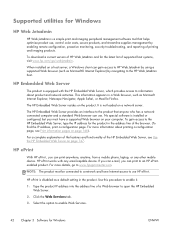
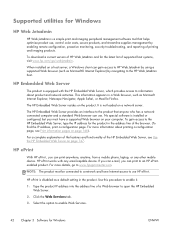
...; Internet Explorer) by enabling remote configuration, proactive monitoring, security troubleshooting, and reporting of supported host systems, visit www.hp.com/go to www.hpeprintcenter.com. This information appears in a Web browser, such as a default setting in the address line of a Web browser to enable Web Services.
42 Chapter 3 Software for the latest list of printing...
HP LaserJet Enterprise 600 M601, M602, and M603 Series Printer - User Guide - Page 62
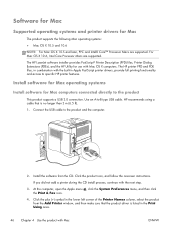
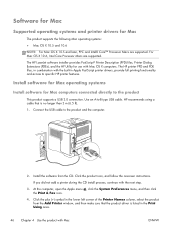
...
This product supports a USB 2.0 connection. HP recommends using a cable that the product driver is no longer than 2 m (6.5 ft). 1. If you did not add a pirnter during the CD install process, continue with the built-in the Print Using area.
46 Chapter 4 Use the product with Mac OS X computers.
The HP LaserJet software installer provides PostScript® Printer Description (PPD...
HP LaserJet Enterprise 600 M601, M602, and M603 Series Printer - User Guide - Page 86


... precise dots. CAUTION: HP LaserJet products use labels that lie flat.
● Use only full sheets of labels.
70 Chapter 6 Paper and print media
ENWW Using inkjet paper could damage the product.
It is possible for laser printers or multiuse. HP laser paper is not covered by the Hewlett-Packard warranty or service agreements.
clasps, snaps...
HP LaserJet Enterprise 600 M601, M602, and M603 Series Printer - User Guide - Page 186
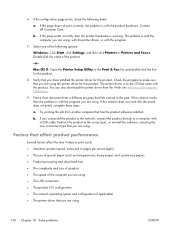
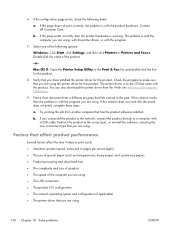
... operating system and configuration (if applicable)
● The printer driver that you are using
170 Chapter 10 Solve problems
ENWW Contact HP Customer Care. If this Web site: www.hp.com/support/ lj600Series.
9. Print a short document from this solution works, then the problem is with the product hardware. b.
The problem is with the program you are using , with...
HP LaserJet Enterprise 600 M601, M602, and M603 Series Printer - User Guide - Page 212


... in Windows environments
● Might not be set to PCL 5 (UNIX, Linux, mainframe)
● Designed for use in corporate Windows environments to provide a single driver for use a different printer driver if the printed page has unexpected lines in Windows environments
● Compatible with previous PCL versions and older HP LaserJet products
● The best choice for...
HP LaserJet Enterprise 600 M601, M602, and M603 Series Printer - User Guide - Page 228


...make it operate in material and workmanship when properly installed and used. HP warrants to you that HP hardware and accessories will be either repair or replace products which does not execute its programming instructions due to such defects. Hewlett-Packard limited warranty statement
HP PRODUCT
HP LaserJet 600 M601n, M601dn, M602n, M602dn, M602x, M603n, M603dn, M603xh
DURATION OF LIMITED...
HP LaserJet Enterprise 600 M601, M602, and M603 Series Printer - User Guide - Page 255
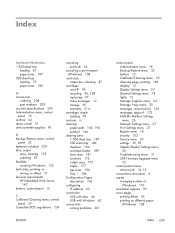
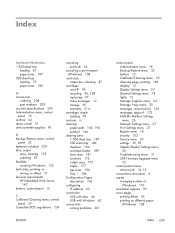
... menu 25 messages, numerical list 104 messages, types of 172 Multi-Bin Mailbox Settings menu 26 Network Settings menu 27 Print Settings menu 21 Reports menu 18 security 153 Service menu 33 settings 39, 50 Stapler/Stacker Settings menu 26 Troubleshooting menu 31 USB Firmware Upgrade menu 33
control panel menus retrieve job 14, 15
conventions, document iii copies...
HP LaserJet Enterprise 600 M601, M602, and M603 Series Printer - User Guide - Page 256


..., control panel 12 HP Customer Care 220 HP Embedded Web Server 42
features 147 general configuration 148 HP Web Services 150 information pages 148 network settings 150 other links list 150 print settings 149 security settings 150 troubleshooting tools 149 HP ePrint description 42, 52 HP ePrint, using 122 HP fraud Web site 95 HP Printer Utility 51 HP Universal Print Driver 37
240 Index...
HP LaserJet Enterprise 600 M601, M602, and M603 Series Printer - User Guide - Page 257


...500-sheet tray 79 staples 99 Tray 1 78
loading paper 78
M Mac
changing paper types and sizes 54
driver settings 50, 54 problems, troubleshooting 205 removing software 49 software 51 supported operating systems
46 Macintosh
HP Printer Utility 51 resize documents 54 support 220 Macintosh driver settings custom-size paper 54 Job Storage 56 watermarks 55 maintenance kit using 100 maintenance kits part...
HP LaserJet Enterprise 600 M601, M602, and M603 Series Printer - User Guide - Page 258


... 190 Tray 1 186
paper pickup problems solving 173
paper size changing 72
paper sizes selecting 115 selecting custom 115 supported 73
paper types changing 72 selecting 115
paper, ordering 208 paper, special
printing (Windows) 125 part numbers
maintenance kits 209 memory 210 print cartridges 209 supplies 209 trays 209 PCL drivers 36 universal 37
242 Index
ENWW
HP LaserJet Enterprise 600 M601, M602, and M603 Series Printer - User Guide - Page 259


...quality improving 193 improving (Windows) 115
print settings HP Embedded Web Server 149
Print Settings menu, control panel 21
print tasks 107 printer drivers
choosing 196 printer drivers (Mac)
changing settings 50 settings 54 printer drivers (Windows) changing settings 39 settings 109 supported 36 printer maintenance kit using 100 printer stand part number 209 printing from USB storage accessories...
HP LaserJet Enterprise 600 M601, M602, and M603 Series Printer - User Guide - Page 260


... errors 104 non-HP 95 ordering 208 part numbers 209, 210 recycling 95, 228 replacing print cartridges 97 status, viewing with HP Utility
51 supplies status page
description 146 printing 103 supplies, status control panel messages 12 support online 220 repacking product 221 supported paper 73 system requirements HP Embedded Web Server
147
T Taiwan EMI statement 235 TCP/IP
manually...
HP CE991A Reviews
Do you have an experience with the HP CE991A that you would like to share?
Earn 750 points for your review!
We have not received any reviews for HP yet.
Earn 750 points for your review!

