HP CE991A Support Question
Find answers below for this question about HP CE991A.Need a HP CE991A manual? We have 1 online manual for this item!
Question posted by mgray70833 on January 14th, 2013
Paper Trays For Ce991a
How many tray's come with this printer? Are there additional trays that can be purchased?
Current Answers
There are currently no answers that have been posted for this question.
Be the first to post an answer! Remember that you can earn up to 1,100 points for every answer you submit. The better the quality of your answer, the better chance it has to be accepted.
Be the first to post an answer! Remember that you can earn up to 1,100 points for every answer you submit. The better the quality of your answer, the better chance it has to be accepted.
Related HP CE991A Manual Pages
HP LaserJet Enterprise 600 M601, M602, and M603 Series Printer - User Guide - Page 10


...bin capacity ...77 Load paper trays ...78
Load Tray 1 ...78 Load Tray 2 or an optional 500-sheet tray 79 Load an optional 1,500-sheet tray 81 Paper orientation for loading trays 83
Load letterhead, preprinted, or prepunched paper 83 Load envelopes 84 Configure trays ...85 Configure a tray when loading paper 85 Configure a tray to match print job settings 85 Configure a tray from the control...
HP LaserJet Enterprise 600 M601, M602, and M603 Series Printer - User Guide - Page 11


... Basic print tasks with Windows 109 Open the printer driver with Windows 109 Get help for any ...paper tray with Windows 115 Print on both sides (duplex) with Windows 116 Manually print on both sides with Windows 116 Automatically print on both sides with Windows 117 Print multiple pages per sheet with Windows 119 Select page orientation with Windows 120 Use HP ePrint ...122 Additional...
HP LaserJet Enterprise 600 M601, M602, and M603 Series Printer - User Guide - Page 13


... jams from Tray 1 186 Clear jams from Tray 2 or an optional 500-sheet tray 186 Clear jams from the optional 1,500-sheet tray 187 Clear jams from the optional envelope feeder 189 Clear jams from the top-cover and print-cartridge areas 190 Change jam recovery 192 Improve print quality ...193 Select a paper type 193...
HP LaserJet Enterprise 600 M601, M602, and M603 Series Printer - User Guide - Page 18


... module memory ● Tray 1 holds up to 100 sheets ● Tray 2 holds up USB printing port ● One open dual inline memory module (DIMM) slot Has the same features as the HP LaserJet Enterprise 600 M601n printer, plus the following: ● Duplex-printing accessory for automatic printing on A4 size paper
● Embedded HP...
HP LaserJet Enterprise 600 M601, M602, and M603 Series Printer - User Guide - Page 19


...-printing accessory for automatic printing on both sides
● Wireless network printing
M602x printer CE993A
Has the same features as the HP LaserJet Enterprise 600 M602n printer, plus the following: ● Duplex-printing accessory for automatic printing on both sides ● One additional 500-sheet input tray (Tray 3) ● Wireless network printing
ENWW
Product comparison
3
HP LaserJet Enterprise 600 M601, M602, and M603 Series Printer - User Guide - Page 20


... printer CE994A
M603dn printer CE995A
● Prints up to 62 pages per minute (ppm) ● 4-line color graphical control-panel
on Letter size paper and 60 ppm on A4
display
size paper
... 600 M603n printer, plus the following: ● Duplex-printing accessory for automatic printing on both sides ● Wireless network printing ● One additional 500-sheet input tray (Tray 3) ●...
HP LaserJet Enterprise 600 M601, M602, and M603 Series Printer - User Guide - Page 85


6 Paper and print media
● Understand paper use ● Change the printer driver to match the paper type and size in Windows ● Supported paper sizes ● Supported paper types ● Tray and bin capacity ● Load paper trays ● Configure trays ● Select an output bin
ENWW
69
HP LaserJet Enterprise 600 M601, M602, and M603 Series Printer - User Guide - Page 89


...Supported paper sizes
73
Supported paper sizes
This product supports a number of paper sizes, and it adapts to various media. Table 6-1 Supported paper and print media sizes
Size and dimensions Tray 1
Tray 2 and the optional 500sheet trays
Optional 1,500-sheet tray
Optional ...Stacker only)
148 x 200 mm (5.8 x 7.9 in)
16K
197 x 273 mm (7.8 x 10.8 in the printer driver before printing.
HP LaserJet Enterprise 600 M601, M602, and M603 Series Printer - User Guide - Page 94
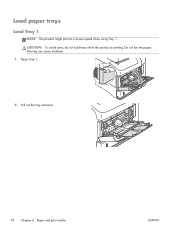
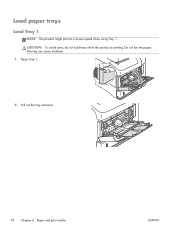
Fanning can cause misfeeds. 1. Pull out the tray extension.
78 Chapter 6 Paper and print media
ENWW Open Tray 1.
2. Load paper trays
Load Tray 1
NOTE: The product might print at a slower speed when using Tray 1. CAUTION: To avoid jams, do not load trays while the product is printing. Do not fan the paper.
HP LaserJet Enterprise 600 M601, M602, and M603 Series Printer - User Guide - Page 95


... but do not bend the paper.
2
Load Tray 2 or an optional 500-sheet tray
CAUTION: To avoid jams, do not load trays while the product is printing.
Adjust the side guides so that
the paper fits under the tabs and below the maximum-height indicators.
2
4. ENWW
Load paper trays
79 Pull the tray out and lift up slightly...
HP LaserJet Enterprise 600 M601, M602, and M603 Series Printer - User Guide - Page 97


... cause misfeeds. 1.
The product automatically senses which size is printing. If paper is in the tray, remove it. Pinch the guides at the front of the 1,500-sheet tray.
2. ENWW
Load paper trays
81 Load an optional 1,500-sheet tray
The optional 1,500 sheet tray adjusts for Letter, A4, and Legal sizes. CAUTION: Do not fan the...
HP LaserJet Enterprise 600 M601, M602, and M603 Series Printer - User Guide - Page 99


... edge at the front of the tray
Face-up
Bottom edge at the front of the tray
Face-down
Bottom edge at the front of the tray
Face-up
Top edge at the front of the tray
ENWW
Load paper trays
83
Paper orientation for loading trays
Load letterhead, preprinted, or prepunched paper
If a duplexer is installed, or if...
HP LaserJet Enterprise 600 M601, M602, and M603 Series Printer - User Guide - Page 101


... continue with the following situations:
● When you load paper into the tray
● When you specify a particular tray or paper type for a print job through the printer driver or a software program and the tray is configured for type and size in trays other than Tray 1.
5. If the displayed paper type is not correct, press the back arrow . Configure...
HP LaserJet Enterprise 600 M601, M602, and M603 Series Printer - User Guide - Page 131


... in the software program, click Print. 2. Click the Paper/Quality tab. 4. Select a size from the Paper source drop-down list. Click the Paper/Quality tab. 4. Expand the list of paper types that best describes your paper, and then click the paper type
that you are using.
Select the paper tray with Windows
1. Select the product, and then click...
HP LaserJet Enterprise 600 M601, M602, and M603 Series Printer - User Guide - Page 143


Expand the list of paper you are in the list of paper types that best describes your paper. Select the option for the type of Type is: options.
6. 5. Expand the category of Other options.
7.
ENWW
Additional print tasks with Windows 127 NOTE: Labels and transparencies are using, and click the OK button.
HP LaserJet Enterprise 600 M601, M602, and M603 Series Printer - User Guide - Page 145
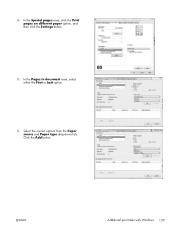
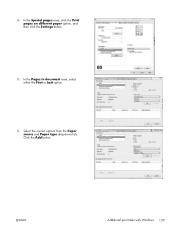
4. In the Pages in document area, select either the First or Last option.
6.
ENWW
Additional print tasks with Windows 129 Click the Add button. Select the correct options from the Paper source and Paper type drop-down lists. In the Special pages area, click the Print pages on different paper option, and then click the Settings button.
5.
HP LaserJet Enterprise 600 M601, M602, and M603 Series Printer - User Guide - Page 225
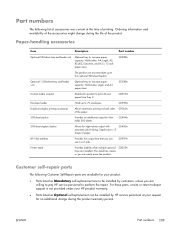
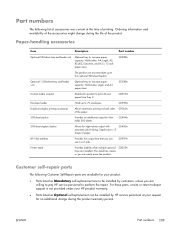
... request for no additional charge during the life of the paper.
500-sheet stacker
Provides an additional output bin that...Printer stand
Provides stability when multiple optional trays are installed.
Ordering information and availability of printing.
Optional 1,500-sheet tray and feeder unit
Optional tray to print A6-size paper from Tray 2.
Holds Letter, Legal, and A4 paper...
HP LaserJet Enterprise 600 M601, M602, and M603 Series Printer - User Guide - Page 248
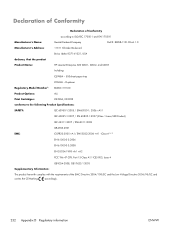
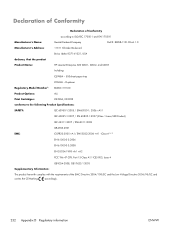
... Chinden Boulevard
declares, that the product
Boise, Idaho 83714-1021, USA
Product Name:
HP LaserJet Enterprise 600 M601, M602, and M603
Including:
CE998A - 500-sheet paper tray
Regulatory Model Number2)
CF062A - Class A1), 3)
EN 61000-3-2:2006
EN 61000-3-3:2008
EN 55024:1998 +A1 +A2
FCC Title 47 CFR, Part 15 Class A1...
HP LaserJet Enterprise 600 M601, M602, and M603 Series Printer - User Guide - Page 257


... 500-sheet tray 79 staples 99 Tray 1 78
loading paper 78
M Mac
changing paper types and sizes 54
driver settings 50, 54 problems, troubleshooting 205 removing software 49 software 51 supported operating systems
46 Macintosh
HP Printer Utility 51 resize documents 54 support 220 Macintosh driver settings custom-size paper 54 Job Storage 56 watermarks 55...
HP LaserJet Enterprise 600 M601, M602, and M603 Series Printer - User Guide - Page 258


...product, Windows
63 non-HP supplies 95 notes iii
O online support 220 opening printer drivers
(Windows) 109 operating environment
specifications 224 operating systems supported 36,
46 ordering... 190 Tray 1 186
paper pickup problems solving 173
paper size changing 72
paper sizes selecting 115 selecting custom 115 supported 73
paper types changing 72 selecting 115
paper, ordering 208 paper, special...
Similar Questions
Paper Won't Feed, Says Out Of Paper, Paper Tray Full
Printer has paper. Won't print, says out of paper. It is not out of paper. It will print a test shee...
Printer has paper. Won't print, says out of paper. It is not out of paper. It will print a test shee...
(Posted by bwhite38316 7 years ago)
How Do You Change The Default Paper Tray In Hp 4025 Printer
(Posted by carlch 10 years ago)
How To Set Default Paper Tray On Hp Laserjet 600
(Posted by alipkcnaz 10 years ago)
Chnage Default Paper Tray.
WHAT IS ARE THE INSTRUCTION FOR CHANGING THE DEFAULT PAPER TRAY?
WHAT IS ARE THE INSTRUCTION FOR CHANGING THE DEFAULT PAPER TRAY?
(Posted by lorrainehughes 12 years ago)

