HP CE462A Support and Manuals
HP CE462A Videos
Popular HP CE462A Manual Pages
HP LaserJet P2030 Series - User Guide - Page 5
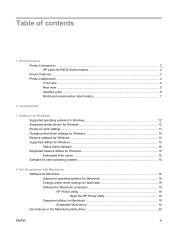
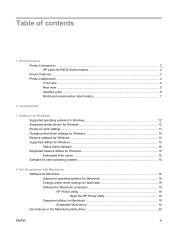
...Product comparison ...2 HP LaserJet P2030 Series models 2 Product features ...3 Product walkaround ...4 Front view ...4 Rear view ...5 Interface ports ...6 Model and serial-number label location 7
2 Control panel
3 Software for Windows Supported operating systems for Windows 12 Supported printer drivers for Windows 12 Priority for print settings ...13 Change printer-driver settings for Windows...
HP LaserJet P2030 Series - User Guide - Page 9


... directly from HP ...108 Order through service or support providers 108 Part numbers ...109 Print cartridges ...109 Cables and interfaces ...109
Appendix B Service and support Hewlett-Packard limited warranty statement 112 Print cartridge limited warranty statement 113 End User License Agreement ...114 Customer self-repair warranty service 116 Customer support ...117 HP maintenance agreements...
HP LaserJet P2030 Series - User Guide - Page 12


... Series models
HP LaserJet P2035 printer CE461A
HP LaserJet P2035n printer CE462A
● Prints up to 30 pages per minute (ppm) on Letter-size paper and Has the same features as the HP LaserJet P2035 model, with the
30 ppm on A4-size paper
following differences:
● Contains 16 megabytes (MB) of random access memory (RAM). ● On-board networking
● HP print cartridge, rated...
HP LaserJet P2030 Series - User Guide - Page 13


... (HP LaserJet P2035 printer only) ● RJ.45 network connection (HP LaserJet P2035n printer only) ● The supplies status page contains information about toner level, page count, and approximate
pages remaining. ● The product checks for an authentic HP print cartridge at installation. ● Integration with HP Sure Supply Web site for easy replacement-cartridge reordering ● HP...
HP LaserJet P2030 Series - User Guide - Page 24
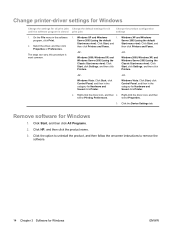
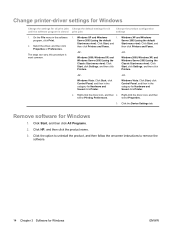
...HP, and then click the product name.
3.
Windows 2000, Windows XP, and Windows Server 2003 (using the Classic Start menu view): Click Start, click Settings, and then click Printers. Right-click the driver... onscreen instructions to remove the software.
14 Chapter 3 Software for Hardware and Sound click Printer. On the File menu in the category for Hardware and Sound click Printer.
...
HP LaserJet P2030 Series - User Guide - Page 62


... the product and order supplies In the Internet Services drop-down list, select a support
online
option, and click Go! You can select a pattern of lights to find information about product status lights
In the Device Services area, click the icon to open the printer driver and click the Services tab. a) In the Orientation area, click Portrait...
HP LaserJet P2030 Series - User Guide - Page 87
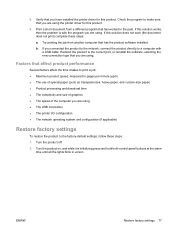
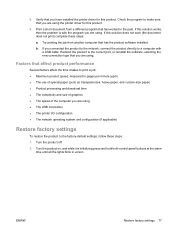
Check the program to make sure that you are using the printer driver for this product.
9.
b.
Verify that you have installed the printer driver for this product. If you are using .
If this solution does not work (the document does not print) complete these steps.
1. Try printing the job ...
HP LaserJet P2030 Series - User Guide - Page 114
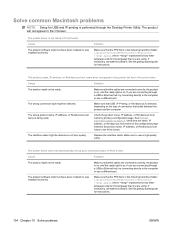
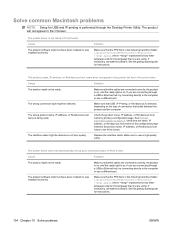
...Printers/PPDs/Contents/Resources/ .lproj, where "" represents the two-letter language code for the language that the cables are using . The product software might not have been installed or was installed incorrectly. Solve common Macintosh problems
NOTE: Setup... started guide for instructions.
The printer driver does not automatically set up your selected product in Print Center.
HP LaserJet P2030 Series - User Guide - Page 136
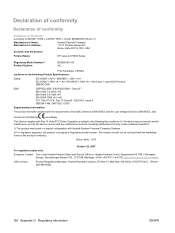
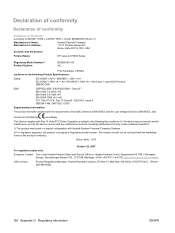
... received, including interference that the product
Product Name:
HP LaserJet P2030 Series
Regulatory Model Number2): Product Options:
BOISB-0801-00 ALL
Print Cartridges: CE505A conforms to the following Product Specifications:
Safety:
IEC 60950-1:2001 / EN60950-1: 2001 +A11 IEC 60825-1:1993 +A1 +A2 / EN 60825-1:1994 +A1 +A2 (Class 1 Laser/LED Product) GB4943-2001
EMC:
CISPR22:2005...
HP LaserJet P2030 Series - User Guide - Page 141


... area 65 features 3 genuine HP 60 non-HP 60, 85 order message 85 part numbers 109 recycling 123
replace message 85 replacement intervals 60 replacing 63 storage 60 warranty 113 cartridges, print Macintosh status 22 cleaning paper path 67 pickup roller (Tray 1) 68 pickup roller (Tray 2) 72 print-cartridge area 65 printer 65 clearing jams locations 87 paper path 87 print-cartridge area 87 straight...
HP LaserJet P2030 Series - User Guide - Page 142


..., software 114
light patterns 78 link speed settings 27 Linux drivers 106 Linux software 15 loading media
A6-size paper 38 Tray 1 37 Tray 2 38 lock the product 59
M Macintosh
driver settings 18, 20 drivers, problem-solving 104 HP Printer Utility 19 problems, problem- See embedded Web server extended warranty 118
F FastRes 3 features 2, 3 Finnish laser safety
statement 128 first page
use different...
HP LaserJet P2030 Series - User Guide - Page 143


.... See jams paper path
paper jams 87 parallel cable, part number 109 parallel connection 24 parallel port
supported 3 part numbers
print cartridges 109 pausing a print request 48 PCL drivers 12 physical specifications 120 pickup roller
Tray 1 68 Tray 2 72 portrait orientation setting, Windows 51 ports problem-solving
Macintosh 105 supported 3, 6 postcards output bin, selecting 41 PostScript Printer...
HP LaserJet P2030 Series - User Guide - Page 145
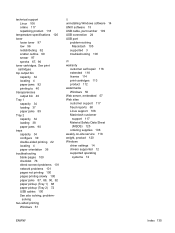
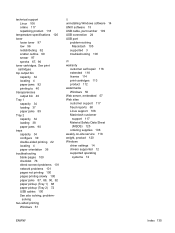
..., 89, 90, 92 paper pickup (Tray 1) 68 paper pickup (Tray 2) 72 USB cables 100 See also solving; solving two-sided printing
Windows 51
U uninstalling Windows software 14 UNIX software 15 USB cable, part number 109 USB connection 24 USB port
problem-solving Macintosh 105
supported 3 troubleshooting 100
W warranty
customer self repair 116 extended 118 license 114 print cartridges 113 product 112...
Brochure - Page 3


... toner are specifically designed to installation, management, maintenance, and support. HP Managed Print Services provide everything from devices and toner cartridges, to deliver consistent quality and reliable, trouble-free printing.
HP printing supplies return and recycling is designed for recycling after the service call. For more paper with HP Smart Printing Technology7 HP LaserJet...
Brochure - Page 4
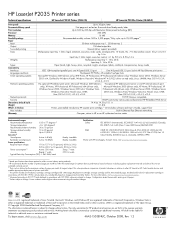
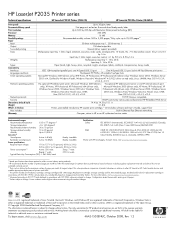
... What's in the box Also includes Warranty
HP LaserJet P2035 Printer (CE461A)
HP LaserJet P2035n Printer (CE462A)
Up to 30 ppm, letter First page out: as fast as 8 seconds from Ready mode, letter Up to 600 by 600 dpi with Resolution Enhancement technology (REt)
266 MHz 16 MB
Recommended monthly volume: 500 to 2,500 pages;9 Duty cycle: up to reflect current industry...
HP CE462A Reviews
Do you have an experience with the HP CE462A that you would like to share?
Earn 750 points for your review!
We have not received any reviews for HP yet.
Earn 750 points for your review!


