HP Deskwriter 660c Support and Manuals
Get Help and Manuals for this Hewlett-Packard item
This item is in your list!

View All Support Options Below
Free HP Deskwriter 660c manuals!
Problems with HP Deskwriter 660c?
Ask a Question
Free HP Deskwriter 660c manuals!
Problems with HP Deskwriter 660c?
Ask a Question
Popular HP Deskwriter 660c Manual Pages
DeskWriter 660 User's Guide - Not Orderable - Page 1


... common printer problems, call:
HP Audio Tips 800) 333-1917
If you selected in this user's guide. If your printer is out of warranty, see the If You Have a Printing Problem section of your printer and computer.
HP DeskWriter 660C
What is on HP Products by calling:
HP FIRST Fax 800) 333-1917
To reach 24-hour access to 4 pm [MST]; HP Customer Support Center...
DeskWriter 660 User's Guide - Not Orderable - Page 3


... Inc. makes no warranty of any kind with regard to this material. Apple software shall not be copied onto another language without notice. The HP DeskWriter 660C printer driver was developed by Hewlett-Packard Company using the Palomar Imaging Kernel developed by Hewlett-Packard Company
ii NOTICE
The information contained in combination with specific legal rights...
DeskWriter 660 User's Guide - Not Orderable - Page 6


... your printer Installing the print cartridges Verifying the printer is working Installing the printer software Aligning the print cartridges The remainder of this User's Guide includes important information on the purchase of your HP DeskWriter 660C printer.
1 First Time Setup includes all the information you need to get your printer set up your HP DeskWriter 660C printer includes...
DeskWriter 660 User's Guide - Not Orderable - Page 22


...for instructions on page 73.
17
N OT E
The standard printer software supplied with the HP DeskWriter 660C printer is QuickDraw compatible, but not compatible with your authorized Hewlett-Packard dealer as described under Contacting Customer Support on how to your HP DeskWriter Series printer software, you install the printer software: 1. If the QuickDraw GX printer software is...
DeskWriter 660 User's Guide - Not Orderable - Page 24


... Panels, double-click to select the printer driver, printer, and port. Set the size of the Disk Cache to choose a printer:
1.
N OT E If the Background Printing buttons are using. Choosing your printer is highlighted in background mode, select Background Printing by clicking the Inactive button.
The driver automatically selects the model of printer you want to an EtherTalk network...
DeskWriter 660 User's Guide - Not Orderable - Page 25
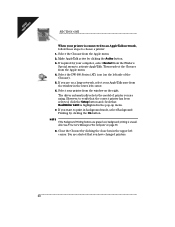
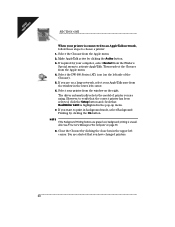
... Apple menu. 2. N OT E If the Background Printing buttons are alerted that DeskWriter 660C is highlighted in background mode, select Background Printing by clicking the close box in the lower left corner. 6. If you have changed printers.
20 Select your printer from the window on a large network, select your AppleTalk zone from the Finder's Special menu...
DeskWriter 660 User's Guide - Not Orderable - Page 69


...were loaded incorrectly in the printer. See Section 6. Install new print cartridges.
64 ...The paper is wrinkling. Ink is smearing or paper is inappropriate. The paper was not used.
The ink does not dry on page 63. Print a self-test as described on page 62. Make sure the paper type setting matches the type of ink printed by manually...
DeskWriter 660 User's Guide - Not Orderable - Page 75


... the problem is drying out or clogging. The print settings are inappropriate.
See Section 6. For high-quality color printing results, use HP Premium Glossy Paper.
70
If this does not clear the ink nozzles, clean each listed symptom, more than one or more inks. Your computer does not support color printing. Check your software application's manual...
DeskWriter 660 User's Guide - Not Orderable - Page 77


...; CompuServe - You can order by Mail
HP's Distribution Center provides printer drivers and printer driver updates. Our support staff is available 7 days a week, 24 hours a day for your HP product. These documents will deliver detailed support information on common software applications, and troubleshooting tips for your modem:
• HP Download Service - Call (208) 344-1691. In...
DeskWriter 660 User's Guide - Not Orderable - Page 89


...: Model Number(s):
Product Options:
DeskJet and DeskWriter Printers
C2168A, C2169A, C2170A, C2171A, C2162A, C2163A, C2164A, C2165A, C2184A, and C2185A
All
conforms to ISO/IEC Guide 22 and EN 45014
Manufacturer's Name:
Manufacturer's Address:
Hewlett-Packard Co.
Camas, WA., March 3, 1995
Kathy Smith Customer Assurance Manager
European Contact: Your local Hewlett-Packard Sales and Service...
DeskWriter 660 User's Guide - Not Orderable - Page 92


If your nearest HP dealer. REFERENCE, SPECIFICATIONS, AND ORDERING INFORMATION
Ordering Information
To order printer supplies or accessories, call your dealer does not have the supplies, call HP DIRECT for fast shipping service: • Within the U.S.: 1 (800) 538-8787 To order replaceable parts within the U.S.: 1 (800) 227-8164 For information on HP Service Agreements within the U.S.: 1 (...
DeskWriter 660 User's Guide - Not Orderable - Page 94


... 72
D
DeskWriter error messages 59-60
diagnostic test 62 dimensions of printer 81 direction of printing
See page orientation DL size envelopes 38, 81 documents
previewing 26 printing 24 downloading customer support 72 draft printing 25 dried ink 63 Driver Installer 17 drivers See printer drivers drying of ink 78
E
EconoFast print mode 81 ejection problems 56-58 electronic information service 72...
DeskWriter 660 User's Guide - Not Orderable - Page 96


... 82 parts of 4 printable area 79 port 8-9
power consumption 82
requirements 82
socket 10
reliability 81 repair 73 resolution 81 requirements 17 self-test 16 setting up 2-22 settings 24 size 81 software 17-22, 24 specifications 81 speed 81 supplies 85 troubleshooting 51 unpacking 2 weight 81 printer cables
connecting 7 ordering 85 printer driver
See also software choosing 19 installing 17...
DeskWriter 660 User's Guide - Not Orderable - Page 97


... lines missing 63 margin problems 65-67 nothing prints 52-55 poor quality 63-64 self-test 62 slanted printing 66-67 slow printing 76 wrinkled paper 32 TrueType fonts 81
installing 18 typeface See fonts
U
unpacking printer 2 updating software 28 US No. 10 envelopes 38, 81 US paper sizes 81 User's Guides 86
V-W
vertical alignment 81...
DeskWriter 660 User's Guide - Not Orderable - Page 98


... the negative impact on recycled paper. Call your Hewlett-Packard
representative for current status. Call your Hewlett-Packard sales office for instructions.
Reduce, Reuse, Recycle
Protecting the Environment
Hewlett-Packard continuously improves the design and production processes of HP DeskJet and DeskWriter printers to take back print cartridges for material reclamation...
HP Deskwriter 660c Reviews
Do you have an experience with the HP Deskwriter 660c that you would like to share?
Earn 750 points for your review!
We have not received any reviews for HP yet.
Earn 750 points for your review!
