HP PageWide Managed P75050 Support and Manuals
Get Help and Manuals for this Hewlett-Packard item
This item is in your list!

View All Support Options Below
Free HP PageWide Managed P75050 manuals!
Problems with HP PageWide Managed P75050?
Ask a Question
Free HP PageWide Managed P75050 manuals!
Problems with HP PageWide Managed P75050?
Ask a Question
Popular HP PageWide Managed P75050 Manual Pages
Printhead Assembly Install Guide - Page 14


... to remove the installed service fluid container. The replacement service fluid container must be installed before the printer power is supplied with its drive motor.
• Install the flaps on the output shaft (all models). • HP PageWide Pro 772zt and 777hc/z only :Install the output bin alignment bar removed earlier.
12
SPECIAL INSTALLATION INSTRUCTIONS: Printhead assembly (remove...
Printhead Assembly Install Guide - Page 16


... menu sign in the Printer screen displays on .
Touch the Enter Access Code item. Discard these pages.
Close the left door.
14 HP PageWide Pro 750/772/777 Complete the printhead installation NOTE: HP PageWide Enterprise 765/780/785: go to enter the Service menu.
d.
When prompted, touch Continue to validate and initialize the replacement printhead assembly.
• In...
Printhead Assembly Install Guide - Page 17


... www.hp.com/support/pwcolormfpE77660
and select PQ Troubleshooting Tools. Verify drop detect status
a) From the Home screen on the printer control panel, scroll to the printer.
g) Verify that the print quality is still considered a new printhead assembly. Used cartridges might not contain enough ink to the printer. Once the initialization process begins, the installed replacement...
On-Site Installation Guide - Page 4


... 49 Load paper ...52 A4 and A3 trays ...52 High capacity input (HCI) feeder ...55 Power on ...57 Install cartridges ...58 Update Firmware ...61 Determine the installed revision of firmware 61 Perform a firmware upgrade ...62
Firmware upgrade using a USB flash drive 62 Clean laser scanner assembly after setup (MFP models only 64 Print and copy tests ...66
Index ...67
iv
ENWW
On-Site Installation Guide - Page 65


... to the Troubleshooting sub menu, or use the Back button or Home button to return to select the correct model so that the upgraded firmware supports all of firmware (large touchscreen) 1.
Make sure to select the correct model so that the upgraded firmware supports all of the printer functions. TIP: Click on identifying the printer name and number. Select the driver language and...
On-Site Installation Guide - Page 66


... start up screen appears on the printer, which automatically detects the upgrade firmware. Touch Update Now.
6. Firmware upgrade using a different USB flash drive. See Determine the installed revision of firmware upgrade files available: ● EXE file: When this file is opened, the user selects the printer to and touch the Support Tools button.
2. Turn the printer on, and then wait until...
On-Site Installation Guide - Page 68


...: Make sure to clean the small strip of glass on any part of the scanner.
64 Chapter 5 On-site setup
ENWW Use the following procedure to turn the printer off, and then disconnect the power cable from the electrical outlet.
2. Clean laser scanner assembly after setup (MFP models only)
Debris on the glass or platen.
On-Site Installation Guide - Page 69


4. ENWW
Clean laser scanner assembly after setup (MFP models only) 65 Dry the glass and white plastic parts with a chamois or a cellulose sponge to turn the printer on. Connect the power cable to an outlet, and then press the power button to prevent spotting.
5.
User Guide - Page 8


... HP specifications 96 Use the correct paper type setting in the printer driver 97
Change the paper type and size setting (Windows 97 Change the paper type and size setting (OS X 97 Use the printer driver that best meets your printing needs 97 Print a print-quality report 98 Align the printhead ...98 Connectivity issues ...98 Solve USB direct-connect problems...
User Guide - Page 99


...; Counterfeit or used [color] cartridge installed ● Do not use SETUP cartridges ● Genuine HP cartridge installed ● Incompatible [color] ● Install [color] cartridge ● Non-HP cartridges installed ● Printer Failure ● Problem with Print System ● Problem with Printer Preparation ● Problem with a genuine HP cartridge, the printhead may still contain...
User Guide - Page 100


.... -
Recommended action You can be covered under warranty. Recommended action Replace with genuine HP cartridge, or click OK to the printer. - Recommended action Remove and install non-SETUP cartridges. servicing routines to print. Cartridge Very Low
Description The indicated cartridges are installed so that the printer can print using a soft, lint-free cloth and insert the...
User Guide - Page 102


...Use an HP online troubleshooting wizard. Recommended action Contact the printer administrator or technical support.
If you installed a set up the printer, you still receive error messages and the printer cannot complete system initialization, contact the printer administrator or technical support. After printer setup is a problem with the SETUP cartridges and the printer cannot complete...
User Guide - Page 113


...; The service set identifier (SSID) is located away from the manufacturer.
2. ENWW
Wireless network issues 101 Many devices can interfere with the wireless signal. If programs request firewall access when you are turned on the computer.
The product does not print, and the computer has a third-party firewall installed
1. For most recent update available...
User Guide - Page 136
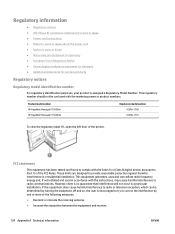
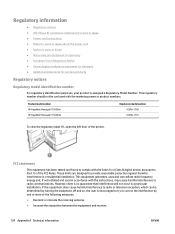
... with the instructions, may cause harmful interference to radio or television reception, which can radiate radio frequency energy and, if not installed and used in a residential installation. Product model number HP PageWide Managed P75050dn HP PageWide Managed P75050dw
Regulatory model number VCVRA-1700 VCVRA-1701
To view the regulatory label (1), open the left door of the printer. These...
User Guide - Page 143


... duplexer
jams, clearing 84
S settings
factory-set defaults, restoring 65
software problems 102
solving network problems 99 Plug and Print USB Drive printing problems 95 USB direct-connect problems 99
specifications electrical and acoustic 115
storing cartridges 44
subnet mask 18 supplies
counterfeit 43 non-HP 43 recycling 46, 118 support online 104
T TCP/IP
manually configuring IPv4 parameters 18...
HP PageWide Managed P75050 Reviews
Do you have an experience with the HP PageWide Managed P75050 that you would like to share?
Earn 750 points for your review!
We have not received any reviews for HP yet.
Earn 750 points for your review!
