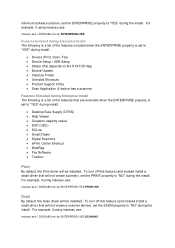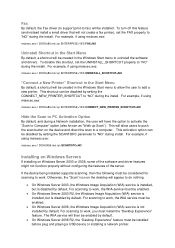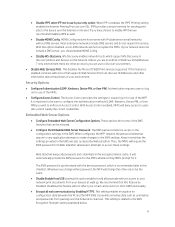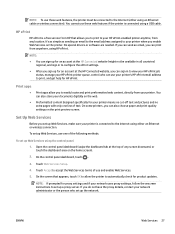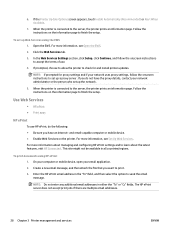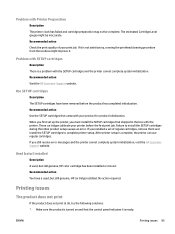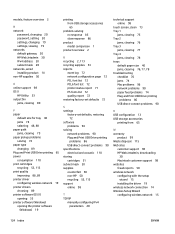HP PageWide Managed P55250dw Support and Manuals
Get Help and Manuals for this Hewlett-Packard item

View All Support Options Below
Free HP PageWide Managed P55250dw manuals!
Problems with HP PageWide Managed P55250dw?
Ask a Question
Free HP PageWide Managed P55250dw manuals!
Problems with HP PageWide Managed P55250dw?
Ask a Question
Popular HP PageWide Managed P55250dw Manual Pages
HP PageWide Managed P55250dw Reviews
We have not received any reviews for HP yet.