HP CB015A#A2L Support and Manuals
Get Help and Manuals for this Hewlett-Packard item
This item is in your list!

View All Support Options Below
Free HP CB015A#A2L manuals!
Problems with HP CB015A#A2L?
Ask a Question
Free HP CB015A#A2L manuals!
Problems with HP CB015A#A2L?
Ask a Question
Popular HP CB015A#A2L Manual Pages
User Guide - Page 6


... 40 To install the printer driver using Add Printer 40 To install the device in a pure IPV6 network environment 41
Configure the device (Mac OS 41 To install the software for network or direct connection 42 To share the device on a locally shared network 42
Uninstall and reinstall the software 43
5 Maintain and troubleshoot Supported ink cartridges ...45 Replace the ink cartridges ...45...
User Guide - Page 34
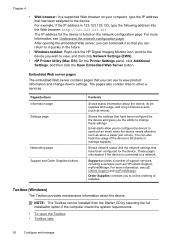
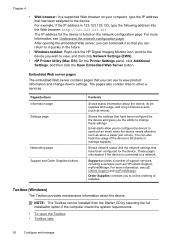
... track the usage of support services, including e-services such as errors). Support provides a number of the device to send out an email when the device needs attention, such as when a paper jam occurs. Toolbox (Windows)
The Toolbox provides maintenance information about the device, its ink supplies and usage, and a log of supplies. You can be installed from the Starter...
User Guide - Page 37
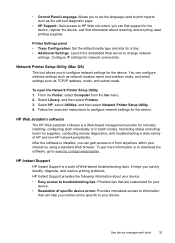
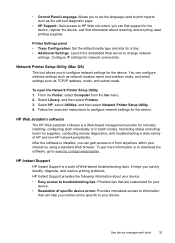
...: Provides tips that are customized for supplies), conducting remote diagnostics, and troubleshooting a wide variety of specific device errors: Provides immediate access to information
that can gain access to www.hp.com/go/webjetadmin. Follow the onscreen instructions to configure network settings for the device. HP Instant Support
HP Instant Support is a Web-based management solution for...
User Guide - Page 38


... forecast your Web browser. To use HP Instant Support, detailed device information, such as the serial number, error conditions, and status, is sent to HP. Chapter 4
• Notification of supplies. myPrintMileage
myPrintMileage is a service that is sent to HP, select Source (for Internet Explorer and Opera) or Page Source (for the printer driver. click the link within the message...
User Guide - Page 41
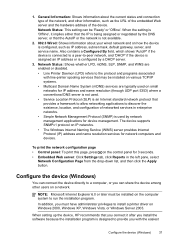
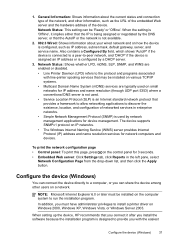
...supports SNMPv1 protocol on the computer system to install a printer driver... privileges to run the installation program. When the setting is 'Offline', it after you with line-printer spooling services that provides a framework ...setting can share the device among other information, such as IP address, subnet mask, default gateway, server, and service name. When setting up the device, HP...
User Guide - Page 44


... double-click Setup.exe. 4. To install the printer driver using Add Printer. To install the device on a network Use the following steps to install the device software in the following ways: • In the Printers folder, double-click the Add Printer icon and follow the onscreen instructions. 5. Follow the onscreen instructions to Settings, and then click Printers or Printers and Faxes...
User Guide - Page 46
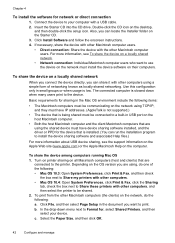
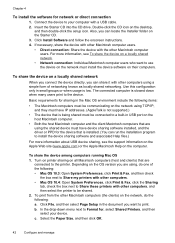
... installed, and the driver or PPD for sharing in small groups or when usage is slowed down menu next to Format ...File, and then select Page Setup in USB port on the computer. Connect the device to your device. In the drop-down when many users print to the device. Click Install Software and follow the onscreen instructions. 4. Chapter 4
To install the software for , select Shared Printers...
User Guide - Page 60
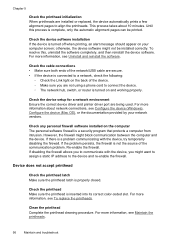
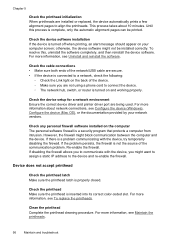
...setup for a network environment Ensure the correct device driver and printer driver port are being used. If the problem... Maintain the printheads.
56
Maintain and troubleshoot Until this , uninstall the software completely...color-coded slot.
For more information about 10 minutes. Re-enable the firewall. Chapter 5
Check the printhead initialization When printheads are installed or replaced...
User Guide - Page 61
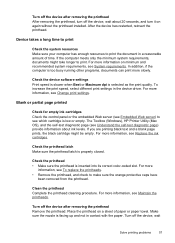
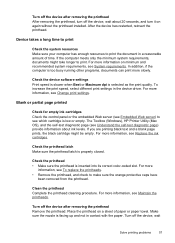
For more
information, see To replace the printheads. • Remove the printhead, and check to print. To increase the print speed, select different print settings in a reasonable amount of paper or paper towel.
The Toolbox (Windows), HP Printer Utility (Mac OS), and the self-test diagnostic page (see which cartridge is too busy running other programs, documents...
User Guide - Page 98


... not be confused with the marketing name (HP Officejet Pro K8600 Printer series) or product number (CB015A, CB016A).
94
Regulatory information Appendix D Toxic and hazardous substance table
LED indicator statement
Regulatory model number
For regulatory identification purposes, your product is assigned a Regulatory Model Number. The Regulatory Model Number for your product is SNPRC-0704.
User Guide - Page 104
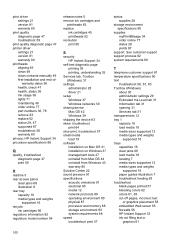
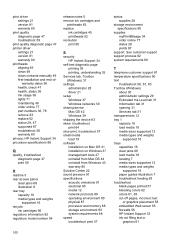
... weights
supported 16 recycle
ink cartridges 96 regulatory information 92 regulatory model number 94
release notes 5 remove ink cartridges and
printheads 83 replace
ink cartridges 45 printheads 52 resolution print 90
S
security HP Instant Support 34
self-test diagnostic page printing 36 printing, understanding 35
Services tab, Toolbox (Windows) 31
settings administrator 28 driver 21
setup Windows...
Brochure - Page 1
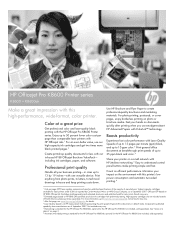
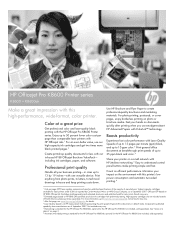
...printer on HP 88XL Officejet Ink Cartridges (sold separately) and estimated street price and published yield for the HP Officejet Pro K8600 (not included, sold separately). Color at breakthrough print speeds of September 2007. Enjoy up to technical drawings in -house HP 88 Officejet Brochure ValuePack- including ink cartridges, paper, and software. Print anything from preliminary testing...
Brochure - Page 2


...
8
9 Straight-through paper path for specialty papers and heavy media up to 76 lb (286 g/m2)
Front view 5
Rear view
HP Officejet Pro K8600dn Printer shown 1
9
Series at a glance
Part number High-capacity 250-sheet tray Hi-Speed USB 2.0 port Four ink cartridges HP Jetdirect Print Server Automatic two-sided printing
K8600
CB015A √ √ √
Optional Optional
K8600dn
CB016A
Brochure - Page 3


...HP High-capacity Ink Cartridges. Increase efficiency and reduce interruptions with the HP Officejet Pro K8600 Printer series. Connect directly with HP Smart Printing Technology,7 deliver consistent, high-quality, fast color printing, exceptional value, and ease of your impact on content of the addressable market; Reduce energy costs without sacrificing features or performance.
Replacement...
Brochure - Page 4
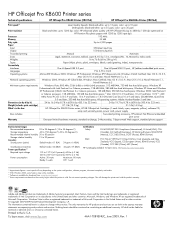
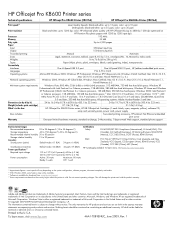
...Officejet Pro K8600 Printer series, HP 88 Officejet Ink Cartridges (1 each: black, cyan, magenta, yellow), software CD,
setup and warranty poster, power cord, power supply
Also includes
Two-sided printing accessory, HP Jetdirect Fast Ethernet embedded
print server
Warranty
One-year limited hardware warranty, standard exchange, 24-hours-a-day, 7-days-a-week Web support, standard phone support...
HP CB015A#A2L Reviews
Do you have an experience with the HP CB015A#A2L that you would like to share?
Earn 750 points for your review!
We have not received any reviews for HP yet.
Earn 750 points for your review!
