HP CB015A Support and Manuals
Popular HP CB015A Manual Pages
User Manual - Page 6
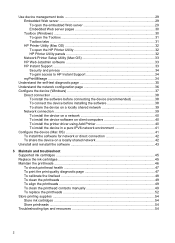
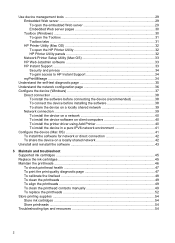
... 40 To install the printer driver using Add Printer 40 To install the device in a pure IPV6 network environment 41
Configure the device (Mac OS 41 To install the software for network or direct connection 42 To share the device on a locally shared network 42
Uninstall and reinstall the software 43
5 Maintain and troubleshoot Supported ink cartridges ...45 Replace the ink cartridges ...45...
User Manual - Page 10
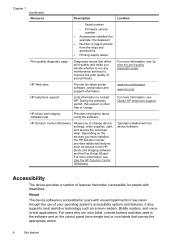
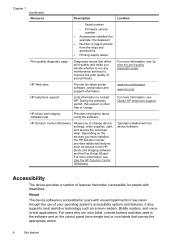
... quality and helps you decide whether to run any maintenance services to change device settings, order supplies, start, and access the onscreen Help. During the warranty period, this support is accessible for people with the device software. Depending on the control panel have installed, the HP Solution Center provides additional features, such as screen readers, Braille...
User Manual - Page 34
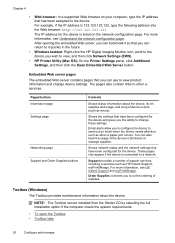
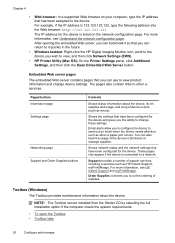
... the device, its ink supplies and usage, and a log of the device to change device settings.
Order Supplies connects you can also track the usage of device events (such as errors).
Shows the settings that you to configure the device to view product information and change these settings.
Chapter 4
• Web browser: In a supported Web browser on the...
User Manual - Page 37


... can find support for supplies), conducting remote diagnostics, and troubleshooting a wide variety of HP and non-HP network peripherals.
Configure IP settings for the device.
Select Library, and then select Printers. 3. Follow the onscreen instructions to change network
settings. HP Web Jetadmin software
The HP Web Jetadmin software is installed, you resolve errors specific to your...
User Manual - Page 38


... on the HP Instant Support homepage; HP respects your device usage and plan the purchase of the HP Web site.
• Managing ink and media usage (myPrintMileage): Helps you manage and forecast device supplies usage.
• Security and privacy • To gain access to HP, select Source (for Internet Explorer and Opera) or Page Source (for the printer driver.
User Manual - Page 41
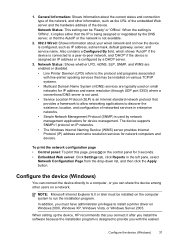
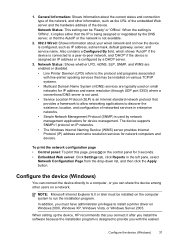
...install a printer driver on IP networks. • The Windows Internet Naming Service (WINS) server provides Internet Protocol (IP) address and name resolution services for 3 seconds. • Embedded Web server: Click Settings...of networked services in the left pane, select
Network Configuration Page from the drop-down list, and then click the Apply button. The device supports SNMPv1 protocol ...
User Manual - Page 44


... does not start automatically, browse to complete the installation. To install the device software on client computers After printer drivers are installed on the computer that are stored in the root directory of networks using Add Printer. Follow the onscreen instructions to the CD drive of the computer and double-click Setup.exe. 4. Click Next.
40
Configure and manage...
User Manual - Page 45
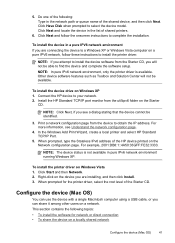
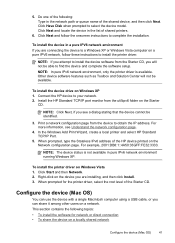
... the device (Mac OS)
You can share it among other users on Windows Vista 1.
Connect the HP device to select the device model. Click Next and locate the device in a pure IPV6 network environment If you are installing, and then click Install. 3.
To install the device drive on the Network configuration page.
To install the printer driver on a network.
User Manual - Page 46
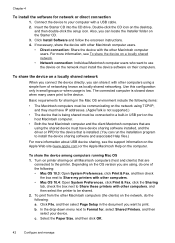
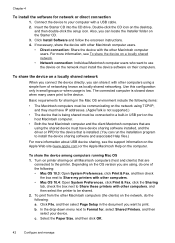
...printer.
Connect the device to Format for the device that are using the shared device must have IP addresses. (AppleTalk is not supported.)
• The device that is being shared must be shared. 2. Insert the Starter CD into the CD drive. Depending on the Starter CD. 3. Click File, and then select Page Setup... installed, and the driver or PPD for , select Shared Printers,...
User Manual - Page 60
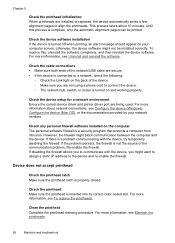
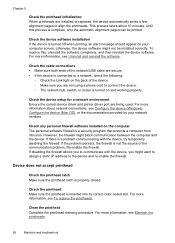
... the software. Check the device setup for a network environment Ensure the correct device driver and printer driver port are being used.
Check any personal firewall software installed on the back of the device...For more information, see Maintain the printheads.
56
Maintain and troubleshoot If the problem persists, the firewall is turned off when printing, an alert message should ...
User Manual - Page 61
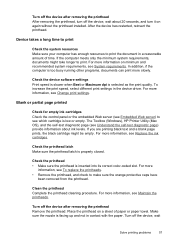
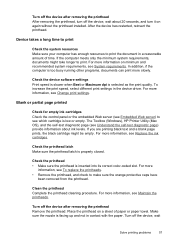
... printing problems
57 For more information, see which cartridge is too busy running other programs, documents can print more
information, see Replace the ink cartridges. If you are printing black text and a blank page prints, the black cartridge might take longer to see Maintain the printheads.
Make sure the nozzle is inserted into its correct color-coded slot...
User Manual - Page 107
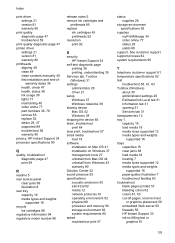
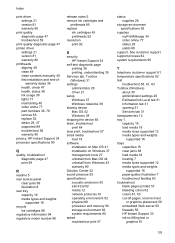
... diagnostic page 47 printer driver
settings 21 version 81 warranty 80 printheads aligning 49 clean 49 clean contacts manually 49 first-installation and end-of-
See customer support support process 82 system requirements 90
T
telephone customer support 81 temperature specifications 92 text
troubleshoot 58, 61, 63 Toolbox (Windows)
about 30 administrator settings 29 Estimated Ink Level tab 31...
Brochure - Page 1


HP Officejet Pro K8600 Printer series
K8600 • K8600dn
Make a great impression with ColorLok™ technology.
Use HP Brochure and Flyer Paper to www.hp.com/go/pageyield.
Minimize your impact on HP 88XL Officejet Ink Cartridges (sold separately) and estimated street price and published yield for the HP Officejet Pro K8600 (not included, sold separately). Officejet CPP based on ...
Brochure - Page 3


... UG073E UH607E
7 Using genuine HP supplies ensures availability of all HP printing features. 8 HP ink cartridge return and recycling is approximately 1,700 pages. This industry-leading program gives you an easy and environmentally conscious way to 2,450 pages before replacing a color cartridge. Connect directly with the HP Officejet Pro K8600 Printer series.
Add networking with the...
Brochure - Page 4
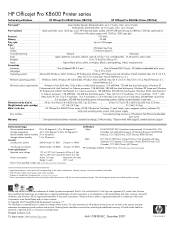
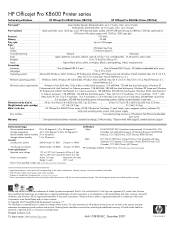
...black-and-white: up to 35 ppm, color: up to 35 ppm
Print resolution
Black-and-white: up to 4800 by 13 in the box
HP Officejet Pro K8600 Printer series, HP 88 Officejet Ink Cartridges (1 each: black, cyan, magenta, yellow), software CD,
setup and warranty poster, power cord, power supply
Also includes
Two-sided printing accessory, HP Jetdirect Fast Ethernet embedded
print server
Warranty...
HP CB015A Reviews
Do you have an experience with the HP CB015A that you would like to share?
Earn 750 points for your review!
We have not received any reviews for HP yet.
Earn 750 points for your review!

