HP BL25/35/45p Support and Manuals
Get Help and Manuals for this Hewlett-Packard item
This item is in your list!

View All Support Options Below
Free HP BL25/35/45p manuals!
Problems with HP BL25/35/45p?
Ask a Question
Free HP BL25/35/45p manuals!
Problems with HP BL25/35/45p?
Ask a Question
Popular HP BL25/35/45p Manual Pages
HP ProLiant Essentials RDMA for HP Multifunction NICs User Guide - Page 15


...the current Windows operating system supports WinSock Direct.
Solution: Verify that you do not have the correct drivers installed and the driver setup is not functioning correctly. If... 0 (0 percent loss)
Examine the first server screen for the following steps. Disabling an HP RDMA device
To disable an RDMA device, complete the following successful client connection information: Waiting...
HP ProLiant Accelerated iSCSI for Windows - Page 5


..., the Microsoft® iSCSI Software Initiator version 2.0 or later software must upgrade to the HP website (http://h18004.www1.hp.com/products/servers/networking/index.html).
For the latest driver, firmware, and documentation updates go to Service Pack 2 or later. Overview 5
Supported iSCSI targets
HP Accelerated iSCSI supports all targets that are the All-in-One-Storage (http://h18006...
HP Virtual Connect and Flex10 NICs Solution Recipe - Page 2
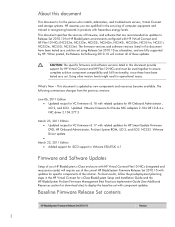
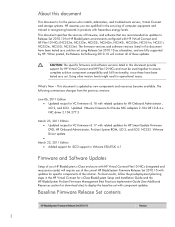
... supported by HP. For best results, follow the pre-deployment planning steps in the servicing of the solution. This document specifies the versions of firmware, and software that are recommended as updates to deploy the baseline set using Release Set 2010.10 as a baseline, and are qualified in the HP Virtual Connect for c-Class BladeSystem Setup and Installation Guide and the HP...
HP Broadcom iSCSI Boot for NC37xx/NC380x Adapters User Guide - Page 3


...10 Windows Server 2008 installation 12 Windows Server 2003 installation 13 Post installation procedures ...18
Troubleshooting ...20
Known issues...20 Using a diagnostic monitor for troubleshooting 20 Target connection problems ...20 Target login problems ...21 Boot problems...21 LUN access problems...21 OS problems ...21
Technical support...23
Before you contact HP...23 HP contact information...
HP Broadcom iSCSI Boot for NC37xx/NC380x Adapters User Guide - Page 12


...
To add the HP NC-Series Multifunction Gigabit Server Adapter drivers for Windows 2008 (http://www.microsoft.com/d ownloads/details.aspx?FamilyID=94BB6E34-D890-4932-81A55B50C657DE08&d isplaylang=en). 2. copy \sources\boot.wim HPNicUpdate\wim 8. Download the Automated Installation Kit for Windows Server 2008 to override the Boot Controller Order list b y setting EV parameter "ForceBoot...
HP Broadcom iSCSI Boot for NC37xx/NC380x Adapters User Guide - Page 13
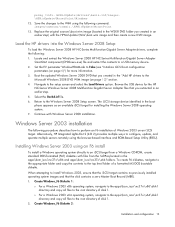
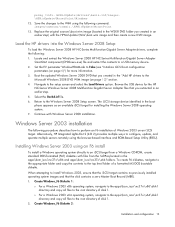
... Lights-Ou t 2 (iLO 2) provides multiple ways to perform an F6 installation of disk 1.
Load the HP drivers into the Windows Server 2008 Setup
To load the Windows Server 2008 HP NC-Series Multifunction Gigabit Server Adapter drivers, complete the following procedure describes how to configure, update, and operate multiple servers remotely using the following command: imagex/unmount...
HP Broadcom iSCSI Boot for NC37xx/NC380x Adapters User Guide - Page 23


..., refer to have the following information available before you have purchased a Ca re Pack (service upgrade), call HP:
• Technical support registration number (if applicable) • Product serial number • Product model name and number • Product identification number • Applicable error messages • Add-on boards or hardware • Third-party hardware or software...
HP ProLiant Network Adapter Software and Configuration Guide - Page 14
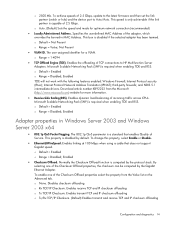
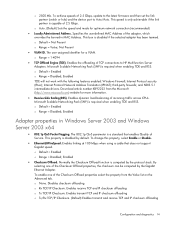
...
Configuration and diagnostics 14
and NDIS 5.1 intermediate drivers.
o Default = Enabled o Range = Disabled... update to the latest firmware and then set the link partner (switch or hub) and the device port to HP ... the Advanced tab. To achieve speeds of
Service. To enable one of TCP connections to ...support
Gigabit speed. To change this property, select Enable or Disable.
•...
HP ProLiant Network Adapter Software and Configuration Guide - Page 15
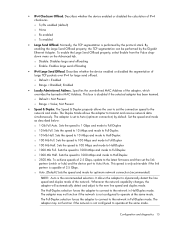
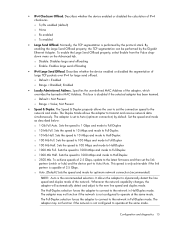
... if the link partner is performed by the Gigabit Ethernet Adapter. o Auto. (Default) Sets the speed and mode for large send offload. The Full-Duplex selection forces the adapter to...the same mode. Describes whether the device enabled or disabled the calculation of 2.5 Gbps, update to the latest firmware and then set to Half-Duplex o 1000 Mb Full. o Disable. Not Present
• Speed & ...
HP ProLiant Network Adapter Software and Configuration Guide - Page 41
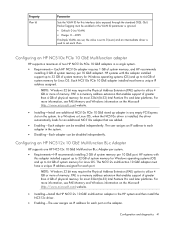
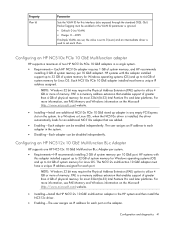
... to set to 0 (zero) and an intermediate driver is a memory address extension that enables support of greater than 4 GB of physical memory for most 32-bit (IA-32) Intel Pentium Pro and later platforms. For more information, see PAE Memory and Windows information on the Microsoft (http://www.microsoft.com) website.
• Installing-Install one HP...
HP ProLiant Network Adapter Software and Configuration Guide - Page 65
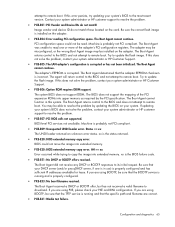
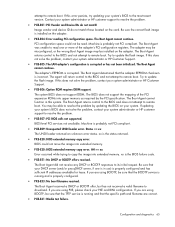
... PCI expansion ROMs into upper memory as required by updating the BIOS on the adapter.
• PXE-E04: Error reading PCI configuration space. xx is running and that your system administrator or HP customer support to resolve the problem by the PCI specification.
Be sure that the specific path and filename are using BOOTP, be able to...
HP ProLiant Network Adapter Software and Configuration Guide - Page 66
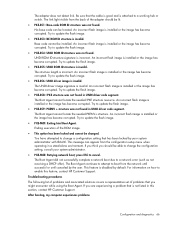
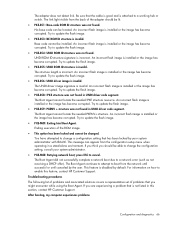
... complete a network boot due to update the flash image.
• PXE-EC8: !PXE structure was not found in a stand-alone environment. Troubleshooting procedures
The following list of problems and associated solutions covers a representative set of the adapter should be installed. An incorrect flash image is not listed in UNDI driver code segment. Try to boot from the...
HP ProLiant Network Adapter Software and Configuration Guide - Page 69
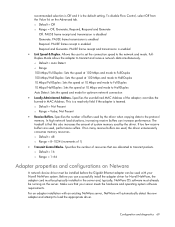
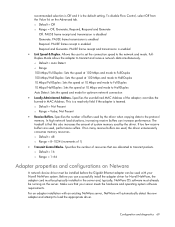
... Mode allows the adapter to the network and mode. Specifies the number of buffers used by the driver when copying data to Half-Duplex Auto Detect: Sets the speed and mode for Novell NetWare, the adapter card must be physically installed in MAC Address. Specifies the number of system memory used by the...
HP ProLiant Network Adapter Software and Configuration Guide - Page 78


...improvement, calls may be recorded or monitored.
Technical support
Before you contact HP
Be sure to have purchased a Care Pack (service upgrade), call HP:
• Technical support registration number (if applicable) • Product serial number • Product model name and number • Product identification number • Applicable error messages • Add-on boards or hardware...
Windows NT4 Network Adapter Scripting User Guide - Page 9
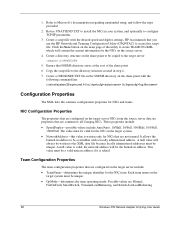
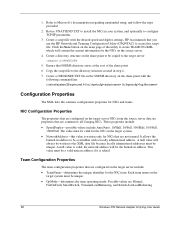
... Microsoft's documentation regarding unattended setup, and follow the steps... speed and duplex settings.
Team Configuration Properties...Manual,
FailOnFault, SmartSwitch, TransmitLoadBalancing, and SwitchAsstLoadBalancing.
10
Windows NT4 Network Adapter Scripting User Guide...HP recommends that $OEM$ directory exists at the root of the utility to all Compaq NICs. Revise UNATTEND.TXT to install...
HP BL25/35/45p Reviews
Do you have an experience with the HP BL25/35/45p that you would like to share?
Earn 750 points for your review!
We have not received any reviews for HP yet.
Earn 750 points for your review!
