HP 216886-B21 - StorageWorks AIT 35 GB Tape Drive Support and Manuals
Get Help and Manuals for this Hewlett-Packard item
This item is in your list!

View All Support Options Below
Free HP 216886-B21 manuals!
Problems with HP 216886-B21?
Ask a Question
Free HP 216886-B21 manuals!
Problems with HP 216886-B21?
Ask a Question
Popular HP 216886-B21 Manual Pages
AIT Drive Reference Guide - Page 3


...
About this Guide
Text Conventions vii Symbols in Text ix Symbols on Equipment ix
Important Safety Information x Getting Help xi
Compaq Technical Support xi Compaq Website xi Compaq Authorized Reseller xi
1 Overview of the AIT Drive
Requirements 1-1 Disaster Recovery Feature 1-1 Features 1-2 Installation Overview 1-3
2 Installing the Software Drivers
Device Drivers 2-1 Windows NT...
AIT Drive Reference Guide - Page 4


...Software 5-3
Installation Troubleshooting 5-3 SCO OpenServer Systems 5-5 Windows NT Systems 5-5 Novell NetWare Systems 5-5
Compaq AlphaServer Troubleshooting 5-6 Compaq Tru64 UNIX and OpenVMS Systems 5-6 Windows NT Systems 5-6
Resolving Operating Problems 5-7 Correcting Intermittent Failures 5-7
Upgrading Firmware 5-8 Upgrading Firmware Using TSMC 5-8 Upgrading the Firmware by Cassette...
AIT Drive Reference Guide - Page 15
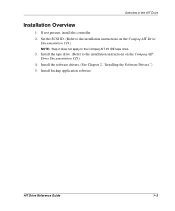
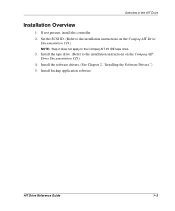
Set the SCSI ID. (Refer to the Compaq AIT 35 IDE tape drive.
3. AIT Drive Reference Guide
1-3 Install the tape drive. (Refer to the installation instructions on the Compaq AIT Drive
Documentation CD.)
NOTE: Step 2 does not apply to the installation instructions on the Compaq AIT Drive Documentation CD.)
4. Install the software drivers. (See Chapter 2, "Installing the Software Drivers.") ...
AIT Drive Reference Guide - Page 17


... with new functionality and upgraded utilities. Tape device driver location depends on the Compaq website at www.compaq.com. AIT Drive Reference Guide
2-1
NOTE: Solaris drivers are located on the Support Software Diskettes and on the Compaq SmartStart for Microsoft-related server products. 2
Installing the Software Drivers
The following operating environments support the AIT tape drives...
AIT Drive Reference Guide - Page 18


... such as Veritas Backup Exec and Computer Associates ARCserve.
2-2
AIT Drive Reference Guide Therefore, the drivers found on the Support Software Diskettes and on the Compaq SmartStart for the controller before installing the tape driver. IMPORTANT: If the SCSI controller to "Compaq Tape Support" in the ntreadme.hlp file on the Compaq SmartStart for functionality with...
AIT Drive Reference Guide - Page 19
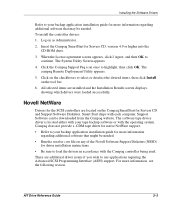
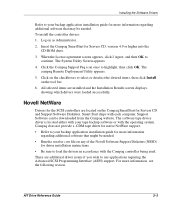
...for more information, see the following section. Log on any of the Novell Software Support Diskettes (NSSD)
for driver installation instructions. • Be sure to load the drivers in accordance with your backup application installation guide for more information
regarding additional software that might be downloaded from the Compaq website. Smart Start ships with the operating system...
AIT Drive Reference Guide - Page 20
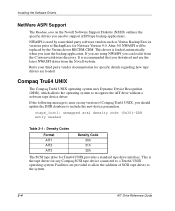
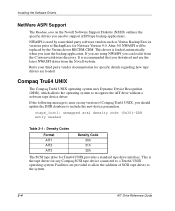
... uses Dynamic Device Recognition (DDR), which allows the operating system to the system.
2-4
AIT Drive Reference Guide This driver is seen on the Novell Software Support Diskette (NSSD) outlines the specific drivers you should update the DDR database to support ASPI tape backup applications. If you can load it from the Novell website.
ctape_ioctl: unmapped scsi density...
AIT Drive Reference Guide - Page 21
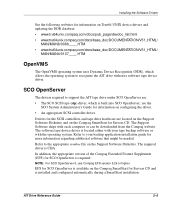
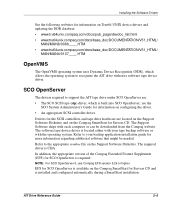
... the Compaq SmartStart for Servers CD. The software tape device driver is built into SCO OpenServer; AIT Drive Reference Guide
2-5
Installing the Software Drivers
See the following websites for information on the Support Software Diskettes. Refer to the appropriate readme file on True64 UNIX device drivers and updating the DDR database: • www.tru64unix.compaq.com/docs...
AIT Drive Reference Guide - Page 22
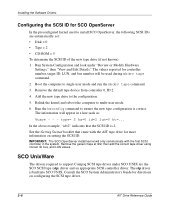
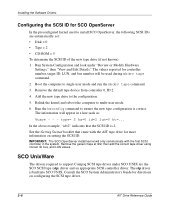
... will be used to support Compaq SCSI tape drives under "Review or Modify Hardware
Settings," then "View and Edit Details." type= S ha=0 id=2 lun=0 ht=...
IMPORTANT: The SCO OpenServer install kernel will only communicate with the AIT tape drive for directions on setting the SCSI ID. Consult the SCO System Administrator's Guide for more information...
AIT Drive Reference Guide - Page 23


...and 8, refer to the Solaris documentation. Installing the Software Drivers
Refer to the documentation accompanying the Compaq Support Software for SCO UnixWare, versions 2.x to...driver updates can be downloaded from the Compaq website.
The Solaris driver can be downloaded from the Compaq website or the Adaptec website. The required driver is available on identifying appropriate drivers...
AIT Drive Reference Guide - Page 43
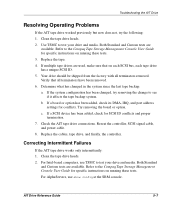
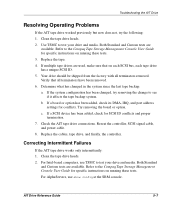
...has been added, check its DMA, IRQ, and port address
settings for SCSI ID conflicts and proper
termination. 7. Replace the cables, tape drive, and finally, the controller. For... User Guide for specific instructions on each SCSI bus, each tape drive has a unique SCSI ID. 5. Replace the tape. 4. AIT Drive Reference Guide
5-7 Troubleshooting the AIT Drive
Resolving Operating Problems
If...
AIT Drive Reference Guide - Page 44
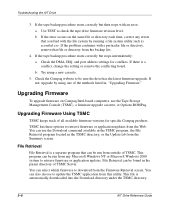
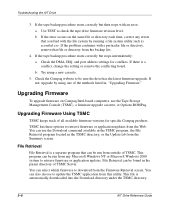
...the TSMC program, the File Retrieval program located in , "Upgrading Firmware." If the problem continues with a particular file or directory, remove that you find with an error: a. Check the DMA, IRQ, and port address settings for specific Compaq products.
Use TEST to retrieve firmware or application updates from the Firmware Retrieval screen. Check the Compaq website to retrieve...
AIT Drive Reference Guide - Page 46
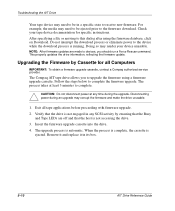
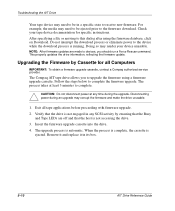
... to this dialog after using a firmware upgrade cassette. When the process is complete, the cassette is automatic. Troubleshooting the AIT Drive
Your tape device may need to be in its box.
5-10
AIT Drive Reference Guide The process takes at any SCSI activity by Cassette for specific instructions. NOTE: After firmware updates are off and that the drive...
AIT Drive Reference Guide - Page 47


... Create Support Software.
4. AIT Drive Reference Guide
5-11 Creating an Options ROMPaq Diskette from an Options ROMPaq Diskette
After you use the following steps to create the diskette: 1. At the Diskette Builder screen, select the appropriate option for Servers CD, follow the directions on Compaq Intel-based Computers. Troubleshooting the AIT Drive
Upgrading the Firmware...
AIT Drive Reference Guide - Page 68


... from SmartStart 5-11 upgrading firmware from 5-11
P
power LED 3-2 power requirements C-3
R
read errors 4-2 requirements, controller 1-1 resource conflicts
eliminating 5-1
S
SCO OpenServer 2-5 configuring the SCSI ID 2-6 drivers 2-5 UnixWare 2-6 drivers 2-6
SCSI ID configuring for SCO OpenServer 2-6
SmartStart 2-1 software failures 5-3 Solaris
drivers, available 2-1 specifications C-1 status LED...
HP 216886-B21 Reviews
Do you have an experience with the HP 216886-B21 that you would like to share?
Earn 750 points for your review!
We have not received any reviews for HP yet.
Earn 750 points for your review!
