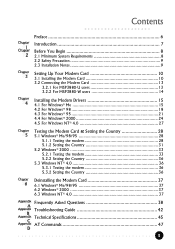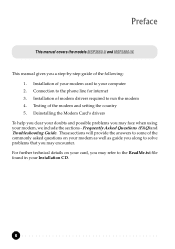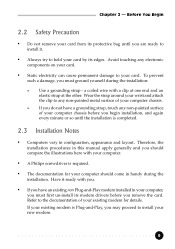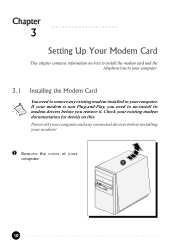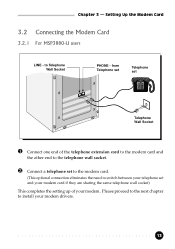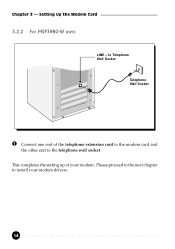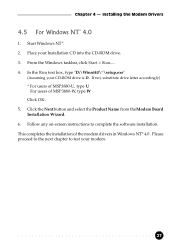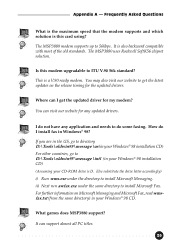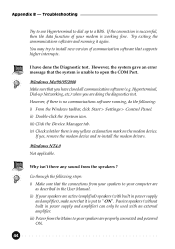HP 8886 - Photosmart Camera Dock Digital Docking Station Support and Manuals
Get Help and Manuals for this Hewlett-Packard item

Most Recent HP 8886 Questions
Queastion Is Below
My set-up disc was found to have a small crack from centre hole - tried to get a final track on bac ...
My set-up disc was found to have a small crack from centre hole - tried to get a final track on bac ...
(Posted by bgwooden 8 years ago)
Why Does My Digital 735 Hp Keep Blinking A Light On The Right Side?
My camera works perfectly but today when I put in the batteries it began blinking an orange light. I...
My camera works perfectly but today when I put in the batteries it began blinking an orange light. I...
(Posted by imaginelois 11 years ago)
Hp8886(735)
WHAT BATTERIES TO USE AND ISNT THERE A PRINTER THAT GOES WITH THIS CAMERA
WHAT BATTERIES TO USE AND ISNT THERE A PRINTER THAT GOES WITH THIS CAMERA
(Posted by kimndeb4 11 years ago)
Hp Photosmart 8886 Camera Dock User's Manual
How do I get a copy of HP Photosmart 8886 Camera Dock user's manual in English?
How do I get a copy of HP Photosmart 8886 Camera Dock user's manual in English?
(Posted by coyotecharlie 11 years ago)
Digital Camera Software
I have a HP Q2210A and a hp photosmart 8886 dock, I need the software to download to computer. Can...
I have a HP Q2210A and a hp photosmart 8886 dock, I need the software to download to computer. Can...
(Posted by 123JOHNWILLIAM 12 years ago)
Popular HP 8886 Manual Pages
HP 8886 Reviews
We have not received any reviews for HP yet.