HP 8886 Support Question
Find answers below for this question about HP 8886 - Photosmart Camera Dock Digital Docking Station.Need a HP 8886 manual? We have 18 online manuals for this item!
Question posted by coyotecharlie on June 30th, 2012
Hp Photosmart 8886 Camera Dock User's Manual
How do I get a copy of HP Photosmart 8886 Camera Dock user's manual in English?
Current Answers
There are currently no answers that have been posted for this question.
Be the first to post an answer! Remember that you can earn up to 1,100 points for every answer you submit. The better the quality of your answer, the better chance it has to be accepted.
Be the first to post an answer! Remember that you can earn up to 1,100 points for every answer you submit. The better the quality of your answer, the better chance it has to be accepted.
Related HP 8886 Manual Pages
End User License Agreement - Page 1


... memory (RAM) for
CONDITIONS OF THIS EULA.
BY purposes of Rights. d. c. You may accompany the HP Product. Reservation of using the Software
INSTALLING, COPYING,
Product. END-USER LICENSE AGREEMENT
PLEASE READ CAREFULLY BEFORE USING THIS EQUIPMENT: This
End-User license Agreement ("EULA") is a legal agreement between (a) you
(either an individual or a single entity) and...
End User License Agreement - Page 2


... product identification, copyright notices or proprietary restrictions from the Software Product.
6. Prior to the transfer, the end user receiving
the transferred product must include all the EULA terms. Upon transfer of the Software Product, your HP Product, whether in this EULA.
7. The use a Software Product identified as eligible for the upgrade. This...
End User License Agreement - Page 3


...that the Software Product is not (1) exported, directly or indirectly, in its suppliers under HP's standard commercial license.
12. LIMITATION OF LIABILITY. Government under any provision of this information...SOFTWARE PRODUCT. TO THE MAXIMUM EXTENT PERMITTED BY APPLICABLE LAW, IN NO EVENT SHALL HP OR ITS SUPPLIERS BE LIABLE FOR ANY SPECIAL, INCIDENTAL,
INDIRECT, OR CONSEQUENTIAL DAMAGES ...
Safety and Regulatory Information Desktops, Thin Clients, and Personal Workstations - Page 7


...: If your computer's main AC disconnecting device and must be easily accessible at www.hp.com/ergo and on the Documentation CD that is provided with the product. ENWW
Important.... To reduce the risk of this product. This product has not been evaluated for computer users, and provides important electrical and mechanical safety information. It describes proper workstation setup, posture, ...
Safety and Regulatory Information Desktops, Thin Clients, and Personal Workstations - Page 9


...products marketed in the laser product's installation guide may be done with optical drives or fiber optic transceivers. The installation guides included with IEC 60825-1:1993/A2:2001.
CDRH...no user-serviceable components inside.
• Do not operate controls, make adjustments, or perform procedures to the laser device other than those specified herein.
• Allow only HP ...
Safety and Regulatory Information Desktops, Thin Clients, and Personal Workstations - Page 11


...-to be a minimum of 1.0 mm2 or 16AWG. Replacement part numbers may be found at http://www.hp.com/cgi-bin/hpsupport/index.pl.
Particular attention should be routed so that sense the incoming voltage and ...or against it.
Japanese Power Cord Requirements
For use in user exposure to the plug, electrical outlet, and the point where the cord exits from other products.
Safety and Regulatory Information Desktops, Thin Clients, and Personal Workstations - Page 13


...telephone cable into the RJ-45 (network) jack. There is not made.
Refer to the user guide included with a telephone line cord, use in this product was not provided with the ... the risk of regulatory compliance certifications and identification, your product has been assigned a unique HP Regulatory Model Number (RMN). When requesting compliance information for use only No. 26 AWG or...
Safety and Regulatory Information Desktops, Thin Clients, and Personal Workstations - Page 14


...determine the number of devices that is necessary.
U.S. The digits represented by the ACTA. Modem Statements
This equipment complies with... exceed local or long-distance transmission charges).
If this HP equipment causes harm to file a complaint with the applicable... telephone company may request that the installation of the user guide, if one is sent and an identification of...
Safety and Regulatory Information Desktops, Thin Clients, and Personal Workstations - Page 19


...Exposure to Radio Frequency Radiation The radiated output power of this product is allocated as the primary user of the 5.25- To identify the location of ACA Technical Standard TS008. to 5.85-...Mail Stop 510101 Houston, Texas 77269-2000
Or, call 1-800-HP-INVENT (1-800-474-6836).
to 5.35-GHz and 5.65- These radar stations can cause interference with Part 15 of the FCC Rules. Modems ...
Safety and Regulatory Information Desktops, Thin Clients, and Personal Workstations - Page 26


...to enter a low-power (or "sleep") mode after the following logo appears on ).
HP computers marked with an external monitor that are ENERGY STAR-qualified per the applicable ENERGY STAR ...only)
NOTE: This section applies only to promote energy efficiency and reduce air pollution through user interaction with Wake On LAN (WOL) enabled, the computer can also be woken from sleep...
HP Pavilion PC's - (English) Philips CDD-4801 CD-RW User's Manual - Page 8
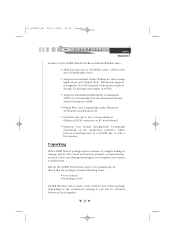
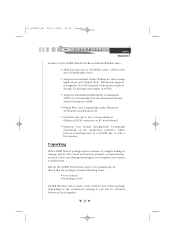
...ENGLISH
Features of the CDRW 8x4x32 CD-Recordable/ReWritable drive:
• Multi-function device (CD-ROM reader, CD-Recorder and CD-ReWritable drive)
• Supports Incremental Packet Writing for data storage applications and "drag & drop" File System support through the CD-UDF standard (endorsed by Optical...package contains following items :
• User manual • Mounting screws
An IDE ...
HP Pavilion PC's - (English) 1394U User's Manual - Page 1


... card from to familiarize yourself with IBM-compatible personal computers. Please review this chapter to resolve the problem. 1394U User's Manual
1 Card Features
This chapter lists what you should find : N The 1394U card
N This User's Manual
Main Features
This section has some general information about 1394 or "FireWire" technology and features specific to the...
HP Pavilion PC's - (English) 1394U User's Manual - Page 2
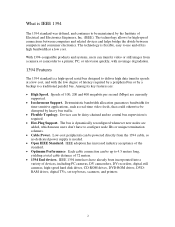
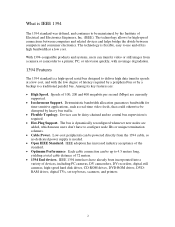
...no dedicated power supply is dynamically reconfigured whenever new nodes are added, which means users don't have already been incorporated into a variety of latency required by a ...low degree of devices, including PC cameras, DV camcorders, DV recorders, digital still cameras, high-speed hard disk drives, CD-ROM drives, DVD-ROM drives, DVDRAM drives, digital TVs, set-top boxes, scanners...
HP Pavilion PC's - (English) LITEON 48XMAX CDROM Drive Specifications - Page 1


...Condensing
Non-Operating: -20C to 90% , Non-Condensing
Dimension :
WxHxD: 145.8 x 41.3 x 190.0mm
Weight: Emergency Manual Eject High Speed CD-Audio Playback Technology to Improve Audio Playability Access All Format CD , CD-R , CD-RW Title & Disc ... Power Saving Function Supporting High Speed Digital Audio Extration (DAE) Supporting High Speed VCD Data Extration Supporting Plug & Play ;
HP Pavilion PC's - (English) Seagate Hard Drive U Series 5 Manual - Page 22
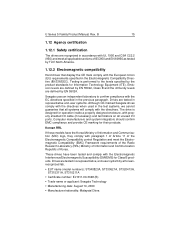
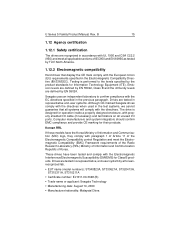
... will comply with the European Union (EU) requirements specified in a representative, end-user system by EN 55024. These drives have the Korea Ministry of Information and Communication ... are tested in the Electromagnetic Compatibility Directive (89/336/EEC).
U Series 5 Family Product Manual, Rev. Seagate uses an independent laboratory to the levels specified by TUV North America.
1.12...
HP Pavilion PC's - (English) Seagate Hard Drive U Series 5 Manual - Page 33


26
U Series 5 Family Product Manual, Rev. B
Word 49
50 51 52 53 54 55 56 57-58 59
60-61
62 63... logical track
Current capacity in sectors
Number of sectors transferred during a Read Multiple or Write Multiple command
xxxxH xxxxH
xxxxH
Total number of user-addressable LBA sectors available
(see section 2.2.3 for related information)
ST340823A = 78,165,360 ST330621A = 58,633,344 ST320413A = 39,...
HP Pavilion PC's - (English) V.90 56K PCI Modem User's Guide - Page 1


... your Pavilion PC included this document are installing these components in a previously purchased Pavilion PC, please consult online Help or the documentation that came with a pure digital connection ...
For serious Internet users the increase in a connection between two end user modems because each uses an analog connection.
HP Pavilion PC - V.90 56K PCI Modem User's Guide
NOTE:
All...
HP Pavilion PC's - (English) V.90 56K PCI Modem User's Guide - Page 6
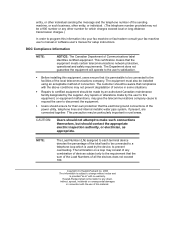
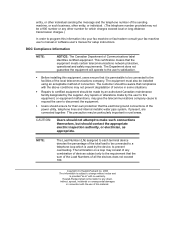
...into your fax machine or fax/modem consult your fax machine user's manual or software user's manual for setup instructions. This precaution may not be a 900...together. Copyright (C) Hewlett-Packard Co. 2000 This information is subject to program this equipment, users ensure that the equipment meets certain telecommunications network protective, operational and safety requirements.
NOTE:
...
HP Pavilion Desktop PCs - PCI 56K Modem Aztech - (English) User's Guide - Page 1


MSP3880-U MSP3880-W
PCI 56K MODEM
User’s Manual
Version 1.2
HP Pavilion Desktop PCs - PCI 56K Modem Aztech - (English) User's Guide - Page 44
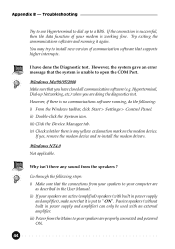
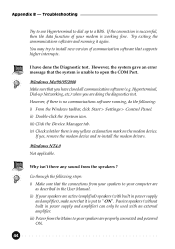
.... You may try to open the COM Port.
Passive speakers (without built in power supply and amplifier) can only be used with built in the User Manual.
Try exiting the communications software and running , do the following steps:
i) Make sure that it again. ii) If your speakers are doing the diagnostics test...
Similar Questions
Manual Hp 8881
is there a manual availlable for the dockingstation hp 8881. It is for the camera hp945.thank youBen
is there a manual availlable for the dockingstation hp 8881. It is for the camera hp945.thank youBen
(Posted by blieshout40 8 years ago)
Why Does My Digital 735 Hp Keep Blinking A Light On The Right Side?
My camera works perfectly but today when I put in the batteries it began blinking an orange light. I...
My camera works perfectly but today when I put in the batteries it began blinking an orange light. I...
(Posted by imaginelois 11 years ago)
Hp8886(735)
WHAT BATTERIES TO USE AND ISNT THERE A PRINTER THAT GOES WITH THIS CAMERA
WHAT BATTERIES TO USE AND ISNT THERE A PRINTER THAT GOES WITH THIS CAMERA
(Posted by kimndeb4 11 years ago)
Which Hp Camras Will Fit In This Docking Station
(Posted by BarbaraDarlin 12 years ago)
Digital Camera Software
I have a HP Q2210A and a hp photosmart 8886 dock, I need the software to download to computer. Can...
I have a HP Q2210A and a hp photosmart 8886 dock, I need the software to download to computer. Can...
(Posted by 123JOHNWILLIAM 12 years ago)

