HP C8907A - Photosmart M-series Dock Digital Camera Docking Station Support and Manuals
Popular HP C8907A Manual Pages
Quick Start Guide - Page 1


HP Photosmart 6220
Digital Camera Dock English
Disposal of Waste Equipment by handing it over to conserve natural resources and ensure that it is recycled in the European Union
This symbol on the product or on its packaging indicates that protects human health and the environment. For more information about where you purchased the product.
Part number: Q6220...
Setup Guide - Page 3
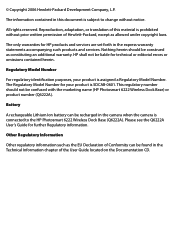
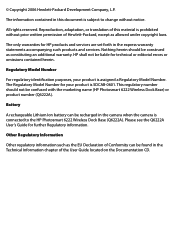
... as allowed under copyright laws.
The Regulatory Model Number for HP products and services are set forth in the camera when the camera is assigned a Regulatory Model Number.
Nothing herein should not be confused with the marketing name (HP Photosmart 6222 Wireless Dock Base) or product number (Q6222A). This regulatory number should be recharged in the express warranty statements...
HP Photosmart R-series dock - User Manual - Page 12
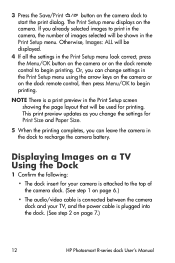
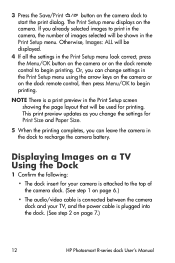
... a TV Using the Dock
1 Confirm the following:
• The dock insert for printing. The Print Setup menu displays on the
camera. 3 Press the Save/Print
button on the camera dock to the top of images selected will be used for your TV, and the power cable is plugged into the dock. (See step 2 on page 7.)
12
HP Photosmart R-series dock User's Manual
HP Photosmart R-series dock - User Manual - Page 17


... likely that may be
charging to damaged or over-discharged.
Technical Support
Please refer to your camera User's Manual. Problem Possible cause Solution
The camera Batteries in the Install a rechargeable lithium ion
batteries will not
charge sufficiently in either the dock
or the camera, it in the dock long enough. Disposable Duracell® CP-1
not charge, rechargeable. Make sure...
User Guide - Page 6


... cable to the right-hand side of your camera electronic User Guide to determine which dock insert to the top of a different shape and color on the dock, plug the power cord into the AC power adapter, and plug the power cord into place.
1 Welcome
The HP Photosmart 6220 Digital Camera Dock allows you to easily download images to...
User Guide - Page 7


... to a computer or a printer. The Image Display side of the camera must point toward the edge of a printer is part number C8887-80003 (or 8121-0637), and it came in the box with the HP logo.
2
HP Photosmart 6220 Digital Camera Dock The USB cable to use for connecting to your camera. Then, insert the camera into the camera dock as shown here.
User Guide - Page 9
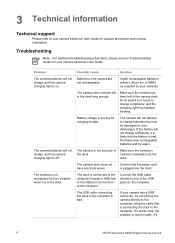
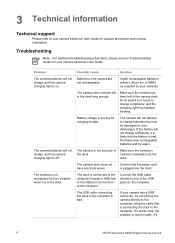
... that may be damaged or overdischarged.
The camera dock does not have electrical power.
The USB cable connecting the dock to charge batteries that the battery is not the cable.
The camera will not charge sufficiently, it is bad. If it
4
HP Photosmart 6220 Digital Camera Dock
If it works, then the problem is bad.
If the battery will not...
User Guide - Page 11
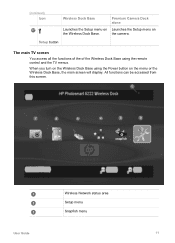
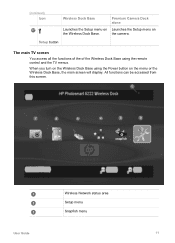
... remote control and the TV menus. (continued) Icon
Wireless Dock Base
Premium Camera Dock alone
Launches the Setup menu on Launches the Setup menu on the menu or the Wireless Dock Base, the main screen will display. Wireless Network status area Setup menu Snapfish menu
User Guide
11 Setup button
The main TV screen
You access all the functions...
User Guide - Page 37


... also send images directly to Setup menu. 2. Note Availability of the services described here might not be visible from their HP device to print.
Some of the services described here varies by using the HP Snapfish service at www.snapfish.com (North America) or www.snapfish.co.uk (other Snapfish settings from the HP Photosmart Share server when it is...
User Guide - Page 39
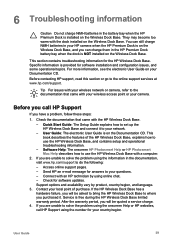
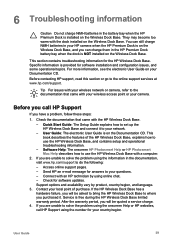
...charge them in the HP Premium Dock battery bay when the dock is NOT installed on your network. - Specific information is provided for software updates.
Quick Start Guide: The Setup Guide explains how to set up the HP Wireless Dock Base and connect it . Software Help: The onscreen HP Photosmart Help or HP Photosmart Mac Help describes how to your Documentation CD. Send HP an e-mail message...
User Guide - Page 45


... your access point. Solution Open the Embedded Web Server of the HP Wireless Dock Base. Usually you 've updated the index setting on the access point, open the Embedded Web Server for a WEP key index of 1.
Solution Use the Wireless Setup Wizard to connect. Error message: Another device connected to the access point before your device...
User Guide - Page 53


...on your device.
You should always accept these device updates as a network drive. Follow the onscreen prompts to install the update to your computer. Update the software on your Wireless Dock Base Update the software on your computer You call HP customer support and a service representative advises you to update your Wireless Dock Base
A message appears on your computer
Use one...
User Guide - Page 3
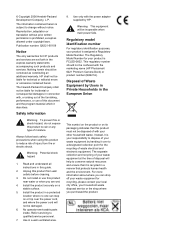
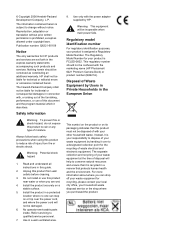
... when using this guide.
2. Use in this product to qualified service personnel.
7. © Copyright 2006 Hewlett-Packard Development Company, L.P. Warning Potential shock hazard
1. Regulatory model identification number
For regulatory identification purposes, your product is assigned a Regulatory Model Number. The Regulatory Model Number for technical or editorial errors or omissions...
User Guide - Page 14
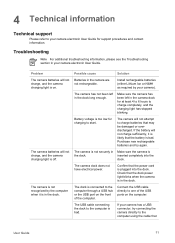
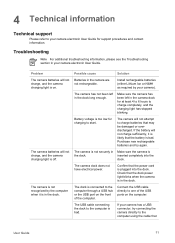
... rechargeable.
If the battery will not charge, and the camera charging light is inserted completely into the dock.
Make sure the camera is on the computer. The dock is off.
Possible cause
Solution
Batteries in the camera dock for support procedures and contact information. If your camera electronic User Guide for at least 4 to 6 hours to the computer through...
User Guide - Page 19
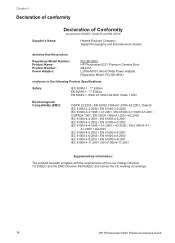
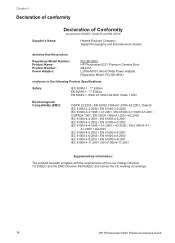
...to ISO/IEC Guide 22 and EN 45014
Hewlett-Packard Company Digital Photography and Entertainment division
declares that the product:
Regulatory Model Number: Product Name: Product Number: Power Adapter:
FCLSD-0602 HP Photosmart 6221 Premium Camera Dock Q6221A L2056-60001 (World Wide Power Adapter, Regulatory Model: FCLSD-0604)
conforms to the following Product Specifications:
Safety:
IEC 60950...
HP C8907A Reviews
Do you have an experience with the HP C8907A that you would like to share?
Earn 750 points for your review!
We have not received any reviews for HP yet.
Earn 750 points for your review!

