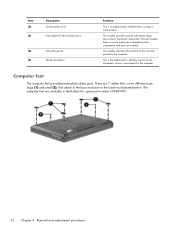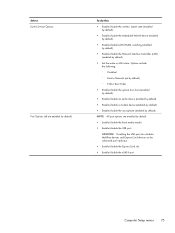HP 6360t Support and Manuals
Get Help and Manuals for this Hewlett-Packard item

Most Recent HP 6360t Questions
Hp 6360t Camera
Does he 6360t has an installed camera? If yes how do I access it?
Does he 6360t has an installed camera? If yes how do I access it?
(Posted by gayflormulbah007 3 years ago)
Need To Set To Factory Settings Have No Info On 6360t How Do I Do This ?
Want to reset to factory settings HP 6360t PROBOOK WINDOWS 7
Want to reset to factory settings HP 6360t PROBOOK WINDOWS 7
(Posted by scholldane63 4 years ago)
Probook Hp 6360t Screen Wont Display
(Posted by AttamMac 9 years ago)
How To Factory Reset My Hp 6360t Probook
(Posted by Padreams 9 years ago)
How To Reset Hp Mobile Thin Client 6360t
(Posted by JudyFhaj 9 years ago)
Popular HP 6360t Manual Pages
HP 6360t Reviews
We have not received any reviews for HP yet.