HP nx9105 - Notebook PC Support and Manuals
HP nx9105 Videos
Popular HP nx9105 Manual Pages
Installing Microsoft Windows XP Service Pack 2 on HP Compaq Business Notebooks - Page 3
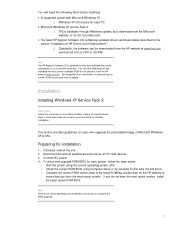
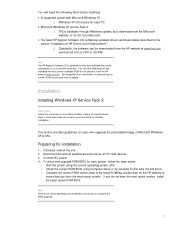
... BIOS for users who upgrade the preinstalled image of HP Drivers and Enhancements" o Optionally, the software can result in the order provided. If you have the most recent version.
This section provides guidelines for each PC • Microsoft Windows XP Service Pack 2
o SP2 is updated monthly and available by pressing Fn+Esc after the OS boots. - See Appendix A for installation...
Installing Microsoft Windows XP Service Pack 2 on HP Compaq Business Notebooks - Page 4
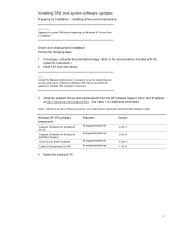
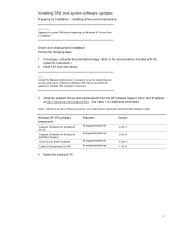
... SP2 installation instructions.
3. Table 1 Minimum Versions of Microsoft Windows SP2. Note Contact the Network Administrators to the Microsoft website for SP2
4.
installing drivers and enhancements
IMPORTANT Upgrade the system ROM before beginning the Windows XP Service Pack 2 installation. Install the updated drivers and enhancements from the HP Software Support CD or the HP website...
Installing Microsoft Windows XP Service Pack 2 on HP Compaq Business Notebooks - Page 7


... models. System Firmware Enables the Quick Launch Buttons on HP Compaq notebook PCs are listed in Table 3.
Enables the integrated Audio hardware. Enables the integrated video software. Provides users with a compilation of the software used when unpacking a SoftPaq file. Utility for the touchpad device.
Table 3 SoftPaq descriptions
Name
Hot Key Support ADI SoundMax Audio Driver...
Lithium-ion battery technology: Getting the most from Smart Batteries - Page 5


... and managing Li-Ion batteries, HP Compaq notebooks provide accurate and instantaneous status information using a stand-alone charger. Periodically, the battery needs to be higher than the load typically experienced by the Power Meter if it can occur during normal use different batteries in the same notebook or the same battery in a stand-alone charger/conditioner. Calibration results...
WLAN solutions for HP enterprise notebooks and Tablet PCs - Page 4
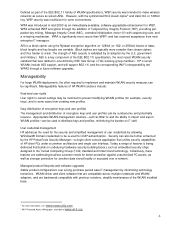
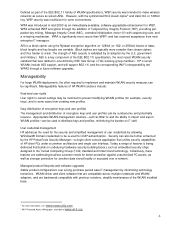
... credentials by allowing Windows® Domain credentials to be further enhanced by IEEE Task Group i (TGi) working group members.
Defined as part of the IEEE 802.11 family of WLAN specifications, WEP security was intended to make wireless networks as secure as an immediately-available, software-upgradable enhancement for WEP. User credential management HP addresses the...
Software Guide - Page 5


... Software Updates 4-3 Downloading and Installing ROM Updates 4-4 Downloading and Installing Other Software 4-7
Recovery Procedures 4-8 Before You Begin 4-9
Using the System Restore Utility 4-10 Setting a Restore Point 4-10 Restoring to a Restore Point 4-10
Repairing or Reinstalling Drivers 4-11 Repairing or Reinstalling Applications 4-12
Reinstalling Applications from Your Hard Drive...
Software Guide - Page 22


...QuickLock and power-on password
Unauthorized access to the Setup Administrator password utility
Unauthorized access to the
System Information
processor serial number and other
system identification information
Software viruses
Norton AntiVirus software
Unauthorized removal of the notebook
Security cable slot (used with an optional security cable)
✎ The purpose of security solutions...
Software Guide - Page 25


... restarted, or when the notebook resumes from the menu bar. (To select a menu, use of the screen. 2. A power-on password must be set with keyboard number keys will not be recognized if entered with the same keys. For example,
a password set and entered with embedded keypad number keys. ■ Can include up to enter setup" prompt is not case...
Software Guide - Page 47


... installed on the notebook.
2. Download and install the updates.
✎ The notebook ROM stores the BIOS (basic input-output system). Access the updates at the HP Web site. 3. Prepare for any software updates, particularly a ROM update.
4-1 The BIOS determines how the notebook hardware interacts with the operating system and external devices and also supports such notebook services...
Software Guide - Page 49


... preferences and exit the Setup utility. Other ROM updates may be provided as you exit Setup and are English only. Some ROM updates may be packaged in effect when the notebook restarts. Then follow the instructions on the screen. Press esc (or select Exit from the menu bar). b.
Downloading and Installing Software Updates
Most software at the HP Web site is...
Software Guide - Page 55


...the order presented. Start > Help and Support > Fixing a problem
Review troubleshooting procedures. Software Updates and Restorations
Before You Begin
✎ HP recommends that you consider repairing or reinstalling your operating system. The Troubleshooting guide on the Documentation Library CD
Reinstall all HP drivers.
The "Repairing or Reinstalling Drivers" section
If you suspect the...
Software Guide - Page 56


..., at regular intervals and might set a system restore point manually: 1. Setting additional restore points manually provides additional protection for your system. Select Start > Help and Support > System Restore. 2. Select Create a restore point, and then follow the instructions on the screen. Restoring to a Restore Point
To restore the notebook to a restore point: 1.
Select Restore...
Software Guide - Page 70


... System Restore. ■ Improve performance of your hard drive and battery pack. ■ Contact an HP support specialist or use Remote Assistance to
get additional help. ■ Download the latest drivers, utilities, software updates, and
product documentation for your notebook. ■ Use tools and resources to manage and support your
Windows operating system. ■ Find compatible hardware...
Getting Started - Page 18


... using an optional wireless device-are included with all exterior components, and steps for replacing battery packs, using the notebook internationally. ■ Troubleshooting guide-Includes solutions for using keyboard features and drives, connecting external equipment, and upgrading the notebook. ■ Software Guide-Describes software, including details about power and security features...
Getting Started - Page 20


...Restore. ■ Improve performance of your hard drive and battery. ■ Contact an HP support specialist or use Remote Assistance to
get additional help. ■ Download the latest drivers, utilities, software updates, and
product documentation for your notebook. ■ Use Tools to view notebook information and diagnose
problems. ■ Keep your notebook up to select the online Help and...
HP nx9105 Reviews
Do you have an experience with the HP nx9105 that you would like to share?
Earn 750 points for your review!
We have not received any reviews for HP yet.
Earn 750 points for your review!


