HP 6531s - Notebook PC Support and Manuals
Most Recent HP 6531s Questions
HP 6531s Videos
Popular HP 6531s Manual Pages
2008 HP business notebook PC F10 Setup overview - Page 1


2008 HP Business
Notebook PC F10 Setup
Overview
Table of Contents:
Background ...2 Supported Models 2 EFI BIOS Features 3 F10 Setup 3
BIOS Users/Passwords, and One Step Log-On 10 Password Setup (with/with-out HP ProtectTools 11 HP Client Management Interface 11 Anomalies...13 Q & A...14 Resources ...16
2008 HP business notebook PC F10 Setup overview - Page 2


... and tablet models. Supported Models
All 2008 s, b, p and w business notebook and tablet models:
• HP EliteBook 8730w
• HP Compaq 6535b
• HP EliteBook 8530w
• HP Compaq 6535s
• HP EliteBook 8530p
• HP Compaq 6531s
• HP EliteBook 6930p
• HP Compaq 6530b
• HP Compaq 6830s
• HP Compaq 6530s
• HP Compaq 6735b
•...
2008 HP business notebook PC F10 Setup overview - Page 11


... on most business notebooks)
• Smart card
For more information, visit www.hp.com/products/security
Password Setup (with/with-out HP ProtectTools)
Setting up BIOS preboot authentication with HP ProtectTools The other way to turn on industry standards that include Microsoft Windows® Management Instrumentation (WMI), System Management BIOS (SMBIOS), and Advanced Configuration and...
HP ProtectTools - Windows Vista and Windows XP - Page 102


... 17 SSO credentials,
modifying 19 SSO manual registration 18 SSO new application 17 token PIN, changing 15 troubleshooting 79 user verification 25 virtual token, creating 15 Windows Logon 16 Windows logon password,
changing 15 Windows logon, allow 24
D data, restricting access to 6 decrypting a drive 26 Device Access Manager for HP
ProtectTools background service 75 device class configuration 77...
Management and Printing - Windows XP, Windows Vista and Windows 7 - Page 7


... to identify and repair certain application problems)
Altiris Solutions software provides easy-to ensure that each computer is maintained in conjunction with Altiris Solutions software (installed on a client computer) is available for download from a central console. CCM enables you can also update the system BIOS and device driver software from the HP Web site. HP Client Manager for...
Management and Printing - Windows XP, Windows Vista and Windows 7 - Page 11


... value. Enable AMT or none. iAMT Configuration
Select Host Name TCP/IP
Provision Model Setup and Configuration Un-Provision SOL/IDE-R
Password Policy
Secure Firmware Update Set PRTC Idle Timeout
To do this Disable/enable the management engine.
Change Intel ME Password
Select Change ME Password
To do this
Assign a host name to control requirements for iAMT. Disable...
Security - Windows XP, Windows Vista and Windows 7 - Page 8


... Hibernation. This password is set under DriveLock Passwords during the enable process. Setting passwords in Computer Setup
BIOS administrator passwords BIOS administrator password DriveLock master password
DriveLock user password
TPM embedded security password
Function
Protects access to support this security feature.
4 Chapter 2 Using passwords This password requires the optional...
Software Updates - Windows Vista and Windows XP - Page 11


... press enter. - Proceed to install the updated driver without downloading the file. - Updating programs and drivers 5 Then press enter, and follow the instructions provided. If prompted to do so, restart your computer after the installation is downloaded, navigate to the folder where the file was stored, and double-click the file to http://www.hp.com/support, and select your Internet...
Wireless (Select Models Only) - Windows Vista and Windows XP - Page 21
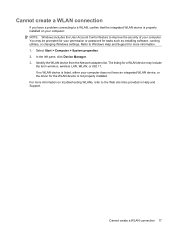
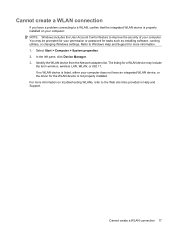
...
If you have a problem connecting to a WLAN, confirm that the integrated WLAN device is properly installed on troubleshooting WLANs, refer to Windows Help and Support for a WLAN device may be prompted for your permission or password for tasks such as installing software, running utilities, or changing Windows settings. Identify the WLAN device from the Network adapters list.
Refer to...
Drives - Windows Vista - Page 31
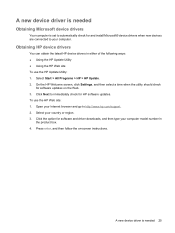
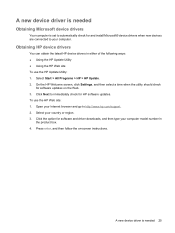
... Start > All Programs > HP > HP Update. 2.
Press enter, and then follow the on the Web. 3. A new device driver is needed
Obtaining Microsoft device drivers
Your computer is needed 25 A new device driver is set to automatically check for and install Microsoft® device drivers when new devices are connected to immediately check for software and driver downloads, and then type your...
Notebook Tour - Windows Vista - Page 21
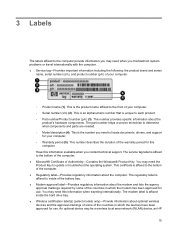
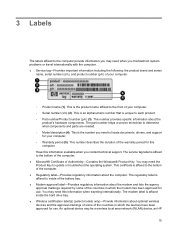
... of Authenticity-Contains the Windows® Product Key. You may need to locate documents, drivers, and support for this computer. The service tag label is unique to each product. ◦ Part number/Product number (p/n) (3). 3 Labels
The labels affixed to the computer provide information you may need the Product Key to update or troubleshoot the operating system. This...
Multimedia - Windows Vista - Page 23
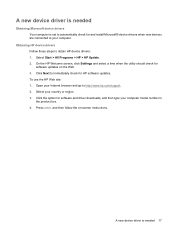
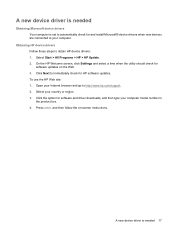
...for software and driver downloads, and then type your country or region. 3.
Click Next to obtain HP device drivers: 1. Click the option for HP software updates. Open your Internet browser and go to your computer. A new device driver is set to automatically check for software updates on -screen instructions. Select Start > All Programs > HP > HP Update. 2. To use the HP Web site: 1.
HP Compaq 6530s, 6531s and 6535s Notebook PCs - Maintenance and Service Guide - Page 24


... what components and parts are needed when troubleshooting system problems. The service tag provides the following information: (1) Product name: This is the product name affixed to the front of the computer. (2) Serial number (s/n): This is an alphanumeric identifier that may be needed . (4) Model description: This is unique to locate documents, drivers, and support for this computer...
HP Compaq 6530s, 6531s and 6535s Notebook PCs - Maintenance and Service Guide - Page 52
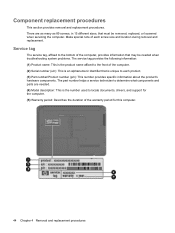
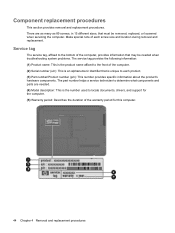
... and support for the computer. (5) Warranty period: Describes the duration of each product. (3) Part number/Product number (p/n): This number provides specific information about the product's hardware components. Make special note of the warranty period for this computer.
44 Chapter 4 Removal and replacement procedures
There are needed when troubleshooting system problems. The service...
HP Compaq 6530s, 6531s and 6535s Notebook PCs - Maintenance and Service Guide - Page 159
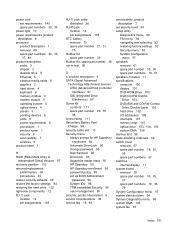
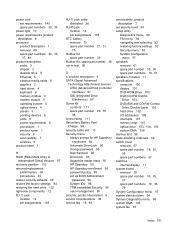
... product description 6 service considerations 38 service tag 16, 44
serviceability, product description 7
set security level 99 setup utility
Diagnostics menu 96 File menu 94 navigating and selecting 92 restoring factory settings 92 Security menu 95 System Configuration
menu 97 speakers
removal 61 spare part number 35, 36 spare part numbers 19, 61 speakers, location 11 specifications computer 100...
HP 6531s Reviews
Do you have an experience with the HP 6531s that you would like to share?
Earn 750 points for your review!
We have not received any reviews for HP yet.
Earn 750 points for your review!


