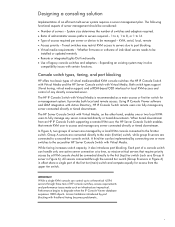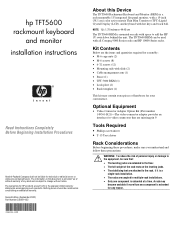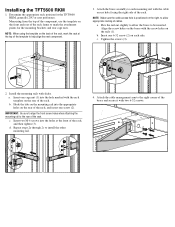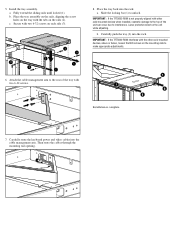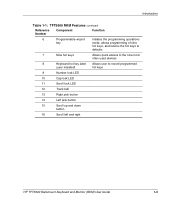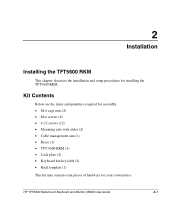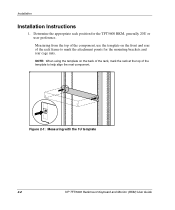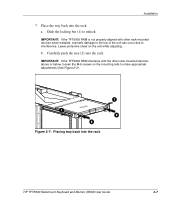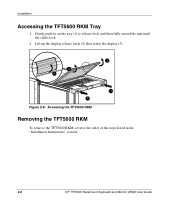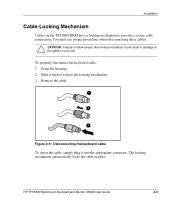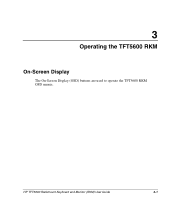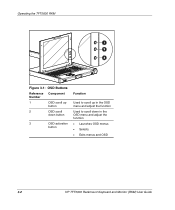HP 5600 - Compaq TFT RKM Support and Manuals
Get Help and Manuals for this Hewlett-Packard item

Most Recent HP 5600 Questions
Hptft5600 Rkm Drivers?
We have 2 of these thst were upgraded from windows xp to windows 7. On both of them they keyboard an...
We have 2 of these thst were upgraded from windows xp to windows 7. On both of them they keyboard an...
(Posted by christopherjdavis176ctr 9 years ago)
The Monitor View Striped were
the monitor will not saw the green and you are now only a few thin vertical stripes of various color...
the monitor will not saw the green and you are now only a few thin vertical stripes of various color...
(Posted by leonelcaballero 9 years ago)
Will The Keyboard Work With A Different Computer On Windows 7
(Posted by commodoremike 11 years ago)
HP 5600 Videos
Popular HP 5600 Manual Pages
HP 5600 Reviews
We have not received any reviews for HP yet.