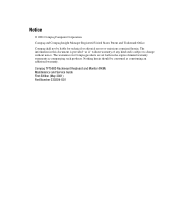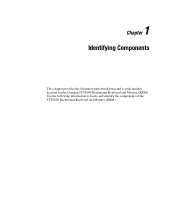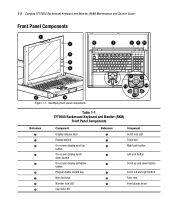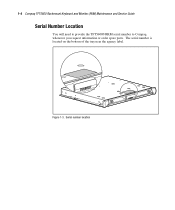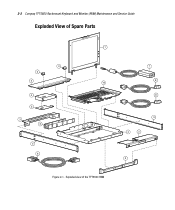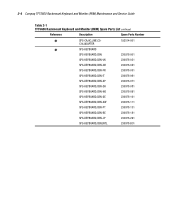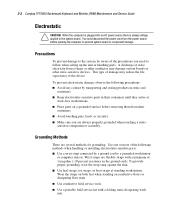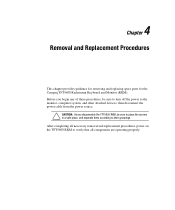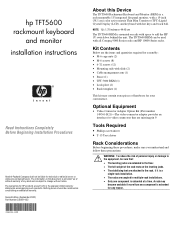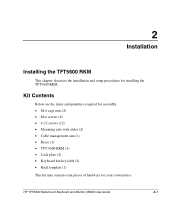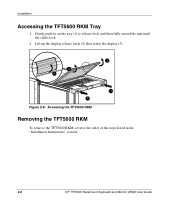HP 5600 Support Question
Find answers below for this question about HP 5600 - Compaq TFT RKM.Need a HP 5600 manual? We have 4 online manuals for this item!
Question posted by leonelcaballero on May 19th, 2014
The Monitor View Striped were
the monitor will not saw the green and you are now only a few thin vertical stripes of various colors, the board would need the pinout
Current Answers
Related HP 5600 Manual Pages
Similar Questions
How To Remove The Back
how can i remove the back of this monitor so i can clean the circuit board.
how can i remove the back of this monitor so i can clean the circuit board.
(Posted by Anonymous-158191 8 years ago)
Hptft5600 Rkm Drivers?
We have 2 of these thst were upgraded from windows xp to windows 7. On both of them they keyboard an...
We have 2 of these thst were upgraded from windows xp to windows 7. On both of them they keyboard an...
(Posted by christopherjdavis176ctr 9 years ago)
Hp Pavilion M70 Crt Monitor With Green Tint And Low Brightness
Hi. I have a problem with my HP PAVILION M70 CRT monitor. It has a green tint with low brightness. I...
Hi. I have a problem with my HP PAVILION M70 CRT monitor. It has a green tint with low brightness. I...
(Posted by inamullah80 11 years ago)
Hp L1750 Monitor Configuration
How do I reset my HPL1750 monitor that's hooked to a docking station to display my laptop's screen? ...
How do I reset my HPL1750 monitor that's hooked to a docking station to display my laptop's screen? ...
(Posted by Anonymous-57457 12 years ago)
Why Do My Monitor Has A Vertical Green Line
SINCE YESTERDAY MY HP 24" W2408h MONITOR HAS A VERTICAL GREEN LINE AT THE LEFT SIDE PANEL
SINCE YESTERDAY MY HP 24" W2408h MONITOR HAS A VERTICAL GREEN LINE AT THE LEFT SIDE PANEL
(Posted by hegascru 14 years ago)