HP 6820s - Compaq Business Notebook Support and Manuals
HP 6820s Videos
Popular HP 6820s Manual Pages
Software Update - Windows Vista - Page 7
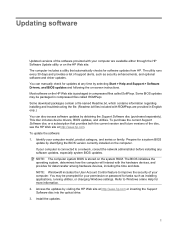
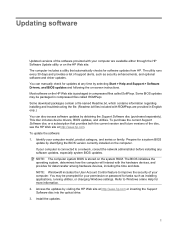
..., see the HP Web site at http://www.hp.com or inserting the Support Software disc into the optical drive. 3. The utility runs every 30 days and provides a list of support alerts, such as installing applications, running utilities, or changing Windows settings. You can also access software updates by selecting Start > Help and Support > Software Drivers, and BIOS updates and following the...
Software Update - Windows Vista - Page 9
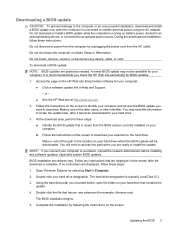
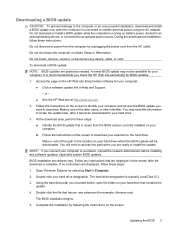
... instructions on the screen.
BIOS installation procedures vary. Open Windows Explorer by following the instructions on the screen to download your computer and access the BIOS update you check the HP Web site periodically for your hard drive that you want to download.
It is complete. Follow the instructions on battery power, docked in Help and Support. - Identify the BIOS update...
Management and Printing User Guide - Windows XP and Windows Vista - Page 9
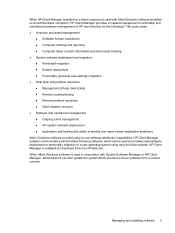
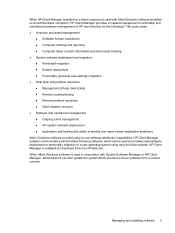
... user settings) migration ● Help desk and problem resolution ◦ Management of HP client devices for download from a central console. When HP Client Manager (installed on a client computer) is used with the Altiris Solutions software, which can be used in conjunction with System Software Manager or HP Client Manager, administrators can also update the system BIOS and device driver...
Management and Printing User Guide - Windows XP and Windows Vista - Page 14


.... Using the MEBx setup utility menus
NOTE: For more information on iAMT, see the Intel Web site at http://www.intel.com/vpro. Assign Enterprise or Small Business Intel AMT model. Enable remote boot control to IDE floppy or CD-ROM and assign a username and password.
Set a time-out value. Disable/enable local management of firmware updates. Enter PID...
ProtectTools - Windows Vista and Windows XP - Page 55


... is enabled, the DriveLock passwords will not be set in the HP ProtectTools window. Be sure that you remember what password you have already manually set DriveLock passwords on and setup passwords in Computer Setup, and also to enable Automatic DriveLock is available only if the computer has a TPM security chip installed and initialized and no DriveLock passwords are saved immediately upon...
ProtectTools - Windows Vista and Windows XP - Page 79


...take effect.
4. If the BIOS TPM is factory-reset, ownership is removed and firmware update capability is a support download available on plug-in .
b. Click More Details. Warning received: The security application can be installed before installing any security plug-in Manager-Intermittently, is related to complete the firmware upgrade. The firmware upgrade tool allows the...
ProtectTools - Windows Vista and Windows XP - Page 85


...-on authentication 48 power-on authentication on
Windows restart 51 power-on password,
changing 50 power-on password,
setting 50 setup password, changing 51 setup password, setting 50 smart card power-on
authentication 47 stringent security 51 system configuration
options 45 BIOS setup password
changing 51 setting 50 boot options 44
B background service, Device Access
Manager 54 backing up and...
ProtectTools - Windows Vista and Windows XP - Page 87


... 49 emergency recovery token 29 guidelines 8 HP ProtectTools 6 managing 6 owner 29 policies, creating 5 resetting user 34 secure, creating 8 setting options 51 setting power-on 50 setting setup 50 Windows logon 15 personal secure drive (PSD) 31 power-on authentication enabling and disabling 47 on Windows restart 51 power-on password definition 7 setting and changing 50 properties application 19...
Security - Windows Vista and Windows XP - Page 8


... the computer or exit Hibernation. Call technical support or your authorized service provider for creating and saving passwords: ● When creating passwords, follow requirements set a password, write down your authorized service provider for a Windows security feature. You can no longer be enabled in Computer Setup to provide BIOS password protection in addition to access the utility...
Security - Windows Vista and Windows XP - Page 10


.... Setting passwords in Computer Setup
Computer Setup passwords Setup password Power-on , restarts, or exits Hibernation. This password is...set under DriveLock Passwords during the enable process.
It is also used .
This password requires the optional embedded security chip to the computer contents when the computer turns on, restarts, or exits Hibernation.
Protects access to support...
HP Business Notebook PC - Getting Started - Vista - Enhanced for Accessibility - Page 35
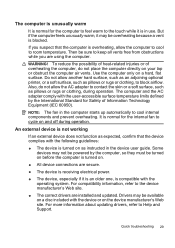
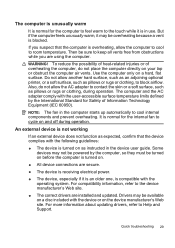
...Support.
For compatibility information, refer to contact the skin or a soft surface, such as expected, confirm that the computer is overheating, allow the computer to cool to cool internal components and prevent overheating. For more information about updating drivers, refer to cycle on .
● All device connections are installed and updated... troubleshooting ...as instructed in...
HP Compaq 6820s Notebook PC - Maintenance and Service Guide - Page 145
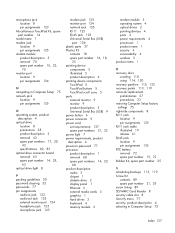
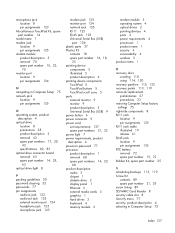
... drives 2 pointing devices 4 ports 3 power requirements 4 processors 1 product name 1 security 4 serviceability 4 wireless 3 product name 1
R recovery discs
creating 110 using 114, 120 recovery partition 115, 122 recovery points 113, 119 removal/replacement preliminaries 27 procedures 33 restoring Computer Setup factory settings 75 right-side components 8 RJ-11 jack location 9 pin assignments 125...
HP Compaq 6820s Notebook PC - Maintenance and Service Guide - Page 36


... on page 19 for more Cable Kit spare part information) Top cover TouchPad board (includes cable) TouchPad Miscellaneous Kit (includes TouchPad bracket and TouchPad button board actuators) Base enclosure (includes 6 rubber feet) Battery connector board Display inverter 90-W AC adapter Intel Celeron 530 1.73-GHz processor (1-MB L2 cache, 533-MHz FSB) Intel Core 2 Duo T7250 2.00-GHz processor (2-MB...
HP Compaq 6820s Notebook PC - Maintenance and Service Guide - Page 92


....
Contact technical support for details.
82 Chapter 6 Specifications NOTE: Certain restrictions and exclusions apply. Hard drive specifications
250-GB*
160-GB*
120-GB*
80-GB*
Dimensions Height
9.5 mm
9.5 mm
9.5 mm
9.5 mm
Width
70 mm
Weight
101 g
Interface type
SATA
Transfer rate
100 MB/sec
Security
ATA security
Seek times (typical read, including setting)
Single...
HP Compaq 6820s Notebook PC - Maintenance and Service Guide - Page 147


... in Computer Setup 76 network jack
location 9 pin assignments 125
O operating system, product
description 4 optical drive
location 8 precautions 28 product description 2 removal 42 spare part numbers 17, 20,
42 specifications 83, 84 optical drive connector board removal 64 spare part number 14, 26,
64 optical drive light 8
P packing guidelines 30
password clearing 32 passwords 78 pin assignments...
HP 6820s Reviews
Do you have an experience with the HP 6820s that you would like to share?
Earn 750 points for your review!
We have not received any reviews for HP yet.
Earn 750 points for your review!


