HP 460C - Deskjet Color Inkjet Printer Support and Manuals
Most Recent HP 460C Questions
Popular HP 460C Manual Pages
HP Mobile Printer Toolbox for Personal Digital Assistants (PDAs) (User Guide) - Page 8


... and
(Windows)
troubleshooting tips to configure The HP Printer Utility is available as a CHM file and an Apple Help file on the desktop computer. This e-service can also configure 802.11 and Bluetooth wireless settings for wireless printing. An electronic version is normally installed with the about setting up the printer and installing the software. driver and the Toolbox on...
HP Mobile Printer Toolbox for Personal Digital Assistants (PDAs) (User Guide) - Page 9
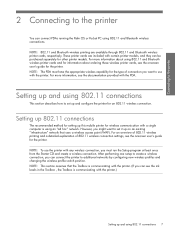
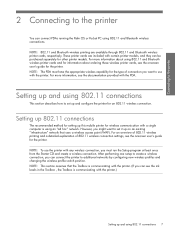
...the onscreen user's guide for other printer models. Setting up and using 802.11 connections
This section describes how to use the printer with the printer. However, you might want to set it up and using an "ad hoc" network. NOTE: This section assumes that the Toolbox is using 802.11 connections 7 These printer cards are available through 802.11 and Bluetooth wireless printer cards...
HP Mobile Printer Toolbox for Personal Digital Assistants (PDAs) (User Guide) - Page 10
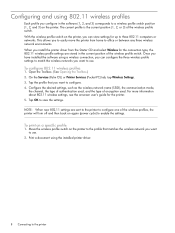
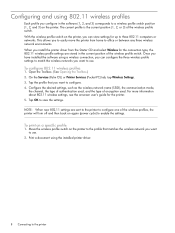
... the settings. When you install the printer driver from home to three 802.11 computers or networks.
This allows you to easily move the printer from the Starter CD and select Wireless for the printer. 5.
On the Services (Palm OS) or Printer Services (Pocket PC) tab, tap Wireless Settings. 3. For more information about 802.11 wireless settings, see the onscreen user's guide for...
User's Guide - Page 6


... tray 89 Paper skew 89 Paper output problem 89 Clearing jams 89
Troubleshooting installation issues 91 Problems printing an alignment page 91 Problems installing software 91 Problems setting up 802.11 or Bluetooth wireless communication 92
A Printer lights reference
Printer buttons and lights 95 Printer light patterns 96
B HP supplies and accessories
Ordering printing supplies online...
User's Guide - Page 33


... preinstalled. You can use the Toolbox software for PDAs to a computer running Windows. See Toolbox software for printing from mobile phones.
The installer program copies the necessary files to the computer.
Printing from http://www.hp.com/support/dj460t to configure 802.11 and Bluetooth wireless settings for the printer, see the Pocket PC user's guide. 4. If you are using...
User's Guide - Page 44
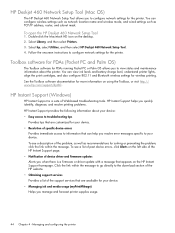
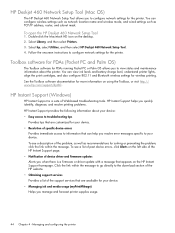
...To open the HP Deskjet 460 Network Setup Tool
1. Click the link within the message. See the Toolbox software documentation for your device. • Resolution of device driver and firmware updates Alerts you manage and forecast printer supplies usage.
44 Chapter 4 - To see a description of Web-based troubleshooting tools. HP Instant Support helps you resolve error messages specific to your...
User's Guide - Page 45


...
Support. Managing the printer 45 Your recent device history, system configuration, and any actions that you will not contain the current information.
To access HP Instant Support
Toolbox (Windows) • Open the Toolbox (see Toolbox (Windows)). If any time.
If you with tasks such as the serial number, error conditions, and status, is available over the Web at any errors are...
User's Guide - Page 49
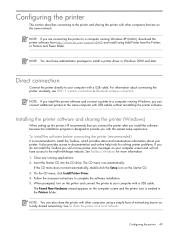
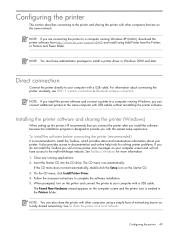
...See Toolbox (Windows) for solving printer problems. If you do not install the Toolbox you can also share the printer with other computers that you connect the printer after you install the printer software and connect a printer to your computer with USB cables without reinstalling the printer software. The CD menu runs automatically. On the CD menu, click Install Printer Driver. 4. Follow...
User's Guide - Page 53


... connection, you can configure the three wireless profile settings to match the wireless networks you can store settings for wireless communication with the printer, you install the printer driver from home to three 802.11 computers or networks. Also, the sending device must have installed the software using 802.11 wireless profiles. See HP Deskjet 460 Network Setup Tool (Mac OS).
User's Guide - Page 61


... a Bluetooth wireless card installed. Setting up a Bluetooth wireless connection
The following sections describe how to your Bluetooth device. See Toolbox software for the Bluetooth
Client assigned to set up the printer, see Installing and using the Toolbox (Windows) or HP Printer Utility (Mac OS).
Close any running applications. 2. On the CD menu, click Install Printer Driver. 4. To...
User's Guide - Page 82


... do not have the Toolbox (Windows), HP Printer Utility (Mac OS), or Toolbox software for the document you can sometimes cause the print job to fail. Check the DPOF settings
If printing a DPOF file from a memory card, make sure the media settings in the device are correct or are defaulting to the current printer settings. Check the wireless connection
• Printing larger...
User's Guide - Page 84


... troubleshooting Check the rollers in the printer
• The rollers in the printer with isopropyl alcohol on your document, if available. Turn off the printer, disconnect the power cord, clean the output rollers in the printer might not recognize the rest of the electromagnetic fields. Try printing a smaller file.
• See also Problems setting up 802.11 or Bluetooth wireless...
User's Guide - Page 92


... and troubleshooting Problems setting up the printer for the printer in the following :
a. Check the wireless settings. See Installing the 802.11 or Bluetooth wireless printer card.
• Make sure you cannot print using another wireless device. Remove the wireless printer card. Manually assign the IP address for wireless communication, you inserted the wireless printer card before...
User's Guide - Page 128


... Toolbox 42 infrastructure network, 802.11
19, 54 Ink level information window 41 ink service module, replacing
76 ink smears
troubleshooting 85 iPAQ
printing from 33
J
jams clearing 89 preventing 90
Japanese VCCI statement 120
K
Korean EMI statement 119
L
LED classification statement 120 lights, printer 95 limited warranty statement 116 loading media 26
M
Mac OS HP Deskjet 460 Network Setup Tool...
User's Guide - Page 129
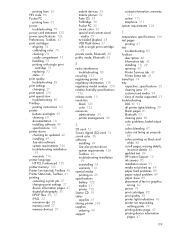
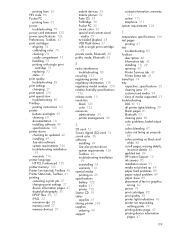
... printing instructions 35 printer buttons and lights 95 cleaning 69 documentation 10 installing software 49 specifications 125 printer driver checking for updated 42 installing 49 See also software system requirements 126 troubleshooting installation
91 warranty 116 printer language HP PCL3 enhanced 125 printer memory 125 Printer Services tab, Toolbox 42 Printer Status tab, Toolbox 41 printing...
HP 460C Reviews
Do you have an experience with the HP 460C that you would like to share?
Earn 750 points for your review!
We have not received any reviews for HP yet.
Earn 750 points for your review!

