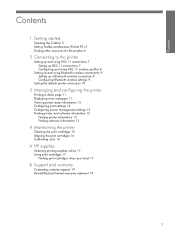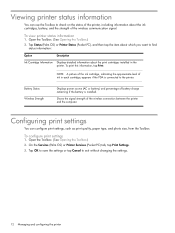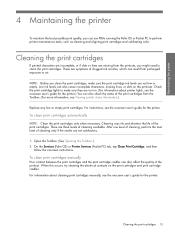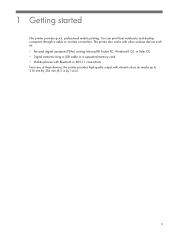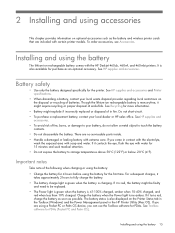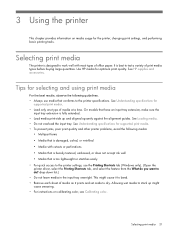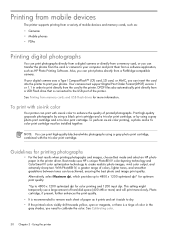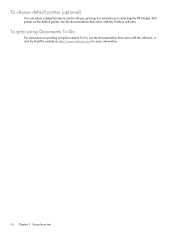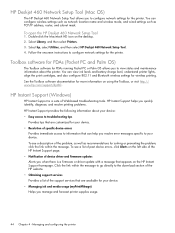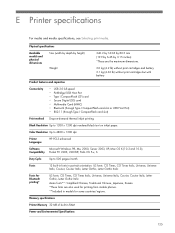HP 460C Support Question
Find answers below for this question about HP 460C - Deskjet Color Inkjet Printer.Need a HP 460C manual? We have 4 online manuals for this item!
Question posted by luisnavarro1 on November 7th, 2016
Msds
Do you have MSDS for lithium ion battery p /n c8263A?
Current Answers
Related HP 460C Manual Pages
Similar Questions
How To Align Hp Deskjet 5650 Color Inkjet Printer Using Vista
(Posted by DUskb 9 years ago)
My Hp Deskjet 5650 Color Inkjet Printer Won't Print Black
(Posted by jedMart 10 years ago)
Hp Deskjet Color Inkjet Printer Driver
(Posted by kkljeyamurugan1995 11 years ago)
Hp 6540 Printer & A Window 7 64 Bit Os. I Need To Print Banners But Can't. Hel
I can print everything from my HP 6540 color inkjet printer from my windows 7 - 64 bit os.... EXCEPT...
I can print everything from my HP 6540 color inkjet printer from my windows 7 - 64 bit os.... EXCEPT...
(Posted by codyin 12 years ago)