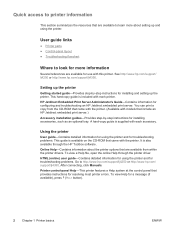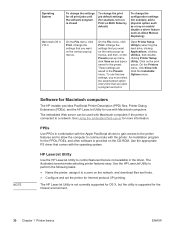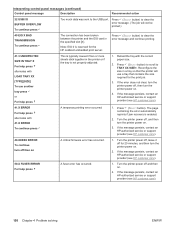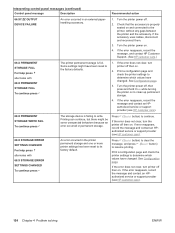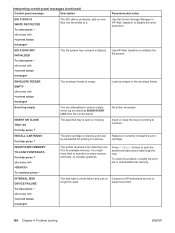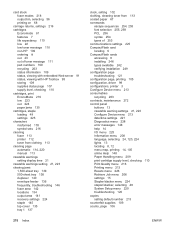HP 4350 - LaserJet B/W Laser Printer Support and Manuals
Get Help and Manuals for this Hewlett-Packard item

Most Recent HP 4350 Questions
Blurred Printing
(Posted by KRISSYOMALLEY 8 years ago)
HP 4350 Videos
Popular HP 4350 Manual Pages
HP 4350 Reviews
We have not received any reviews for HP yet.