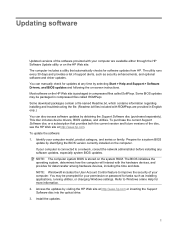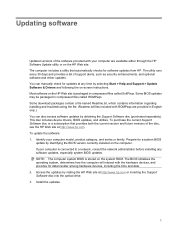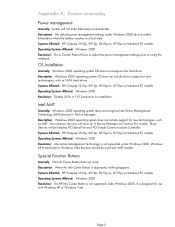HP 2510p - Compaq Business Notebook Support and Manuals
Get Help and Manuals for this Hewlett-Packard item
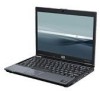
Most Recent HP 2510p Questions
Hp2510p Cd Rom Stops When Hard Drive Is Attached
(Posted by hecto987 9 years ago)
Only Apologize... No Manuals, Stop Publishing What They Have!!!
(Posted by arios 10 years ago)
Can I Load Windows 7 Ultimate 64-bit On Hp Compaq Ultra Laptop Computer 2510p?
(Posted by ninakelly 11 years ago)
Password
computer will not boot up, its asking for a password. I'm unable to find the cmos battery to take ou...
computer will not boot up, its asking for a password. I'm unable to find the cmos battery to take ou...
(Posted by alfonsomarti1 11 years ago)
A Disk Read Error Occurred
'a disk read error occurred, press ctrl alt del to restart' message pop up when I want to reboot the...
'a disk read error occurred, press ctrl alt del to restart' message pop up when I want to reboot the...
(Posted by lauhl2 12 years ago)
HP 2510p Videos
Popular HP 2510p Manual Pages
HP 2510p Reviews
We have not received any reviews for HP yet.