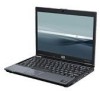HP 2510p Support Question
Find answers below for this question about HP 2510p - Compaq Business Notebook.Need a HP 2510p manual? We have 40 online manuals for this item!
Question posted by hecto987 on June 28th, 2014
Hp2510p Cd Rom Stops When Hard Drive Is Attached
The person who posted this question about this HP product did not include a detailed explanation. Please use the "Request More Information" button to the right if more details would help you to answer this question.
Current Answers
There are currently no answers that have been posted for this question.
Be the first to post an answer! Remember that you can earn up to 1,100 points for every answer you submit. The better the quality of your answer, the better chance it has to be accepted.
Be the first to post an answer! Remember that you can earn up to 1,100 points for every answer you submit. The better the quality of your answer, the better chance it has to be accepted.
Related HP 2510p Manual Pages
Installing Windows 7 on HP Compaq and EliteBook Notebook PCs - Page 2


... 80 GB 5400 RPM hard drive
Applicable 2007 models • HP Compaq 2510p Notebook PC • HP Compaq 2710p Notebook PC • HP Compaq 6910p Notebook PC • HP Compaq 8510p Notebook PC • HP Compaq 8510w Mobile Workstation • HP Compaq 8710p Notebook PC • HP Compaq 8710w Mobile Workstation • HP Compaq 6510b Notebook PC • HP Compaq 6520s Notebook PC • HP...
Intel Centrino 2 with vProâ„¢ technology Setup and Configuration for HP Business Notebook PCs - Page 2


..., 2730p, 6930p, 8530p, 8530w, and 8730p models.
Changes can be determined.
2
AMT is dependant on 3rd party software providers.
AMT 4.0 shipped with HP Compaq Business Notebook 2510p, 2710p, 6910p, 8510p and 8710p models. Updates to its current stage of Intel AMT. AMT Setup involves the necessary steps to run.
Availability of future "...
HP Compaq notebook common image - Page 2


...loose your personal data. HP Compaq 6910p Notebook PC - HP Compaq 8710p Notebook PC - HP Compaq 2510p Notebook PC -
There is available at http://www.microsoft.com. • Supported Systems
-
HP Compaq 6710b Notebook PC - HP Compaq 2710p Notebook PC (Vista Only) - Introduction...® Windows XP Professional or Windows Vista® Business common image on select HP Compaq Business notebooks.
HP Compaq notebook common image - Page 4


...Check the current ROM BIOS using HP Backup and Recovery Manager. 3. Remove the primary hard drive from the 8510p.
- Common image preparation using factory preinstalled Windows Vista images
Using the factory preinstall image
IMPORTANT Follow the instructions in the Maintenance and Service Guide: "HP Compaq 8510p Notebook PC."
5. Unbundle the preinstalled Windows Vista Business image on...
HP Compaq notebook common image - Page 5


... A. 12. Removal procedures are available in the Maintenance and Service Guide: "HP Compaq 6510b Notebook PC."
18. Power down the 6910p and remove the hard drive. 13. Insert the drive removed from the 6910p into the 6510b. 19. Configuring the Windows Vista Business operating system and system software for a Common Image
Preparing for complete installation instructions...
HP Compaq notebook common image - Page 7


... 2. Power down the 6710b and remove the hard drive. 17. Power down the 6910p and remove the hard drive. 13. Apply power to the 6510b and ...Compaq 6510b Notebook PC."
18. Insert the drive removed from the 6510b.
- If necessary, undock the unit, disconnect all external peripherals and remove all of Microsoft Windows XP Professional. To check and upgrade ROM BIOS for users who use on the 2510p...
HP Compaq notebook common image - Page 12


...Use the HP Setup utility to determine the system ROM version. Table 3 Minimum ROM versions
Portable family
HP Compaq 8710p Notebook PC HP Compaq 8510p Notebook PC HP Compaq 6910p Notebook PC HP Compaq 2710p Tablet PC HP Compaq 2510p Notebook PC HP Compaq 6715b Notebook PC HP Compaq 6710b Notebook PC HP Compaq 6515b Notebook PC HP Compaq 6510b Notebook PC
ROM version
F.01 F.02 F.06 F.04 F.04 F.05...
Installing Windows 2000 on the HP Compaq Business Notebooks - Page 1


Installing Windows 2000 on the HP Compaq Business Notebooks
Introduction...2 System Requirements and Prerequisites 2 Installing the operating system and system hardware 3 Appendix A: Known anomalies ...5 Appendix B: Questions and answers...6 Appendix C: 6510b and 6710b models 6
Installing Windows 2000 on the HP Compaq Business Notebooks - Page 5
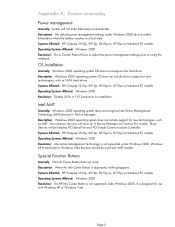
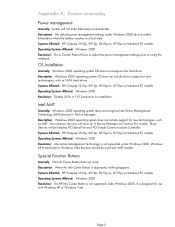
... operating system does not include support for use with AMT models. Systems Affected: HP Compaq 2510p, 6910p, 8510p/w, 8710p/w Notebook PC models Operating Systems Affected: Windows 2000 Resolution: Intel Active Management Technology is designed for new technologies, such as SATA hard drives. It is not supported under Windows 2000.
Description: When the Info Center Button...
Computer Setup - Windows XP and Windows Vista - Page 12


... a hard drive, diskette drive, or optical drive connected by... your computer. System Configuration menu
NOTE: Some of the fn key and left ctrl key.
● Enable/disable multiple standard pointing devices at startup, select Disable.)
● Enable/disable USB legacy support. Verify the system components needed for starting up.
● Enable/disable CD-ROM...
MultiBoot - Windows XP and Windows Vista - Page 7


... each time the computer turns on your computer.
● MultiBay or optical drive ● USB CD-ROM ● USB diskette drive ● USB superdisk ● Internal hard drive ● USB hard drive ● Network controller
You can include optical drives, diskette drives, a network interface card (NIC), hard drives, and USB devices. Boot devices can change the order in which the system...
MultiBoot - Windows XP and Windows Vista - Page 10


... is connected to an optional docking device (select models only) that CD-ROM drive becomes drive C and the hard drive in the hard drive bay becomes drive D. ● The computer will try to boot to the next type of Computer Setup and if booting from a CD-ROM drive with the NIC. ● Drives in an optional docking device (select models only) are 2 optical...
Drives - Windows Vista - Page 22


..., including the following: ● 1.44-megabyte diskette drive ● Hard drive module (a hard drive with an adapter attached) ● DVD-ROM Drive ● DVD/CD-RW Combo Drive ● DVD+RW/R and CD-RW Combo Drive ● DVD±RW/R and CD-RW Combo Drive
16 Chapter 7 Using external drives
ENWW 7 Using external drives
Removable external drives enable you to a USB port on the computer...
Drives - Windows XP - Page 23


... MultiBay or MultiBay II device, including the following: ● 1.44-megabyte diskette drive ● Hard drive module (a hard drive with an adapter attached) ● DVD-ROM Drive ● DVD/CD-RW Combo Drive ● DVD+RW/R and CD-RW Combo Drive ● DVD±RW/R and CD-RW Combo Drive
ENWW
17 A USB drive can be added by connecting the drive to store and access information.
HP Compaq 2510p Notebook PC - Maintenance and Service Guide - Page 31


... New Zealand
443899-011
Optical drives (include bezel)
DVD±RW and CD-RW Double-Layer Combo Drive
451727-001
DVD/CD-RW Combo Drive
451725-001
DVD-ROM Drive
451726-001
Fan/heat sink ...PC Card slot bezel
Memory module/WLAN module compartment cover
Bluetooth module compartment cover
Hard drive cover
WWAN module compartment cover
System boards (include thermal material and alcohol pad)...
HP Compaq 2510p Notebook PC - Maintenance and Service Guide - Page 37


Mass storage devices
Item Description (1) Optical drives (include bezel)
DVD±RW and CD-RW Double-Layer Combo Drive DVD/CD-RW Combo Drive DVD-ROM Drive (2) Hard drives (include isolator and connector cable) 100-GB... cable and stand HP Extended Life Battery Label Kit MultiBay 8X DVD-ROM Drive MultiBay 24X DVD/CD-RW Combo Drive
Spare part number
451727-001 451725-001 451726-001
453504-001 451730...
HP Compaq 2510p Notebook PC - Maintenance and Service Guide - Page 42


...-061 451748-071 451748-081 451748-091 451748-111 451748-121 451748-131
Description
DVD-ROM Drive DVD±RW and CD-RW Double-Layer Combo Drive 60-GB, 4200-rpm hard drive (includes hard drive bracket and connector) 80-GB, 4200-rpm hard drive (includes hard drive bracket and connector) Fan/heat sink assembly (includes thermal material) Label Kit Display bezel...
HP Compaq 2510p Notebook PC - Maintenance and Service Guide - Page 94


...Windows operating system is not running.
◦ Startup from bootable USB devices, including a hard drive, diskette drive, or optical drive connected by a USB port to the computer or to an optional docking device (select ...● Set f9, f10, and f12 delay when starting up.
● Enable/disable CD-ROM boot.
● Enable/disable floppy boot.
● Enable/disable internal network adapter boot ...
HP Compaq 2510p Notebook PC - Maintenance and Service Guide - Page 149


...drive light 8, 11 DriveLock password 83 drives boot order 84 preventing damage 35 DVD-ROM Drive precautions 35 removal 56 spare part numbers 21, 27,
32, 56 specifications 91 DVD/CD-RW Combo Drive..., 52 specifications 88 hard drive backup 116, 122 hard drive bay 16 hard drive bracket, removal 53 hard drive cover illustrated 25 removal 52 hard drive recovery 118, 124 hard drive test 83
headphone jack...
HP Compaq 2510p Notebook PC - Maintenance and Service Guide - Page 151


... assembly removal 73 spare part number 21, 32, 73
specifications computer 86 display 87 DVD-ROM Drive 91 DVD/CD-RW Combo Drive 90 DVD±RW and CD-RW Combo Drive 89 hard drive 88 I/O addresses 94 interrupts 93 memory map 96 optical drive 89, 90, 91 system DMA 92
startup check 83 static-shielding materials 38 stringent...
Similar Questions
Only Apologize... No Manuals, Stop Publishing What They Have!!!
(Posted by arios 10 years ago)
How To Reseat The Hard Drive On Compaq Presario Cq57-339wm Notebook
(Posted by MBrbra 10 years ago)
How To Remove Hard Drive From Compaq Presario Laptop Cq57
(Posted by jascgre 10 years ago)
Can I Load Windows 7 Ultimate 64-bit On Hp Compaq Ultra Laptop Computer 2510p?
(Posted by ninakelly 11 years ago)
A Disk Read Error Occurred
'a disk read error occurred, press ctrl alt del to restart' message pop up when I want to reboot the...
'a disk read error occurred, press ctrl alt del to restart' message pop up when I want to reboot the...
(Posted by lauhl2 12 years ago)