Haier U50 Support and Manuals
Popular Haier U50 Manual Pages
User Manual - Page 1


This instruction manual explains the excellent performance of U50 mobile phone for details. Summary
Welcome to facilitate your work and leisure activity. Besides basic talking function, U50 mobile phone and system network also provides you with multiple practical functions and services to select U50 mobile phone.
User Manual - Page 6


6.16 Profiles 47 6.17 Connectivity 47 6.18 Settings 48 AQ ...50 T-Flash Card Introduction 53 T-Flash card install/remove 53 T-Flash card use 53
User Manual - Page 7
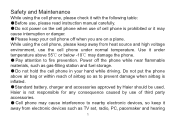
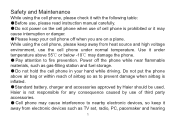
... and high voltage environment, use , please read instruction manual carefully.
Safety and Maintenance
While using the cell phone, please keep away from electronic devices such as TV set, radio, PC, pacemaker and hearing
1 Use ... approved by use of third party accessories. Haier is not responsible for any consequence caused by Haier should be used. Do not power on a plane.
User Manual - Page 12


General Product name: GSM double-frequency GPRS digital mobile phone Model: U50 System: GSM900/1800 Ambient temperature Highest: +55 °C Lowest: -10 °C
6 You will know how...link internet in GPRS, keyboard lock, video recorder, video player, etc. Design this phone roundly after reading the manual. Basic Knowledge
Brief Introduction Thank you for choosing the GPRS function cell phone...
User Manual - Page 17
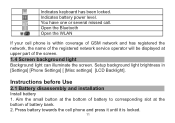
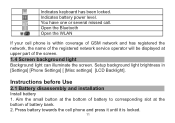
... slot at upper part of battery bank....service operator will be displayed at the bottom of the screen. 1.4 Screen background light Background light can illuminate the screen. You have one or several missed call. Setup background light brightness in [Settings] [Phone Settings] [ [Misc settings] [LCD Backlight]. Instructions before Use
2.1 Battery disassembly and installation Install...
User Manual - Page 28


...[Send key] to dial out the number. Quick dial Open the speed dial function, and then set different name for different number keys. Press [Send key] to access the talk control functions in the... talk. Press [Options soft] key to dial out the number. Hold/release talking state If network supports, you want to answer calls. Press [Up navigation key] or [Down navigation key] to select ...
User Manual - Page 29


.... Press [End key] to select in the menu. Select current phone number Information of the other side is only available when the network supports this service and you have set to answer second call . When the second call is waiting. Press [Answer soft key] or [Send key] to Enabled in title area of...
User Manual - Page 42


... size. Bookmarks: Enter bookmarks where have five bookmarks Recent Pages: Enter the history page Offline Pages: choice the old page Input Address: input a web page Service Inbox: get the service message Settings: select SIM, profiles, browser options, service message settings, clear cache, clear cookies, trusted certificates. 6.4.2 Data Account GSM Data: Choose the GSM account.
User Manual - Page 46


... play, Loud speaker, Record format, Audio quality, Record storage. New Record: Record the new file. Settings: To set the followings: Channel List: List the channel of the FM radio. Manual Input: Input the channel of one channel. Auto Search: Preset Auto search. Append: Append the new record to the radio. Delete All Files...
User Manual - Page 51


... book you saved, press[options] to operate the followings: Open E-Book, Clean up bookshelf, Global settings, Book info, Delete, Delete all files, Sort by, Apply global settings, Help. 6.13 Fun 6.13.1 MSN Use the menu to use the stopwatch. Manage the files ...the proportion of height and weight. 6.12.4 Stopwatch Enter the menu to achieve msn, it needs the support of the network service provider.
45
User Manual - Page 52


... achieve yahoo, it needs the support of the network service provider. 6.13.3 Java Provide two type java: opera mini, eBuddy. 6.13.4 Java settings: You can set Java audio, Java backlight, Java vibration, select SIM, Java SIM1/SIM2 profile, heap size. 6.13.5 Games Provide one game: Puzzle. 6.13.6 Games settings You can open or close BGM...
User Manual - Page 55
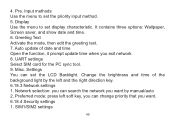
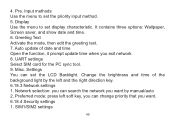
.... 5. Pre. Preferred mode: press left and the right direction key. 6.18.3 Network settings 1. Input methods Use the menu to set display characteristic. Misc. SIM1/SIM2 settings
49 Display Use the menu to set the LCD Backlight. Auto update of the background light by manual/auto 2. Network selection: you can change priority that you exit network. 8. It...
User Manual - Page 56


... menu to set the phone lock. AQ
If any problems are encountered while using the cell phone, please solve them with reference to following items. If the problems still exit, please contact dealers or designated service providers immediately.
50 Auto keypad lock Power on the mode, and choose the waiting time. 4. the default password is...
User Manual - Page 58
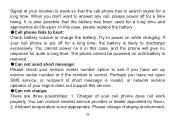
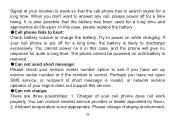
...support this service. Perhaps you have set up service center number or if the number is likely to discharge excessively. When you have not open SMS service, or recipient of short message is invalid, or network service operator of your service....
The phone cannot be powered on it in this case, please replace the battery. Can not send short message: Please check your cell phone...
User Manual - Page 59


...that is not available or network service operator of your location does not support this service. 3. Please check plug of your charger. T-Flash Card Introduction
The cell phone support T-Flash card to enlarge the storage...cell phone, format it when you install the T-Flash card, move the sheet metal, put the T-Flash card on the right side of installing. T-Flash card use , operations as follows...
Haier U50 Reviews
Do you have an experience with the Haier U50 that you would like to share?
Earn 750 points for your review!
We have not received any reviews for Haier yet.
Earn 750 points for your review!

