Haier C55 Support and Manuals
Most Recent Haier C55 Questions
Popular Haier C55 Manual Pages
User Manual - Page 1
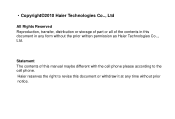
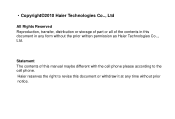
... document in any time without the prior written permission as Haier Technologies Co.., Ltd. Haier reserves the right to the cell phone.
·Copyright©2010 Haier Technologies Co.., Ltd
All Rights Reserved Reproduction, transfer, distribution or storage of part or all of this manual maybe different with the cell phone please according to revise...
User Manual - Page 6
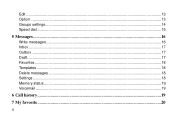
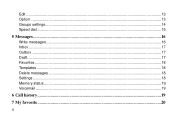
Edit ...13 Option ...13 Groups settings...14 Speed dial...15
5 Messages...16
Write messages ...16 Inbox...17 Outbox ...17 Draft ...17 Favorites...18 Templates ...18 Delete messages ...18 Settings...18 Memory status ...19 Voicemail ...19
6 Call history...19
7 My favorite...20
ii
User Manual - Page 7


8 Tools ...20
Alarm ...20 Calendar ...20 Notepad ...21 Ebook ...21 Calculator ...21 Stopwatch ...21 Countdown ...21 Currency Converter ...22 World time...22
9 Profiles...22
Ringer ...22
10 Settings ...23
Display...23 Phone Setting ...24 Call setting...25 Firewall ...26
iii
User Manual - Page 17
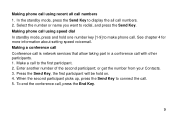
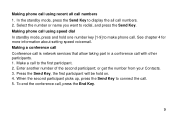
... picks up, press the Send Key to the first participant. 2. Making a conference call Conference call is network services that allow taking part in a conference call , press the End Key.
9 or get the number from your Contacts. 3. Press ... numbers. 2. Making phone call . See chapter 4 for more information about setting speed voicemail. Enter another number of the second participant;
User Manual - Page 22


In the phonebook, press to the list of 14 Memory status: View contacts stored state
Groups settings
1. Select one group and press to operate the below options: View: View the members of backup file is CSV. Add new contact:You can ...
User Manual - Page 23
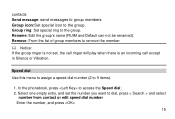
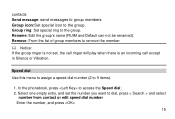
...from contact or edit speed dial number Enter the number, and press
15 Select one empty entry, and set , the call ringer will play when there is an incoming call except in Silence or Vibration. Speed ...dial Use this menu to assign a speed dial number (2 to the group. Group ring: Set special ring to 9 items).
1. Remove: From the list of group members to the group.
contacts Send ...
User Manual - Page 26
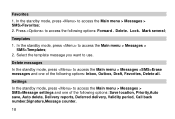
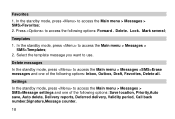
... messages and one of the following options: Forward、Delete、Lock、Mark several;
Settings
In the standby mode, press to use.
In the standby mode, press to access the...2. Select the template message you want to access the Main menu > Messages > SMS>Message settings and one of the following options: Save location, Priority,Auto save, Auto delete, Delivery reports,...
User Manual - Page 27


... all calls.
For more information and for messages. Memory status View the amount of memory currently in use for your voice mailbox number, contact your service provider.
6 Call history
Call history stores information about the last missed, received, or dialed calls. It also adds the total duration of calls exceeds the...
User Manual - Page 28
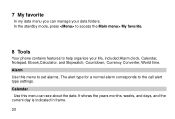
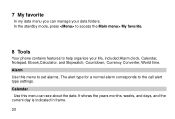
... this menu can manage your life, included:Alarm clock, Calendar, Notepad, Ebook,Calculator, and Stopwatch, Countdown, Currency Converter, World time. Calendar Use this menu to set alarms. The alert type for a normal alarm corresponds to help organize your data folders. 7 My favorite
In my data menu you can see about the...
User Manual - Page 29
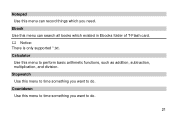
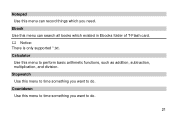
Notice: There is only supported *.txt. Countdown
Use this menu to time something you want to perform basic arithmetic functions, such as addition, subtraction, multiplication, and division. Calculator Use this ...
User Manual - Page 34
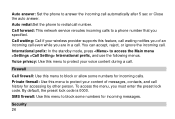
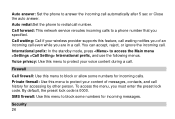
...firewall: Use this menu to protect your wireless provider supports this menu to protect your voice content during a ...code. To access the menu, you are in a call automatically after 5 sec or Close the auto answer. Auto answer: Set the phone to answer the incoming call . Security 26 Call forward: This network service reroutes incoming calls to access the Main menu >Settings >Call Setting...
User Manual - Page 35
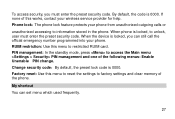
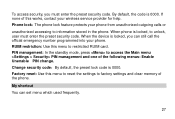
... your wireless service provider for help. PIN management: In the standby mode, press to information stored in the phone. When phone is locked, you must enter the preset security code. When the device is locked, to unlock, user must enter the preset security code. RUIM restriction: Use this menu to factory settings and clear...
User Manual - Page 36
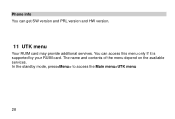
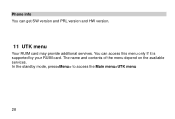
In the standby mode, press to access the Main menu>UTK menu
28 The name and contents of the menu depend on the available services. Phone info You can access this menu only If it is supported by your RUIM card. You can get SW version and PRL version and HW version.
11 UTK menu
Your RUIM card may provide additional servives.
User Manual - Page 38


...pictures anytime, anywhere, and to save the photos to adjust the camera focal length; Settings: Set the image quality, size, and tone, the default title and memory; In the viewfinder...:
Scene modes: set special effects; In the Fun menu, select the camera into the viewfinder interface. White Balance: White balance settings; Contrast: Set the contrast; Game
The phone Support for two games&#...
User Manual - Page 40
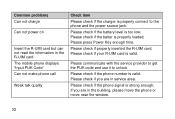
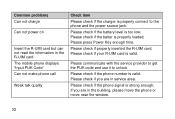
.... Please check if the batter is strong enough; Please communicate with the service provider to get the PUK code and use it to the phone and the power source jack. Please check if the phone signal is properly loaded;
Common problems Can not charge
Can not power on
Insert the R-UIM card but...
Haier C55 Reviews
Do you have an experience with the Haier C55 that you would like to share?
Earn 750 points for your review!
We have not received any reviews for Haier yet.
Earn 750 points for your review!

