Haier C300 Support and Manuals
Haier C300 Videos
Popular Haier C300 Manual Pages
User Manual - Page 1
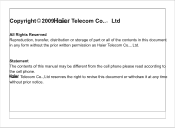
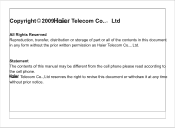
... prior notice. Copyright©2009Haier Telecom Co.., Ltd
All Rights Reserved Reproduction, transfer, distribution or storage of part or all of this manual may be different from the cell phone please read according tc he cell phone. .-laier Telecom Co.
tatement he contents of the contents in this documen in any tim without the...
User Manual - Page 5
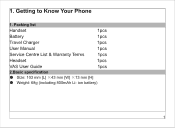
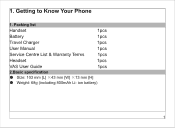
ion battery)
1 etting to Know Your Phone
acking list
Handset
1pcs
Battery
1pcs
ravel Charger
1pcs
User Manual
1pcs
Service Centre List & Warranty Terms
1pcs
Headset
1pcs
AS User Guide
1pcs
asic specificati
• Size: 103 mm [L] X43 mm [W] X13 mm [H]
• Weight: 68g (including 800mAh Li-
User Manual - Page 8


... missed call. You have enabled FM radio. You have enabled the calendar function. Indicating the mobile phone is sending. You have plug the earphone. Indicating full SMS. Indicating message is under data service mode currently. You have set the general mode. You have connect micro SD card. Icon bar
Icon mi Bri E M S
MI...
User Manual - Page 12
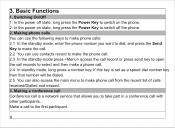
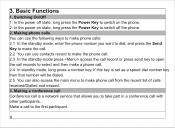
... Power Key to switch on the phone.
. eking a conference call Conference call is set as a speed dial number k ...part in a conference call . .4 In standby mode, long press a number key. Making phone calls ou can use the following ways to make phone call from the recent list of calls received/Dialled and missed. Basic Functions
1. In the power off the phone. . If this key is a network service...
User Manual - Page 18
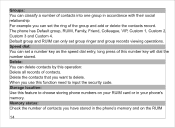
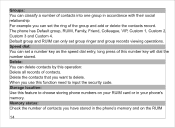
... Custom 4. Delete the contacts that you have stored in the phone's memory and on your phone's memory. StoninFcatic : Use this feature to choose storing phone numbers on the RUIM
14 Groups: You can classify a number...you can only set a number key as the speed dial entry, long press of this operation: Delete all records of contacts you want to input the security code. Speed dial: ...
User Manual - Page 21
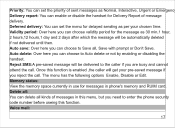
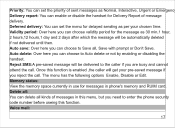
... delivery: You can set the priority of sent messages as Normal, Interactive, Urgent or EmTgenc. Once this function is enabled ,the caller will be delivered to enter the phone secur ty code number before useing this... can choose to Auto delete or not by enabling or disabling the handset. non : ou can set the menu for delayed sending as per your pre-saved message if ou reject the call . The...
User Manual - Page 22
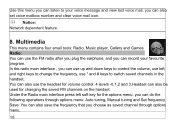
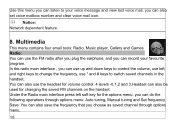
you choose as saved channel through options menu: Auto tuning, Manual tuning and Set frequency Save: You can record your voice message and view last voice ...that you can do the following operations through options menu
18
In the radio main interface , you can also set voice mailbox number and clear voice mail icon. ED Notice: Network dependent feature.
8. Use this menu you can...
User Manual - Page 23
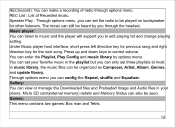
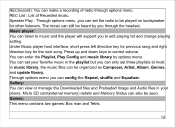
... menu ,you can listen to music and the player will support you to edit playing list and change play ng setting. The music can still be heard by options menu. Under...update library. In music library, the music files can view or manage the Downloaded files and Preloaded Image and Audio files in the playlist but you can also be organized as Composer, Artist, Album ,Genres.
You can set...
User Manual - Page 24
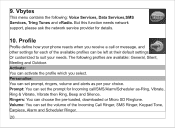
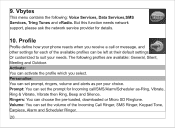
... can be left at their default settings
Or customized to suit your choice. Personalise: You can choose the pre-loaded, downloaded or Micro SD Ringtone. Vbytes
This menu contains the following profiles are available: General, Silent,
Meeting and Outdoor. But this function needs network support, please ask the network service provider for details.
10.
User Manual - Page 27
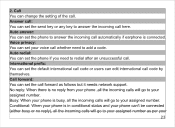
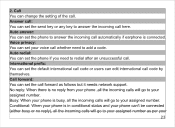
... answer the incoming call forward as follows but it needs network support. Answer call: You can set the default international call code or users can set the send key or any key to redial after an unsuccessful call. Auto answer: You can set the phone to answer the incoming call automatically if earphone is busy, all...
User Manual - Page 28
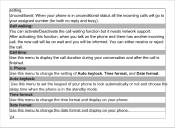
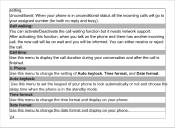
... Date format. setting.
Call time:
aft
Use this function, when you will be informed. Call waiting:
You can either receive or reject
the call waiting function but it needs network support.
After activating this menu to change the date format and di lay on wait and you talk on your phone
24 Auto...
User Manual - Page 29
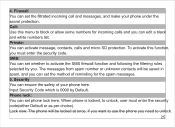
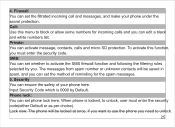
Firewall You can set the method of your phone under the secret protection. Input Security Code which is locked, to unlock, user must enter the security code. When phone is 0000 by you can set phone lock here. Ca Use this functi n, you can ensure the safety of reminding for incoming calls and you must enter the security code(either Default or...
User Manual - Page 30


... your security code, the original security code is inserted, the phone will
need to unlock the phone and only
then can you use it . About the original PIN code please
the network service provider. Clear memory:
Use this menu to reset the phone's settings to clear all data here
26
You can change it . This function needs network support.
6. Reset...
User Manual - Page 31
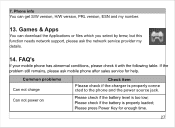
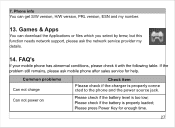
.... Please press Power Key for help.
7 Common problems
Check item
Can not charge
Please check if the charger is properly conne cted to the phone and the power source jack. u can download the Applications or files which you select by brew, but this unction needs network support, please ask the network service provider my etails.
14.
User Manual - Page 32
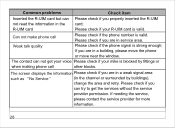
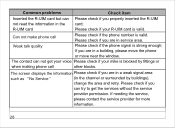
... if your R-UIM card is valid. Common problems
=
Check item
Inserted the R-UIM card but can Please check if you are in a weak signal area
such as "No Service"
(in the channel or surrounded by fittings or
when making phone call
Please check if the phone number is valid. The screen displays the information...
Haier C300 Reviews
Do you have an experience with the Haier C300 that you would like to share?
Earn 750 points for your review!
We have not received any reviews for Haier yet.
Earn 750 points for your review!


