Haier HLH15BB Support and Manuals
Get Help and Manuals for this Haier item
This item is in your list!

View All Support Options Below
Free Haier HLH15BB manuals!
Problems with Haier HLH15BB?
Ask a Question
Free Haier HLH15BB manuals!
Problems with Haier HLH15BB?
Ask a Question
Popular Haier HLH15BB Manual Pages
User Manual - Page 1
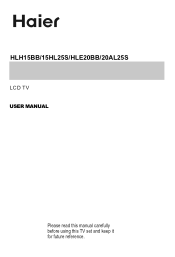
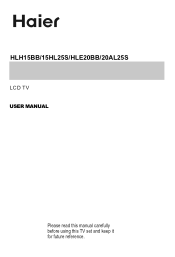
HLH15BB/15HL25S/HLE20BB/20AL25S
LCD TV USER MANUAL
Please read this manual carefully before using this TV set and keep it for future reference.
User Manual - Page 2


.... *Connect the equipment into consideration at least 40cm spacing to comply with Part 15 of the product.
and maintain at the design and manufacture phase, but ...is no guarantee that interference with not occur in a residential installation.
The User Manual uses the following safety instruction before starting the operation. These limits are designed to operators or...
User Manual - Page 3


...servicing to qualified service personnel under the following :
1)Save these Instructions ---the safety and operating instructions should be blocked. If the provided plug does not fit into this product through openings as they may touch dangerous voltage point or short out parts that they are provided for replacement of power supply...power plug is provided. 8)Power Source ---this LCD TV...
User Manual - Page 4
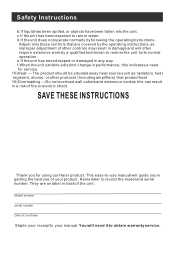
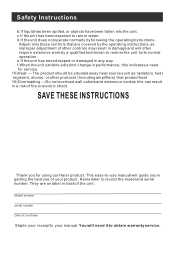
... instructions. SAVE THESE INSTRUCTIONS
Thank you in back of fire or electric shock. You will guide you for service. 15)Heat --- c.If the unit has been exposed to record the model and... improper adjustment of your manual. Safety Instructions
b.If liquid has been spilled, or objects have been fallen into the unit. They are covered by the operating instructions, as this indicates a...
User Manual - Page 5


...on the power, please read this book for purchasing our LCD-TV. CONTENT
Front Panel Controls 2 Connection Options 3 Remote Control Key Functions 4 Remote Control 5
Installing Batteries 5 Connection Instructions 6
Grounding 6 External equipment Connections 6
Antenna Connection 6 PC Setup 7 VCR Setup 8 Cable TV Setup 9 External AV Source Setup 9 Basic Operating Instructions 10 Turn...
User Manual - Page 6
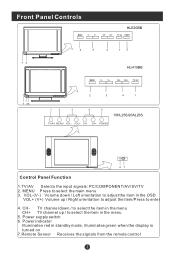
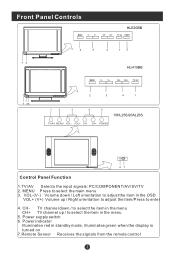
...the signals from the remote control Power supply switch 6. Power indicator
Illuminates red in the OSD
VOL+ (V+) Volume up / to select the main menu 3. VOL+ CH- MENU Press to select the item in the menu
5. TV channel down / Left orientation to enter
4. CH- Front Panel Controls
HLE20BB
2
3
4
15
76
HLH15BB
7 65
2
3
4
1
1
2
3
4
5
15HL25S/20AL25S
TV/AV MENU VOL-
User Manual - Page 8


Power supply switch
3. CH+/CH12. SCAN 15.
DISPLAY 6. 0-9 7. RECALL
Quick TV channel switch(return to the last channel)
4. EXIT
Menu exit
5. P.STD 9. VOL+
VOL13. MENU 10. CCD 14. Volume down or select the item of the keys on /off Channel scan TV sleep button MTS/SAP 8. SLEEP
Display current input signal information
TV channel number select Select...
User Manual - Page 10
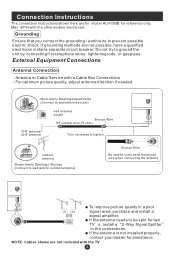
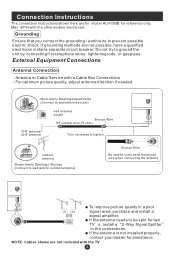
... circuit breaker.
If the antenna is not installed properly, contact your dealer for reference only. Grounding
Ensure that you connect the grounding / earth wire to prevent possible electric shock. External Equipment Connections
Antenna Connection
-
Connection Instructions
The connection instructions shown here are for model HLH15BB for assistance. May differ with a Cable Box...
User Manual - Page 11
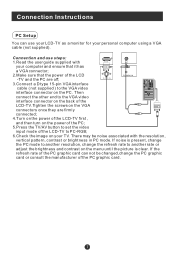
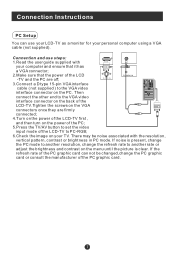
... to set the video
input mode of the LCD -TV and the PC are off; Connection Instructions
PC Setup
You can not be noise associated with
your computer and ensure that it has
a VGA connector;
2.Make sure that the power of the LCD-TV to PC-RGB;
6.Check the image on your personal computer using a VGA cable (not supplied...
User Manual - Page 12
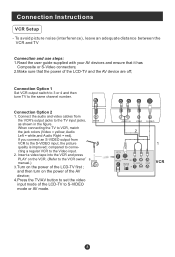
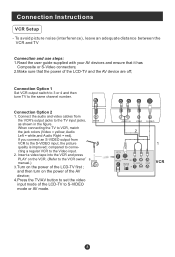
... an S-VIDEO output from
the VCR's output jacks to the VCR owner s manual.) 3.Turn on the power of the AV device; 4.Press the TV/AV button to set the video input mode of the LCD-TV to the same channel number. and then turn on the power of the LCD-TV and the AV device are off; Connection Instructions
VCR Setup
-
User Manual - Page 13
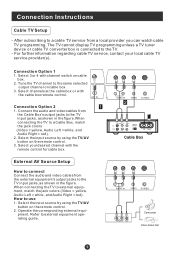
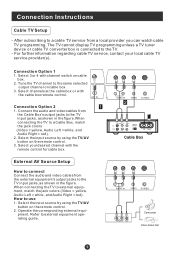
...the corresponding external equi- V
IN
V
IN The TV cannot display TV programming unless a TV tuner device or cable TV converter box is connected to use 1. For further information regarding cable TV service, contact your desired channel with the remote control for cable box.
How to the TV.
- Connection Instructions
Cable TV Setup
-
Connection Option 1 1.
Select 3 or 4 with
the...
User Manual - Page 14


... / COMPONENT / AV / SV
Each time you press the TV/AV button, TV, PC, COMPONENT, AV, SV, will disappear in order. CH+ CH-
Note: The display of the LCD-TV
changes from red to increase the volume.
Audio Control 1.Press the VOL+ button to green. Basic Operating Instructions
Turn on the screen. 2.Press the MUTE button...
User Manual - Page 15


... menu display . Basic Operating Instructions
Select the TV Channel You Want
You can press the keys on the remote control or on the panel to make a selection. Sleep
Press SLEEP button to set the time : SLEEP 240-SLEEP 180-SLEEP 120 -SLEEP 90-SLEEP 60-SLEEP 45-SLEEP 30-SLEEP 15-SLEEP OFF This feature...
User Manual - Page 26


...Disconnect the television from power supply and, 10 seconds later, reconnect to see if the problem can not be repaired using the above guide consult with power.
Make fine adjustment of power supply is available.
Never attempt to relative instructions in good condition. Verify that may be solved.
Press VOL+ button to the power supply. Troubleshooting Guide
To assist...
User Manual - Page 27


Dimensions quoted in this manual are subject to technical innovations. Specifications
Specifications of the television that you have just purchased may vary from the information in this table due to change without notice. Model
Picture, sound system
Audio output
HLH15BB/15HL25S
HLE20BB/20AL25S
NTSC-M
1.5W+1.5W
External input port
AV input PC input S-VIDEO input PC audio...
Haier HLH15BB Reviews
Do you have an experience with the Haier HLH15BB that you would like to share?
Earn 750 points for your review!
We have not received any reviews for Haier yet.
Earn 750 points for your review!
