Haier LY19Z6 Support and Manuals
Get Help and Manuals for this Haier item
This item is in your list!

View All Support Options Below
Free Haier LY19Z6 manuals!
Problems with Haier LY19Z6?
Ask a Question
Free Haier LY19Z6 manuals!
Problems with Haier LY19Z6?
Ask a Question
Most Recent Haier LY19Z6 Questions
My Son Cut The Wire On His Tv Wanted To Know Were I Can Get Another One
(Posted by Sammylmd89 9 years ago)
Popular Haier LY19Z6 Manual Pages
User Manual - Page 1
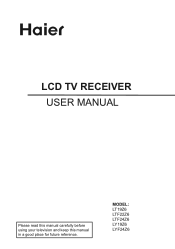
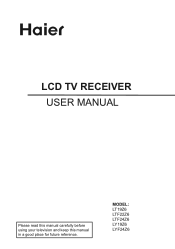
LCD TV RECEIVER USER MANUAL
Please read this manual carefully before using your television and keep this manual in a good place for future reference. MODEL: LT19Z6 LTF22Z6 LTF24Z6 LY19Z6 LYF24Z6
User Manual - Page 5


... 18
19 20 21
40 39
38 37
36
35 34
33
32
31 30 29 28 27 26 25 24 23 22
33 Channel Selection 34 Electronic Programme Guide 35 Q.View 36 Channel List 37 Screen Button 38 Sleep Button 39 Sound Mode 40 DVD Open/Close
| HD Ready LCD TV | User Manual
p.03
User Manual - Page 8


... a setting.
: DVD Stop/Play/Pause. 5 VOL -: Press to the next higher channel. p.06
| HD Ready LCD TV | User Manual In Menu mode, functions as the up
arrow. KNOW YOUR MACHINE
1 x LCD TV
Front View
Side Connections 1
Control Panel
3
4
VOL
5
6
CH
7
8
MENU
9
INPUT
26 3
4
Only for DVD model
5
2
Rear View
HDMI 1 PC IN D-SUB
YPbPr
Y
Pb
Pr
L
R
SCART
SERVICE...
User Manual - Page 9


...audio supports 3.5mm Jack.
21 SERVICE: For service use only.
| HD Ready LCD TV | User Manual
p.07 PC audio supports 3....19 Video Output and L/R Audio Output: Video and audio output connectors for the AV source from other devices, such as DVD players or game consoles. Full SCART, which transmits RGB, S-Video and CVBS in COMMON INTERFACE slot of the set. For example: Progressive Scan DVD...
User Manual - Page 10


Please read the important safety instructions before use.
Make sure that there are no hidden wires or pipes etc. ...YPbPr
Y
Pb
Pr
L
R
SCART
SERVICE AUDIO
SPDIF OUT
VIDEO L
R
AV OUT
TV ANTENNA/CABLE
fig. 5
| HD Ready LCD TV | User Manual See fig. 4. Use 4 Wall Mount Holes 26 and screws (not included) to help you are suitable for supporting the unit. NOTE: It would be ...
User Manual - Page 13


...LED
2 will light blue. When the TV is turned on the screen when the TV is turned off by pressing
the POWER 3 or 1 , the TV will go out. NOTE: If you can not find this screen, you may press MENU 11 . Please press [OK] to proceed with the installation...
fig. 10
| HD Ready LCD TV | User Manual
p.11 See fig. 10.
1
Vol
11 12
Initial Setup Welcome to use the Cursor 31 to...
User Manual - Page 16


... connecting devices such as DVD players, set top boxes or game consoles.
1. Make sure that the power of the AV device.
4. OTHER CONNECTIONS
WARNING:
- HDMI 1 PC IN D-SUB
YPbPr
Y
Pb
Pr
L
R
SCART
SERVICE AUDIO
SPDIF OUT
VIDEO L
R
AV OUT
TV ANTENNA/CABLE
Y Pb Pr L R
fig. 24
p.14
| HD Ready LCD TV | User Manual Switch off .
2. See...
User Manual - Page 18


...
Pr
L
R
SCART
SERVICE AUDIO
SPDIF OUT
VIDEO L
R
AV OUT
TV ANTENNA/CABLE
COMMON INTERFACE
10
USB
R L VIDEO
AV IN
14
HDMI 2
fig. 28
p.16
| HD Ready LCD TV | User Manual See fig. 28.
2.
When headphones are in Common Interface Slot 10 . Please refer to view a Pay TV.
1. IMPORTANT: When using headphones, always set of stereo headphones...
User Manual - Page 21


..., TV, Features and Eco.
You can also set the audio environment of the
TV channels and language and control special functions for country, audio language and the TV channels...Remove
OK Select
EXIT Exit
fig. 34
TV
Tuner Mode Country Channels
Antenna UK
Remove
OK Select
EXIT Exit
fig. 35
| HD Ready LCD TV | User Manual
p.19 Sound • Provides more picture modes and...
User Manual - Page 24


...among Personal, Music, and Speech.
Use the Left or Right Cursor 31 to a predefined sound setting. See fig. 41 and 42. Sound
Sound Mode Equalizer 120Hz Equalizer 500Hz Equalizer 1.5KHz Equalizer ...LCD TV | User Manual
fig. 41
31
fig. 42
fig. 43
Tip: When Dolby Digital is selected, make sure the amplifier supports digital audio. Use the Left or Right Cursor 31 to the TV ...
User Manual - Page 29


...12 to adjust the frequency. Use Left or Right Cursor 31 to set. Clean Channel List
1.
Highlight and press OK 12 to select ... fig. 54.
2. English
MENU OPERATION Vol
Decoder (Analog only)
Channel Decode support the Canal+
(paid television channel); however,
12
the channel also broadcast some...TV | User Manual
p.27 Press Left to decrease and Right to adjust the frequency.
User Manual - Page 31
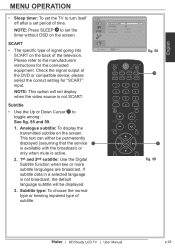
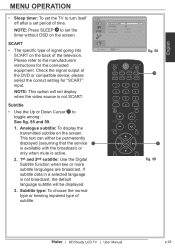
... 1st Subtitle 2nd subtitle Subtitle Type
Off Off English Normal
SCART
• The specific type of the DVD or compatible device, please select the correct setting for the connected equipment.
fig. 58
38
31
fig. 59
| HD Ready LCD TV | User Manual
p.29
If subtitle data in a selected language is not broadcast, the default language...
User Manual - Page 44


...
This unit employs a screen saver mode to exit the set Angle Mark ON or OFF.
Press the SETUP repeatedly to help protect the tube during static video pictures.... a particular camera angle when playing a DVD which offers multiple angles. p.42
| HD Ready LCD TV | User Manual DVD OPERATION
Special Function Playback
DVD System Setup
JPEG DISC PLAYBACK
When a disc containing ...
User Manual - Page 50


....
After the action, the TV goes back to add the channels not included in memory. Connect signal cable correctly. 2. Connect audio signal cable correctly. 4. Please adjust the picture setup.
1. Check the connection of channels not included in memory.
Please use multi-directional outdoor antenna. (If your manually setting.
1. This specific hour is normal in play...
User Manual - Page 51


....2 x 351.5 x 38.7
LTF24Z6: 581.24 x 376.94 x 38.4 LYF24Z6: 581.24 x 416.7 x 53
LT19Z6: 3.5 Kg LY19Z6: 4.0 Kg
3.9 Kg
LTF24Z6: 4.3 Kg LYF24Z6: 4.8 Kg
LT19Z6: 3.2 Kg LY19Z6: 3.7 Kg
3.6 Kg
LTF24Z6: 4.0 Kg LYF24Z6: 4.5 Kg
POWER
< 40 W
< 40 W
< 50 W
< 0.5 W
AC220-240V, 50-60Hz
User Manual Quick Setup Guide Remote Control with Batteries Mains Cord Warranty Card
| HD Ready LCD...
Haier LY19Z6 Reviews
Do you have an experience with the Haier LY19Z6 that you would like to share?
Earn 750 points for your review!
We have not received any reviews for Haier yet.
Earn 750 points for your review!
