Haier HL22FP2 Support and Manuals
Get Help and Manuals for this Haier item
This item is in your list!

View All Support Options Below
Free Haier HL22FP2 manuals!
Problems with Haier HL22FP2?
Ask a Question
Free Haier HL22FP2 manuals!
Problems with Haier HL22FP2?
Ask a Question
Popular Haier HL22FP2 Manual Pages
User Manual - Page 2
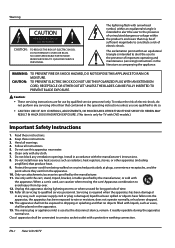
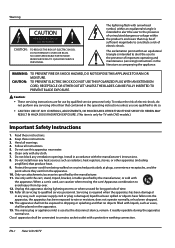
... the apparatus, the apparatus has been exposed to avoid injury from the apparatus. 10.
NO USER SERVICEABLE PARTS INSIDE.
Unplug this apparatus near any servicing other apparatus (including
amplifiers) that no objects filled with DVD models.)
Important Safety Instructions
1. Do not block any way, such as the disconnect device, remain it readily operable during lightning...
User Manual - Page 3
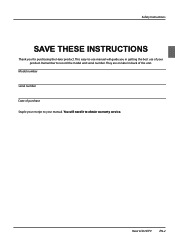
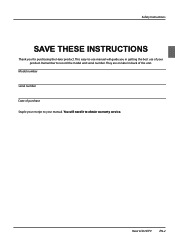
... use manual will need it to record the model and serial number. This easy-to your product. Model number serial number Date of the unit. Remember to obtain warranty service. Safety Instructions
SAVE THESE INSTRUCTIONS
Thank you in back of purchase Staple your receipt to -use of your manual.
You will guide you for purchasing the Haier product. Haier LCD...
User Manual - Page 4
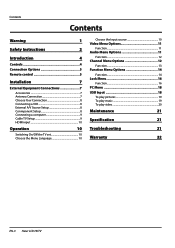
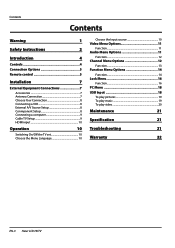
...
1
Safety Instructions
2
Introduction
4
Controls 4 Connection Options 5 Remote control 5
Installation
7
External Equipment Connections 7
Accessories 7 Antenna Connection 7 Choose Your Connection 8 Connecting a VCR 8 External A/V Source Setup 8 Conmponent Setup 8 Connecting a computer 9 Cable TV Setup 9 HDMI input 10
Operation
10
Switching On/Off the TV set 10 Choose...
User Manual - Page 8
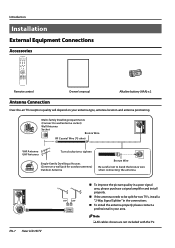
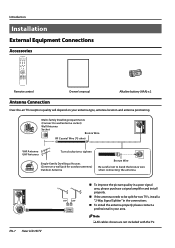
...LIST
GUIDE CCD
ARC FAVORITE
Remote control
Owner's manual
Alkaline battery (AAA) x2
Antenna Connection
Over-the-air TV reception quality will depend on your area. ANT IN ANT IN
EN-7 Haier LCD...Wire
Be careful not to be split for two TV's, install a "2-Way Signal Splitter" in the connections.
„„ To install the antenna properly please contact a professional in your antenna type,...
User Manual - Page 9
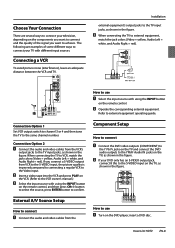
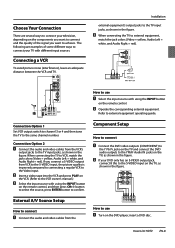
...manual.)
C Select the input source with using the INPUT button
on the remote control. Refer to the Video input.
AV IN R-AUDIO-L VIDEO
Installation...in the figure.
5$8',2/ 69,'(2 ,1
External A/V Source Setup
How to connect
A Connect the audio and video cables... guide. Connecting a VCR
To avoid picture noise (interference), leave an adequate distance between the VCR and TV.
Haier LCD...
User Manual - Page 10
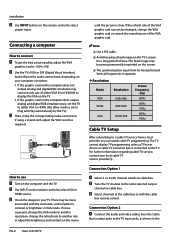
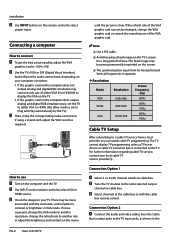
...service from the Cable
Box's output jacks to 1024×768.
RR The synchronization input form for Horizontal and Vertical frequencies is set...
(Hz) 60Hz 60Hz 75Hz 60Hz 75Hz
Cable TV Setup
After subscribing to the same selected output
channel on cable...9*$ ,1
Installation
B Use INPUT button on the remote control to the TV. C Check the image on your local cable TV service provider(s). The...
User Manual - Page 11
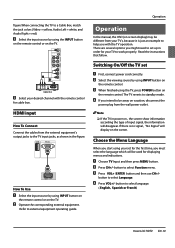
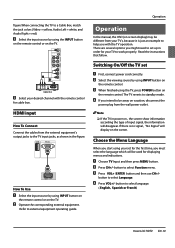
...language.
( English, Spanish or French)
Haier LCD HDTV EN-10 Read the instructions that follow. C When finished using ...guide. B Operate the corresponding external equipment.
D If you might need to help you must select the language which will be away on
the remote control. If there is just an example to set up in order for cable box. B Press CH+/-
Operation
Operation
In the manual...
User Manual - Page 12
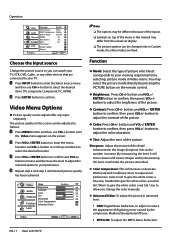
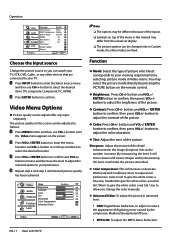
...images and by selecting picture mode in this manual may be adjusted as the number increases (...
Change the picture source so you change the color manually.
B Press ENTER button to adjust the contrast of... Screen Mode
DPMS Blue Screen DCR Time Setup
Closed Caption
English Short Middle Normal
On ...RR The options may differ from the actual set display.
YYColor: Press CH+/-
User to enter...
User Manual - Page 13
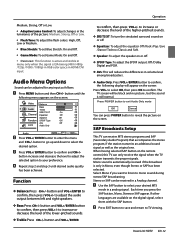
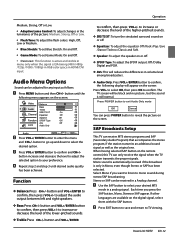
...or Medium.
•• Blue Stretch: To set Blue Stretch: On and Off.
•• Game Mode: To set Game Mode: On and Off.
••...on the digital signal, select them with the SAP button.
Haier LCD HDTV EN-12 Video
Balance
0
Bass
50
Audio
Treble
...Lock
Audio Only
Audio
ENTER Adjust
CH+/VOL+/-
SAP Broadcasts Setup
This TV can press POWER button to exit Audio Only ...
User Manual - Page 15
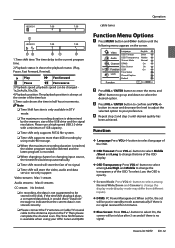
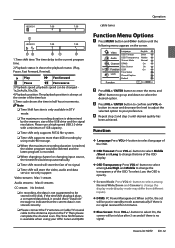
...duration is not stored correctly.
we only support:
Video streams: Max 1 stream
Audio streams... determined by using your preference.
Haier LCD HDTV EN-14
button increase... will store the video, audio and data service. RR In recording, the data is no...DPMS Blue Screen DCR Time Setup
Closed Caption
English Short Middle ...multi-file storage. When set On, the set will be put in the...
User Manual - Page 16
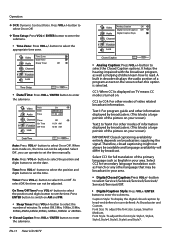
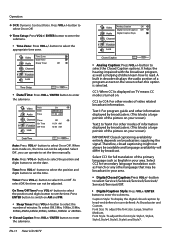
...defined: As Broadcaster and Custom. Text1: For program guide and other information displayed by broadcasters. (This blocks...8226;• Sleep Timer:Press VOL+/- YY Time Setup: Press VOL+/ ENTER button to CC4: For ...English in your screen). Text2 to set the time manually. button to read. button to select...
Date/Time
CH+/VOL+/-
EN-15 Haier LCD HDTV
Video Audio
Analog Caption
Off...
User Manual - Page 17
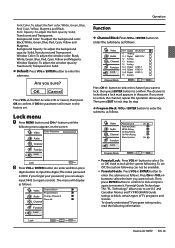
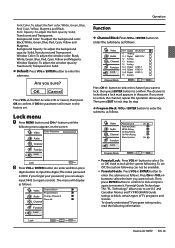
...set Off, the system following information:
Haier LCD HDTV EN-16 button to select the channel you can not be available.
•• Parental Guide... Cancel, then press OK to lock. Video
Enter Password
Audio
Channel
Function Lock
Lock
EXIT Back
B Press ...TV program rating codes, read the following can always
input 9443 to confirm.
button to use U.S. To set . Technology" ...
User Manual - Page 18
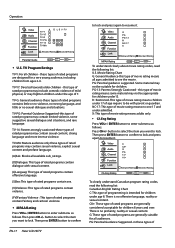
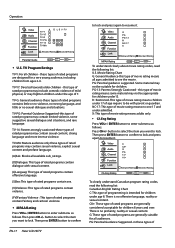
... button to confirm
EN-17 Haier LCD HDTV
to lock and press again to see ...;• U.S.
Select
EXIT Back
To understand clearly about movie rating codes, read the following list: U.S. Some material may contain limited violence...TV-MA
D L S V FV
Allowed Rating Blocked Rating
Parental Guide
ENTER Set
CH+/VOL+/- TV Program Ratings
TV-Y: For all available sub_ratings.
...
User Manual - Page 20
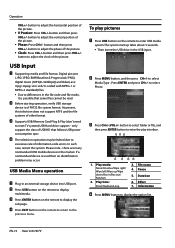
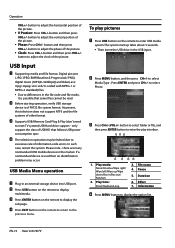
... then press VOL+/- USB Input
A Supporting media and file format: Digital pictures
...
device is used then an identification problem may be read. In such case...Haier LCD HDTV button and then press VOL+/-
File name 4. Information
D Press MENU button to adjust the horizontal position of information code errors...code and file mode,
It is possible that follows USB power consumption spec...
User Manual - Page 23


... Page 18 for color adjust.
Troubleshooting
Troubleshooting
„„ For the sake of picture and sound systems. Refer to the instructions listed hereunder before contacting the after -sales service for technical assistance. Check out of time and cost, it will, at its option, either repair
Haier LCD HDTV EN-22 If the problem still exists, contact authorized...
Haier HL22FP2 Reviews
Do you have an experience with the Haier HL22FP2 that you would like to share?
Earn 750 points for your review!
We have not received any reviews for Haier yet.
Earn 750 points for your review!
