Haier C2060 Support and Manuals
Popular Haier C2060 Manual Pages
User Manual - Page 1


... in any time without the prior written permission as Haier Technologies Co.., Ltd. Haier reserves the right to the cell phone.
Copyright©2008 Haier Technologies Co.., Ltd
All Rights Reserved Reproduction, transfer, distribution or storage of part or all of this manual maybe different with the cell phone please according to revise this document or withdraw...
User Manual - Page 3


... overcharging may invalidate any restrictions. Do not leave the battery connected to the device.
Faulty installation or service may be dangerous and may shorten its parts, including accessories, out of the reach of small children. Keep the phone and all its lift. Disconnect the charger from the power source when it is not in...
User Manual - Page 5


Contents
1 Getting to Know Your Phone 1
Basic specification ...1 Mobile phone appearance 1
2 Getting Started...6
Install and charge the phone 6
3 Basic Functions...7
Switching On/Off...7 Making phone call...7 Answering the call...9 Operations during a call 10 Keypad lock ...10
4 Text Entry...10
Text input method ...10 Change the input method 12
5 Contacts...12
i
User Manual - Page 7


7 Call history...18
8 Tools ...18
Alarm clock ...18 Scheduler ...18 Calculator ...19 Tip calculator ...19 Stopwatch ...19 World clock ...19 FM ...19
1 Settings ...20
Ringer ...20 Display...20 Security...21 Call setup...22 Phone info ...23 Keyguard ...23 Firewall ...24
iii
User Manual - Page 9


...
1 Standby time and talking time are both depending on mobile phone using situations, network situations and environments. 1 Getting to Know Your Phone
Basic specification z Size: 98.7mm ×41.6mm ×13.4mm z Standby Time: about 115 hours z Talking Time: about 3 hours
Notice: Standby time is the handset continuous ...
User Manual - Page 16
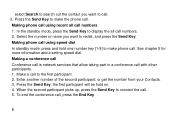
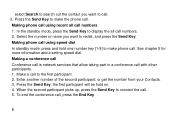
...Conference call is network services that allow taking part in a conference call . 5. Press the Send Key, the first participant will be hold one number key [1-9] to make the phone call. When the ... for more information about setting speed dial. or get the number from your Contacts. 3. Making phone call using speed dial In standby mode, press and hold on. 4. Making phone call using recent all ...
User Manual - Page 21


...Set group ringtone: Set special ring to access the Main menu > Contacts > Add new; 2. In the standby mode, press to the group. Add contacts (Add to operate the below options: View: View the members of the following: Edit, Save.
Select one of the group. Press and one group and press to Phone... Add new 1. If you input the wrong name,
the phone will inform you want: By name.
User Manual - Page 23


...you have stored in the phone memory.
6 Messages
Your phone is capable of creating, ...sending and receiving text messages. Using options while writing SMS messages While composing a message, press to access the following options: Send, Insert templates, Send to send the message. In the standby mode, press to
many , Insert number, Save, Message settings...
User Manual - Page 24


...to access the Main menu > Messages > Inbox; 2. For more information and for your voice mailbox number, contact your service provider.
16 In the standby mode, press to access the following options: Edit, Erase. While viewing a message, press...to access the following options: Reply,
Forward, Save number, Erase, Copy to Phone/RUIM, Move to access the Main menu > Messages > Outbox;
2. Inbox 1.
User Manual - Page 29
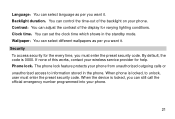
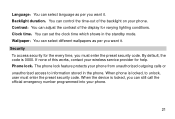
...to unlock, user must enter the preset security code. When phone is locked, to information stored in the standby mode. Backlight duration:You can set the clock time which shows in the phone. ...phone.
21 If none of the display for help. By default, the code is locked, you want it . Contrast:You can adjust the contrast of this works, contact your wireless service ...
User Manual - Page 30
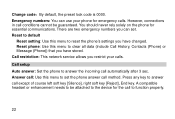
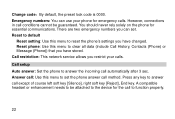
... on the phone for the call automatically after 3 sec. Change code:By default, the preset lock code is 0000. Reset phone: Use this menu to answer call conditions cannot be attached to the device for essential communications. Call setup Auto answer: Set the phone to clear all data (include Call History, Contacts (Phone) or Message (Phone)) that you...
User Manual - Page 31


... mode, press to a phone number that you are in the standby mode and no function of the phone has been used.
23 Keyguard Use this feature, call waiting notifies you of your conversation and call . Call forward: This network service reroutes incoming calls to access the Main menu >Settings >Call setup> Set international prefix, and use...
User Manual - Page 32


... source jack.
24 Private firewall: Use this menu to protect your mobile phone had abnormal conditions, please check it with the following table. To access the menu, you must enter the preset lock code.
If the problem still remains, please ask mobile phone sales for accessing by other person. Firewall
Call firewall: Use this...
User Manual - Page 33
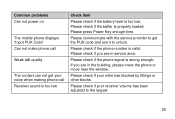
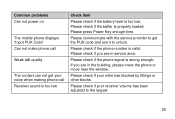
... talk quality
The contact can not get the PUK code and use it to the largest.
25 Please press Power Key enough time. Please check if the phone number is strong enough;
Please check if the phone signal is valid.
Please communicate with the service provider to get your mike has blocked by fittings...
User Manual - Page 34
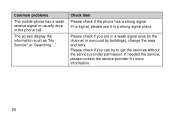
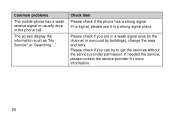
... channel or surround by buildings), change the area and retry. Common problems
The mobile phone has a weak receive signal or usually drop in the phone call
The screen display the information such as "No Service" or: Searching..."
If needed the service, please contact the service provider for more information.
26 Check item
Please check if the...
Haier C2060 Reviews
Do you have an experience with the Haier C2060 that you would like to share?
Earn 750 points for your review!
We have not received any reviews for Haier yet.
Earn 750 points for your review!

