Haier C1100 Support and Manuals
Popular Haier C1100 Manual Pages
User Manual - Page 1
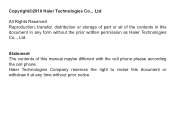
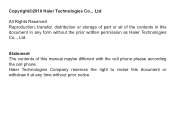
...
All Rights Reserved Reproduction, transfer, distribution or storage of part or all of this manual maybe different with the cell phone please according the cell phone. Haier Technologies Company reserves the right to revise this document in any time without the prior written permission as Haier Technologies Co.., Ltd. Statement The contents of the...
User Manual - Page 9
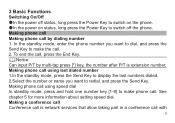
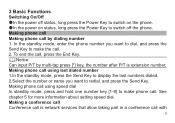
... Key to make phone call is extension number. Making phone call Making phone call by multi-tap press [*] key, the number after P/T is network services that allow taking part in a conference call , press the End Key.
&Notice:
Can input P/T by dialing number 1. To end the call with
5 In the power on the...
User Manual - Page 15
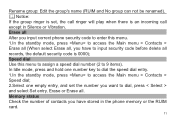
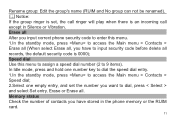
... items). Memory status Check the number of contacts you want to dial, press < Select > and select Set entry, Erase or Erase all. In Idle mode, press and hold one number key to dial the speed ... be renamed).
& Notice:
If the group ringer is set the number you have to input security code before delete all records, the default security code is an incoming call ringer will play when there is ...
User Manual - Page 17
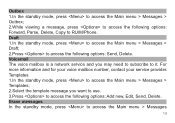
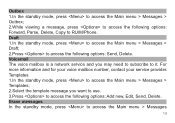
...> Messages > Outbox; 2.While viewing a message, press to access the following options: Send, Delete. Voicemail The voice mailbox is a network service and you want to use. 3.Press to access the following options: Add new, Edit, Send, Delete. Draft 1.In the standby mode, ...access the Main menu > Messages
13 For more information and for your voice mailbox number, contact your service provider.
User Manual - Page 18
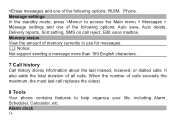
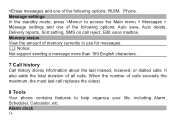
... of the following options: Auto save, Auto delete, Delivery reports, Sort setting, SMS on call replaces the oldest.
8 Tools Your phone contains features to access the Main menu > Messages > Message settings and one of memory currently in use for messages.
& Notice:
Not support sending a message more than 160 English characters .
7 Call history Call history...
User Manual - Page 19
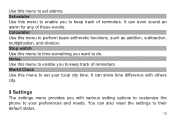
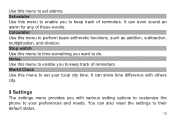
... to perform basic arithmetic functions, such as addition, subtraction, multiplication, and division. Calculator Use this menu to set alarms. Scheduler Use this menu to enable you want to do. Use this menu to set your preferences and needs. Notes Use this menu to time something you to keep track of reminders. You...
User Manual - Page 20
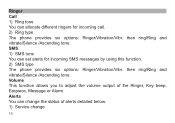
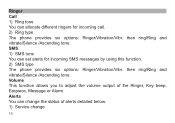
... vibrate/Silence /Ascending tone. Volume This function allows you to adjust the volume output of alerts detailed below. 1) Service change the status of the Ringer, Key beep, Earpiece, Message or Alarm. Alerts You can set alerts for incoming call. 2) Ring type The phone provides six options: Ringer/Vibration/Vibr. then ring/Ring...
User Manual - Page 21
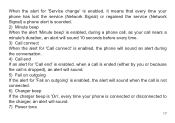
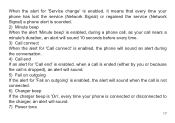
...' is enabled, it means that every time your phone has lost the service (Network Signal) or regained the service (Network Signal) a phone alert is sounded. 2) Minute beep When the alert 'Minute beep' is enabled, during a phone call, as your call nears a minute's duration, an ...
User Manual - Page 22
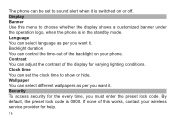
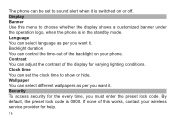
... contrast of this menu to sound alert when it is switched on your wireless service provider for help.
18 If none of the display for the every time, you must enter the preset lock code. Contrast You can set to choose whether the display shows a customized banner under the operation logo, when the...
User Manual - Page 23
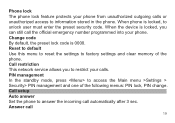
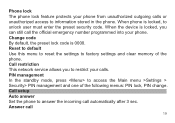
.... PIN management In the standby mode, press to unlock user must enter the preset security code. When phone is 0000. Call setup Auto answer Set the phone to information stored in the phone. Call restriction This network service allows you can still call the official emergency number programmed into your phone. Phone lock The...
User Manual - Page 24
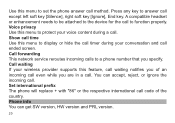
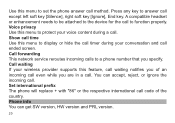
... your voice content during a call even while you specify. Set international prefix The phone will replace + with "86" or the respective international call . Show call time Use this feature, call waiting notifies you of the country. Call waiting If your wireless provider supports this menu to the device for the call except left...
User Manual - Page 25
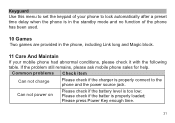
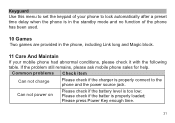
... if the battery level is properly connect to the phone and the power source jack.
If the problem still remains, please ask mobile phone sales for help. Please press Power Key enough time.
21 ...lock automatically after a preset time delay when the phone is properly loaded; Keyguard Use this menu to set the keypad of the phone has been used.
10 Games Two games are provided in the phone, ...
User Manual - Page 26
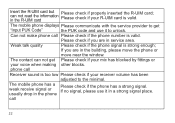
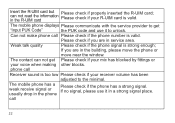
...check if the phone number is strong enough; The contact can not read the information in service area. If no signal, please use it in the phone
Please check if the phone has a strong... signal. can not get
"Input PUK Code"
the PUK code and use it to the minimal. phone call
22
The mobile phone has a weak receive signal or...
User Manual - Page 27
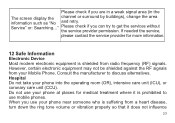
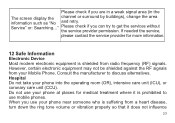
... check if you use your phone at places for more information.
12 Safe Information Electronic Device Most modern electronic equipment is prohibited to get the services without
the service provider permission. Service" or: Searching..." If needed the service, please contact the service provider for medical treatment where it does not influence
23
User Manual - Page 28
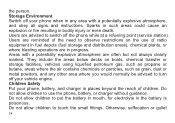
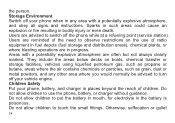
... not always clearly marked. Users are advised to switch off your vehicle engine. the person. Areas with a potentially explosive atmosphere, and obey all signs and instructions. Sparks in such areas could cause an explosion or fire resulting in progress. Otherwise, suffocation or gullet
24 Storage Environment Switch off the phone while...
Haier C1100 Reviews
Do you have an experience with the Haier C1100 that you would like to share?
Earn 750 points for your review!
We have not received any reviews for Haier yet.
Earn 750 points for your review!

