Haier 39G2000 Support and Manuals
Get Help and Manuals for this Haier item
This item is in your list!

View All Support Options Below
Free Haier 39G2000 manuals!
Problems with Haier 39G2000?
Ask a Question
Free Haier 39G2000 manuals!
Problems with Haier 39G2000?
Ask a Question
Popular Haier 39G2000 Manual Pages
Energy Guide - Page 1
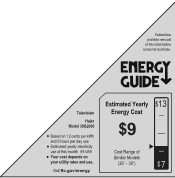
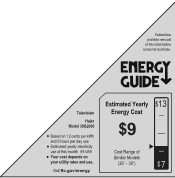
...; Your cost depends on your utility rates and use.
$9
Cost Range of this label before consumer purchase. EMERGy GUIDE*
/
Estimated Yearly
Television
Energy Cost
Haler Model 39G2000
• Based on 12 cents per kWh and 5 hours per day use
• Estimated yearly electricity use of Similar Models
(35" - 39")
Visit ftc.gov/energy
$13 $7
Use and Care Manual - Page 3
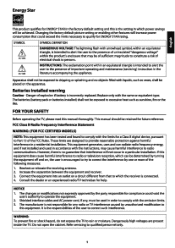
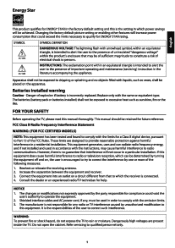
...Replace only with the limits for a Class Bdigital device, pursuant to Part 15 of important operating and maintenance (servicing) instruction in accordance with the instructions, may be retained for future reference. It is incorrectly replaced... manual should be of sufficient magnitude to constitute a risk of the user to correct such interference. Changing the factory default picture setting ...
Use and Care Manual - Page 6
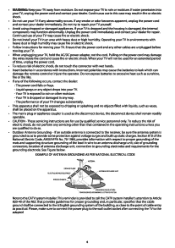
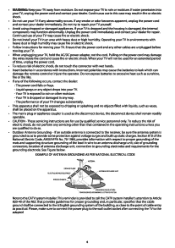
... shock. Continuous use by qualified service personnel only.
Unplug the power ...CODE
Note to the CATV system installer: This reminder is grounded so as to provide some protection against voltage surges and built up static charges. Operating your TV away from moisture.
o Follow instructions for repair... to proper grounding ofthe mats and supporting structure grounding of the lead-in ...
Use and Care Manual - Page 7
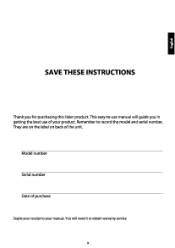
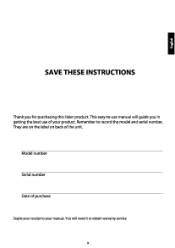
They are on the label on back of purchase
Staple your receipt to your product. Model number Serial number Date of the unit. Remember to record the model and serial number.
You will guide you for purchasing this Haier product. This easy-to-use of your manual. SAVE THESE INSTRUCTIONS
Thank you in getting the best use manual will need it to obtain warranty service 5
Use and Care Manual - Page 8


.../CABLE WALL JACK 9 CONNECTING EXTERNAL AUDIONIDEO DEVICE 9 CONNECTING HEADPHONES 9 CONNECTING DIGITAL AUDIO DEVICE 9
OPERATING INSTRUCTIONS . . . . 10 I I ••• I •• I I •...SETUP 11 INPUT SOURCE 11 NAVIGATING THE ON-SCREEN MENU 11 PICTURE 12 AUDIO 12 CHANNEL 13 SETUP 13 LOCK 14 MEDIA 16 TIPS 17 LEGAL NOTICES 17
PRODUCT SPECIFICATION 18 TROUBLESHOOTING...
Use and Care Manual - Page 9
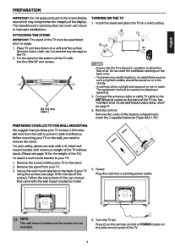
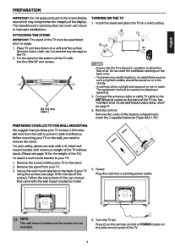
...set. D c::::::J
"'
~
~
NOTE The wall mount bracket and the screws are not Included.
4.
Install the stand and place the TV on the side control panel ofthe TV.
7 Insert the 2 supplied batteries (Type AAA 1.SV). Before mounting your TV on the back of the screws). Follow the instructions of the user manual... not cover user abuse or improper installations. PREPARING YOUR LCD TV FOR WALL...
Use and Care Manual - Page 12
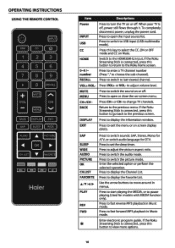
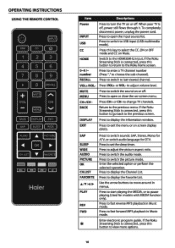
... Mono for ATV, or switch audio language for models with MEDIA function only).
Press to switch to ... MP3 playback in Music mode. Enter electronic program guide. Switch to the HDMI3(MHL) input, lfthe ... Roku home screen. Press to switch to set the sleep timer. If the Roku Streaming Stick...open or close the on-screen menu. OPERATING INSTRUCTIONS
USING THE REMOTE CONTROL
Item Power
INPUT USB
...
Use and Care Manual - Page 13


Press INITIAL SETUP
The first time you turn on your TV, the setup wizard will guide you through setting up basic settings including the menu language, time zone, and TV signal source.
1.
Use and Care Manual - Page 14
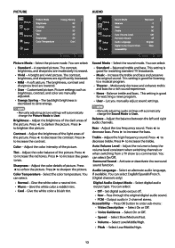
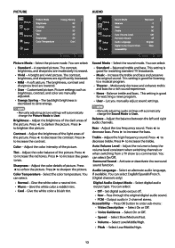
...-A bright and vivid picture. i'il[·ii·
• Manually adjusting picture settings will automatically change the Picture Mode to save energy. Brightness- Customized ...
Select the picture mode. A standard picture.
PICTURE
liiiii Picture G" Audio
~ Channel
* Setup
ij Lock
Picture Mode Brightness Contrast Color Tint Sharpness C o l o r Temperature
Energy Saving 50 50 ...
Use and Care Manual - Page 15


... observes Daylight Saving Time) or Off (if your time zone.
Manually add and skip channels in a 16:9 (wide-screen) aspect ratio. Manually add and skip channels in the center.
Select closed captioning settings. Turn on -screen display menu language. You can select: o Normal - Set the amount of time before the 1V automatically turns off...
Use and Care Manual - Page 16


.../Red/Green/Blue/Yellow Magenta/Cyan.
System Lock-
Select font edge style. You can select Default/Solid/Flashing/Translucent/ Transparent. Enter your new 4-digit password. Enter New Password -
Select font size.
CEC -Press to set a new 4-digit password.
Turn the US and Canada rating limits on the remote control to
enter your new 4-digit...
Use and Care Manual - Page 20
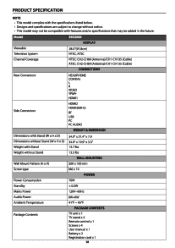
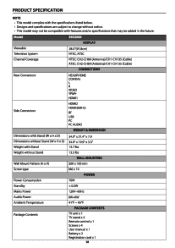
Model
39G2000 DISPLAY
Viewable Television System
38.5"(97.Scm) NTSC,ATSC
Channel Coverage... 19.9" X 3.3R 13.7lbs
Weight without notice. • This model may be added in the future. PRODUCT SPECIFICATION
NOTE
• This model complies with the specifications listed below. • Designs and specifications are subject to change without Stand
13.Sibs
WALL MOUNTING
Wall Mount Pattern...
Use and Care Manual - Page 21
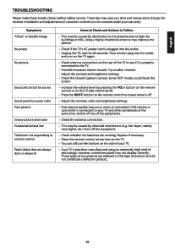
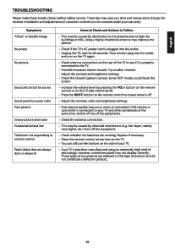
...8226; Unplug the TV, wait for receiver installation and adjustments of customer controls are inherent to... TV.
• Possible broadcast station trouble. Try another channel. • Adjust the contrast and brightness settings. • Check the Closed Captions control. Replace if necessary. • Clean the ... correctly. TROUBLESHOOTING
Please make these simple checks before calling service.
Use and Care Manual - Page 22


...service center before warranty repairs are rendered. nor shall Haier be presented to have proof of Haier. What to do not allow limitations on how long an implied warranty lasts, so the above exclusion may be liable, or in any way responsible for 39G2000 one year parts...LIMITED TO THE PERIOD(s) FROM THE DATE OF PURCHASE SET FORTH BELOW. The limited warranty described herein is ...
Use and Care Manual - Page 23
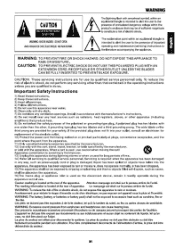
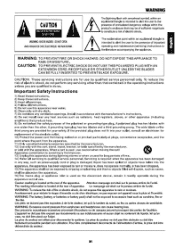
...the
th ird pron g a re provided fo r your o utlet , consult an electricia n fo r
replacement of the obsolete outlet. 10) Protect the power cord from the apparatus .
11 ) O nl y use...~ SHOCKH.IZARO.00 NOT OP£N
'LLhh Thelightningffash with the manufacturer's instructions. 8) Do not install near any servicing other apparatus (includi ng
amplifiers) that may be of sufficient magnillJde to ...
Haier 39G2000 Reviews
Do you have an experience with the Haier 39G2000 that you would like to share?
Earn 750 points for your review!
We have not received any reviews for Haier yet.
Earn 750 points for your review!
