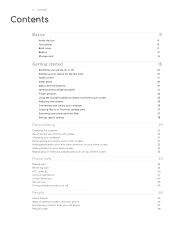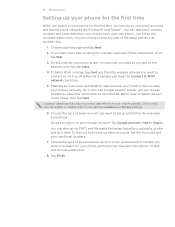HTC Wildfire C Spire Support and Manuals
Get Help and Manuals for this HTC item

View All Support Options Below
Free HTC Wildfire C Spire manuals!
Problems with HTC Wildfire C Spire?
Ask a Question
Free HTC Wildfire C Spire manuals!
Problems with HTC Wildfire C Spire?
Ask a Question
Most Recent HTC Wildfire C Spire Questions
Htc One Dual Sim 802d Purchased. Tips & Quick Start Guide For This Model ?
User guide for HTC One Dual Sim 802D model. Where to find exact information?
User guide for HTC One Dual Sim 802D model. Where to find exact information?
(Posted by drraggarwal 10 years ago)
Transfer Photos For First Time
(Posted by Anonymous-50491 12 years ago)
How Do I Unlock My Htc Wildfire I Forgot My Password In My Settings
(Posted by wilborn27 12 years ago)
Unlocking Phone.
If your forget the security code to get in your phone how do you unlock it?
If your forget the security code to get in your phone how do you unlock it?
(Posted by brookkee123 12 years ago)
Popular HTC Wildfire C Spire Manual Pages
HTC Wildfire C Spire Reviews
We have not received any reviews for HTC yet.